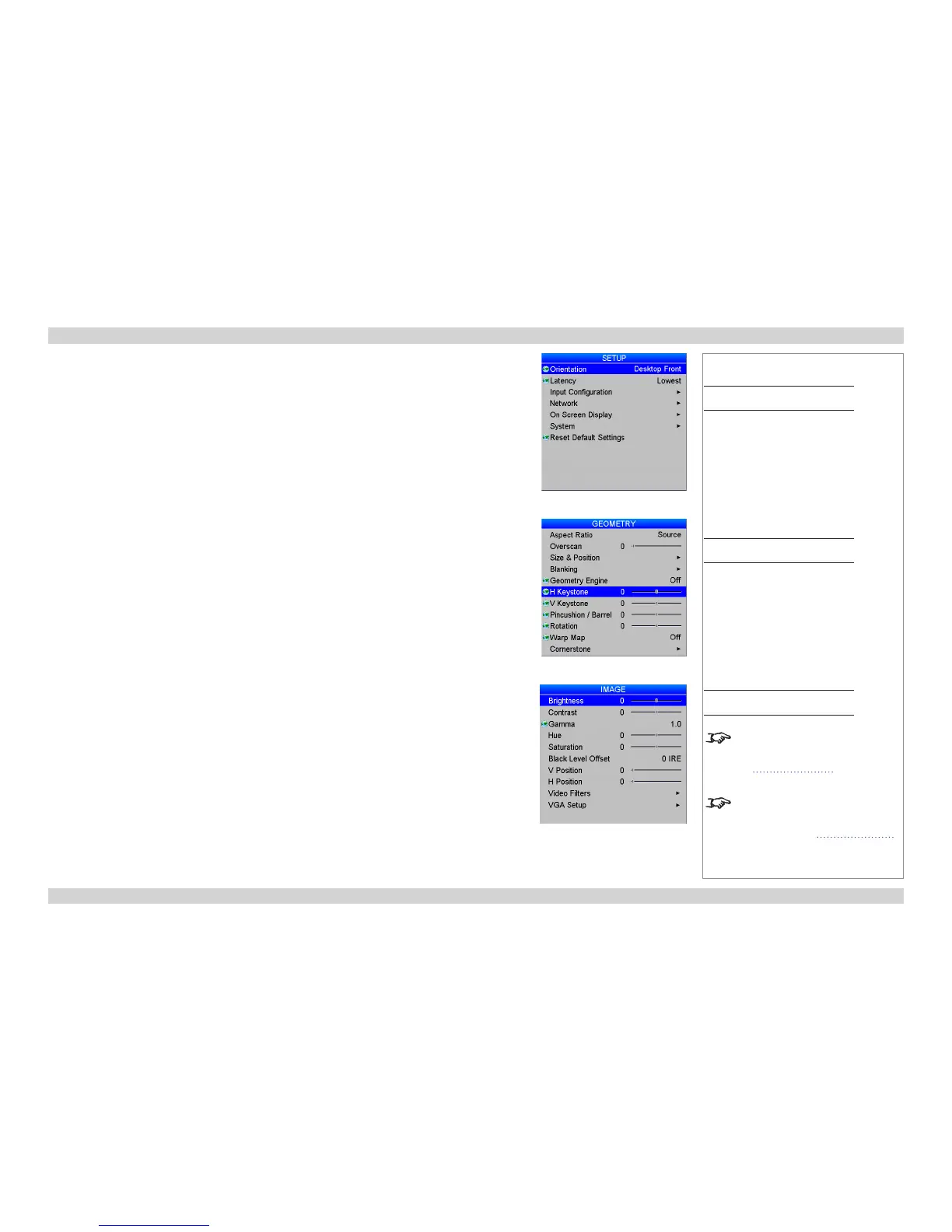Adjusting the image
Orientation
• This can be set from the Setup menu.
Select the orientation which suits the positioning of the projector.
Keystone
• This can be set from the Geometry menu.
Picture
• Settings such as Brightness and Contrast can be set from the Image menu.
• Settings can be accessed from the remote control as well. Depending on the remote you are using:
• On 105-023 Rev B, press BRI, CON or GAMMA to set Brightness, Contrast or Gamma
respectively.
• On 105-023 Rev A, press BRI, CON or SAT to set Brightness, Contrast or Saturation
respectively.
Notes
Main Menu
Setup
Main Menu
Geometry
Main Menu
Image
For full details of how to use the
controls and the menu system, see
the Operating Guide.
For further information about the two
remote control devices supported by
the projector, see Remote Control
earlier in this guide.