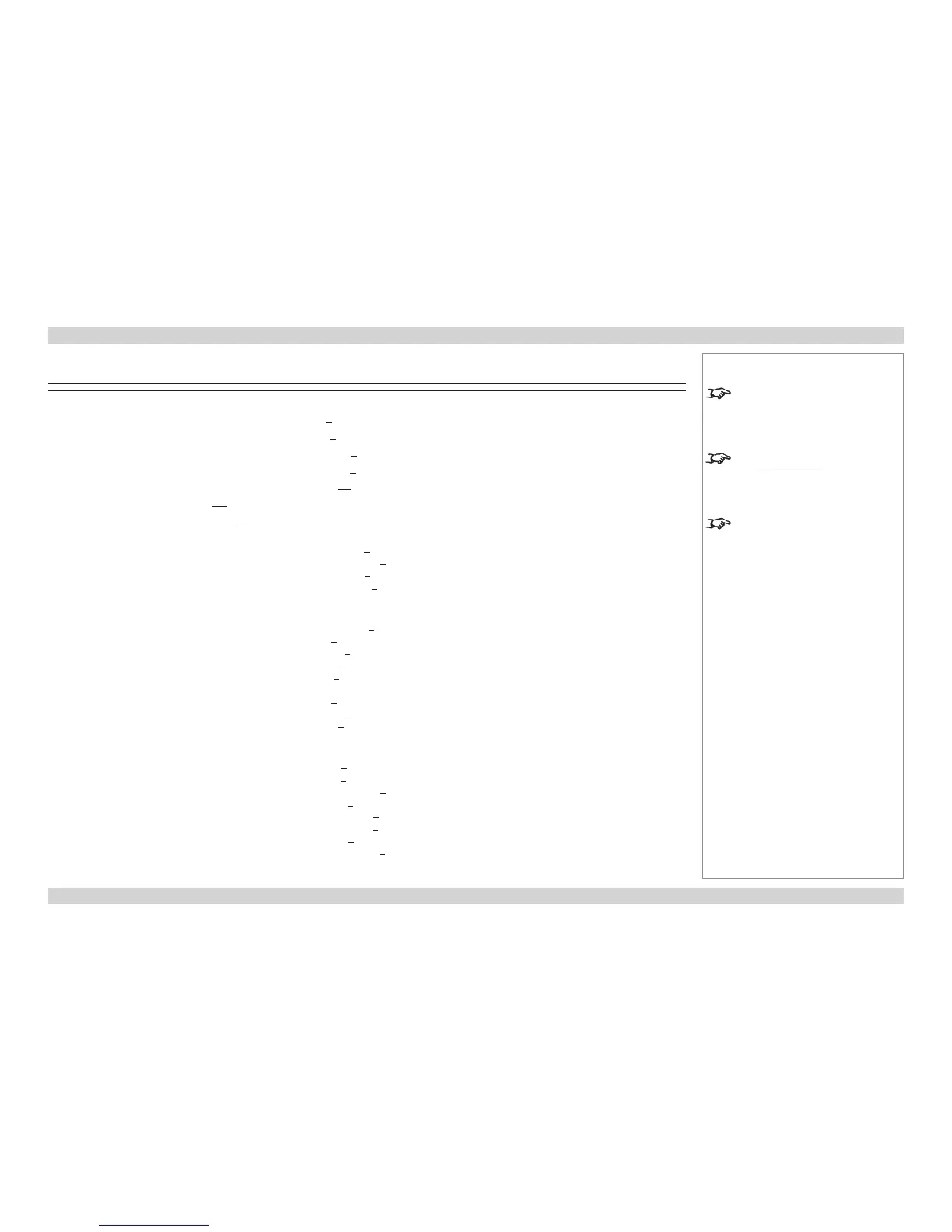Main Menu Sub Menus
Edge Blend
Array Width (slider, value range 1 ~ 4)
Array Height (slider, value range 1 ~ 4)
Array H Position (slider, value range 0 ~ 3)
Array V Position (slider, value range 0 ~ 3)
S-Curve Value (slider, value range 10 ~ 25)
Blending Off, On, Align Pattern
Segmentation Off, On
Blend Width
Top Blend Region (slider, value range 0 ~ 999)
Bottom Blend Region (slider, value range 0 ~ 999)
Left Blend Region (slider, value range 0 ~ 999)
Right Blend Region (slider, value range 0 ~ 999)
Apply Blend Regions (command)
Black Level Uplift
Unblended Region (slider, value range 0 ~ 63)
Upper Left (slider, value range 0 ~ 63)
Upper Middle (slider, value range 0 ~ 63)
Upper Right (slider, value range 0 ~ 63)
Middle Left (slider, value range 0 ~ 63)
Middle Right (slider, value range 0 ~ 63)
Lower Left (slider, value range 0 ~ 63)
Lower Middle (slider, value range 0 ~ 63)
Lower Right (slider, value range 0 ~ 63)
Apply Uplift (command)
Reduce Black Level Uplift Width
Upper Left X (slider, value range 0 ~ 200)
Upper Left Y (slider, value range 0 ~ 200)
Upper Right X (slider, value range -200 ~ 0)
Upper Right Y (slider, value range 0 ~ 200)
Lower Left X (slider, value range -200 ~ 0)
Lower Left Y (slider, value range -200 ~ 0)
Lower Right X (slider, value range 0 ~ 200)
Lower Right Y (slider, value range -200 ~ 0)
Apply Uplift (command)
Notes
Some of the information in this menu
map is summarised. See the actual
menu on the projector for full detail.
The underlined text represents
the factory default value for each
setting.
PIP and Edge Blend are mutually
exclusive modes of operation. When
in PIP mode, Edge Blend is not
available, and vice versa.