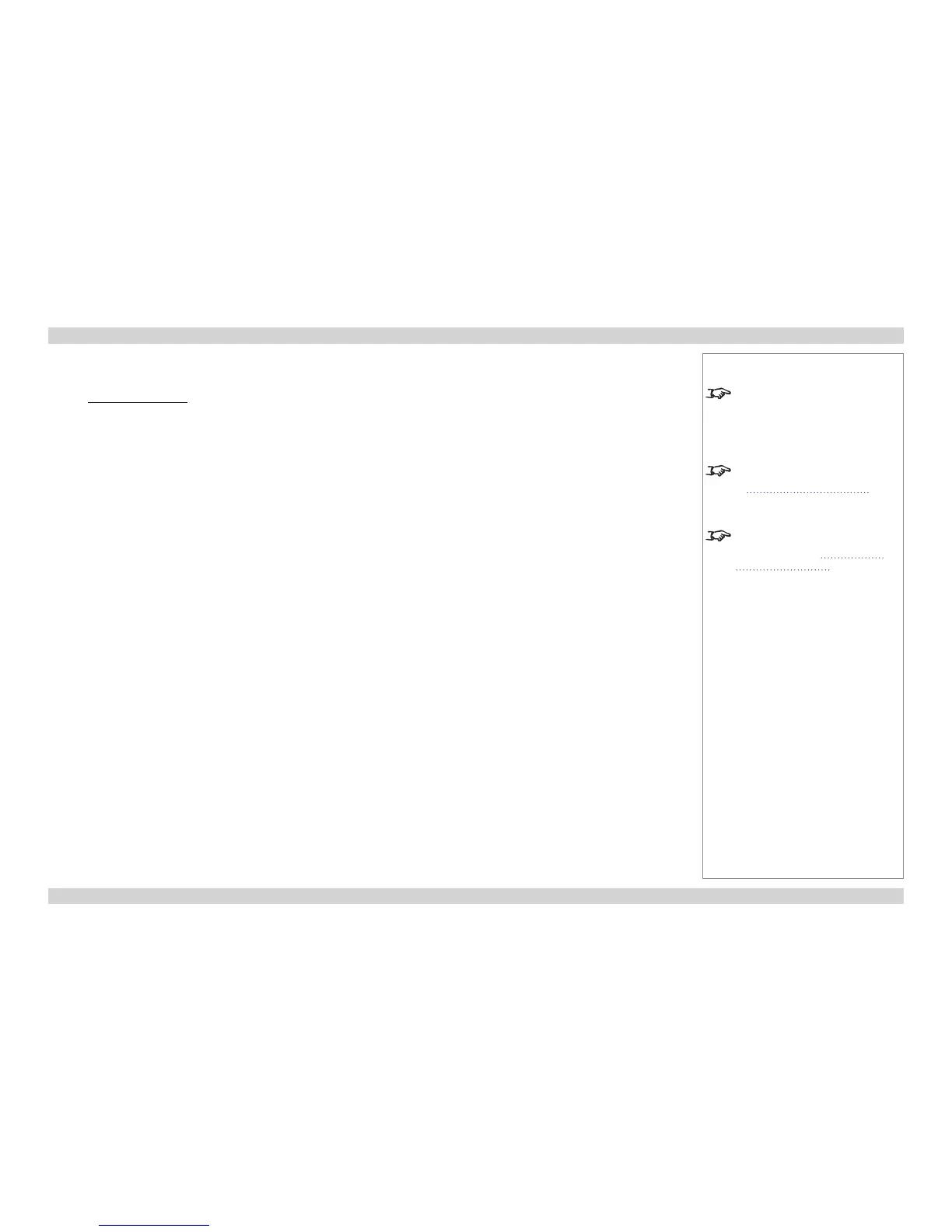Calculating TRC
To calculate TRC, use the following formula:
DMD™ aspect ratio
Source aspect ratio
TRC =
TRC table
Alternatively, you can save time by referencing the following table, which shows the TRC value for some popular image formats:
Image format 1080p projector WUXGA projector SX+ projector
2.35:1 (Scope), 1920 x 817 pixels TRC < 1, not used TRC < 1, not used TRC < 1, not used
1.85:1 (Flat), 1920 x 1037 pixels TRC < 1, not used TRC < 1, not used TRC < 1, not used
1.78:1 (16:9), 1920 x 1080 TRC = 1, not used TRC < 1, not used TRC < 1, not used
1.66:1 (Vista), 1792 x 1080 pixels TRC = 1.07 TRC < 1, not used TRC < 1, not used
1.6:1 (16:10), 1728 x 1080 pixels TRC = 1.11 TRC = 1, not used TRC < 1, not used
1.33:1 (4:3), 1440 x 1080 pixels TRC = 1.33 TRC = 1.2 TRC = 1, not used
1.25:1 (5:4), 1350 x 1080 pixels TRC = 1.42 TRC = 1.28 TRC = 1.07
Notes
TRC can only be applied if greater
than 1. If TRC is 1 or less, disregard
it and calculate the throw ratio using
the basic formula.
You can also use the information
in Appendix B: Lens Charts to
choose a lens.
For information about individual lens
part numbers, see Appendix A:
Lens Part Numbers at the end of
this document.