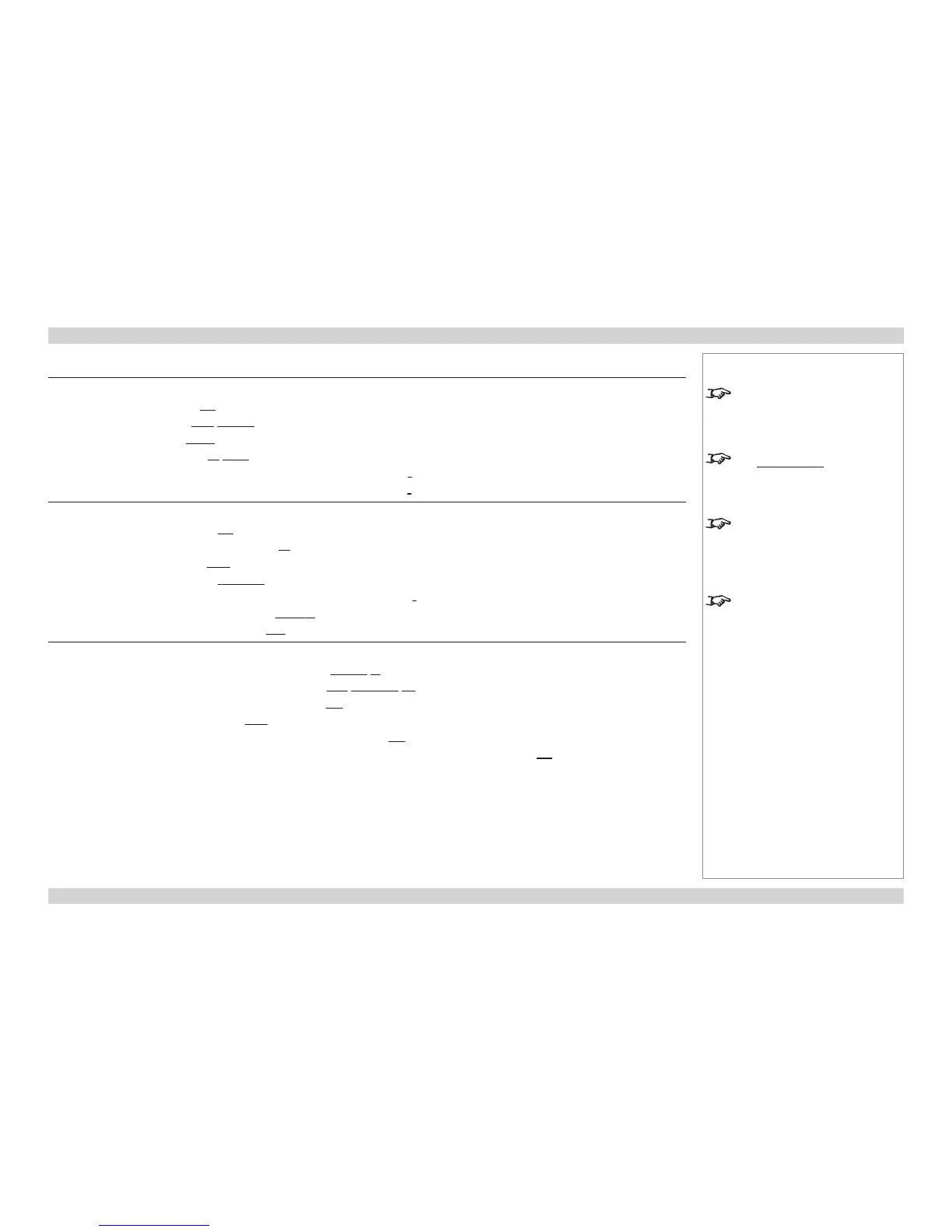Main Menu Sub Menus
PIP
Option Off, PIP, PAP, POP
Input Composite 1, Composite 2, S-Video, Component, VGA, 3G-SDI, DVI, HDMI
Size Small, Medium, Large
Position Top Left, Top Right, Bottom Left, Bottom Right, Custom
Custom H Position (slider, value range 0 ~ 100 [5])
Custom V Position (slider, value range 0 ~ 100 [5])
3D
3D Enable Off, On
Frame Rate Multiplier x1, x2, x3
3D Type Auto, Sequential, Frame Packing, Top-and-Bottom, Side-by-Side (Half)
Dark Time Minimum, 650 µS, 1300 µS, 7500 µS
Sync Offset 000 µS (slider, value range -15 ~ 15 [0])
Output Sync Polarity Positive, Negative
Source Dominance Left, Right
Lamps
Operation (quad lamp models): All Lamps, Auto 3, Auto 2, Auto 1
Operation (dual lamp models): Lamp 1 + Lamp 2, Lamp 1, Lamp 2, Auto 1
Power (slider, value range 80 — 100)
Compensation: Auto, Manual
Compensation: (slider, value range 0 ~ 200 [100])
Conditioning (Titan Super Quad, Titan Quad 2000 and Titan 930 only): On, Off
Notes
Some of the information in this menu
map is summarised. See the actual
menu on the projector for full detail.
The underlined text represents
the factory default value for each
setting.
PIP and Edge Blend are mutually
exclusive modes of operation. When
in PIP mode, Edge Blend is not
available, and vice versa.
The 3D menu is not available with
2D projectors