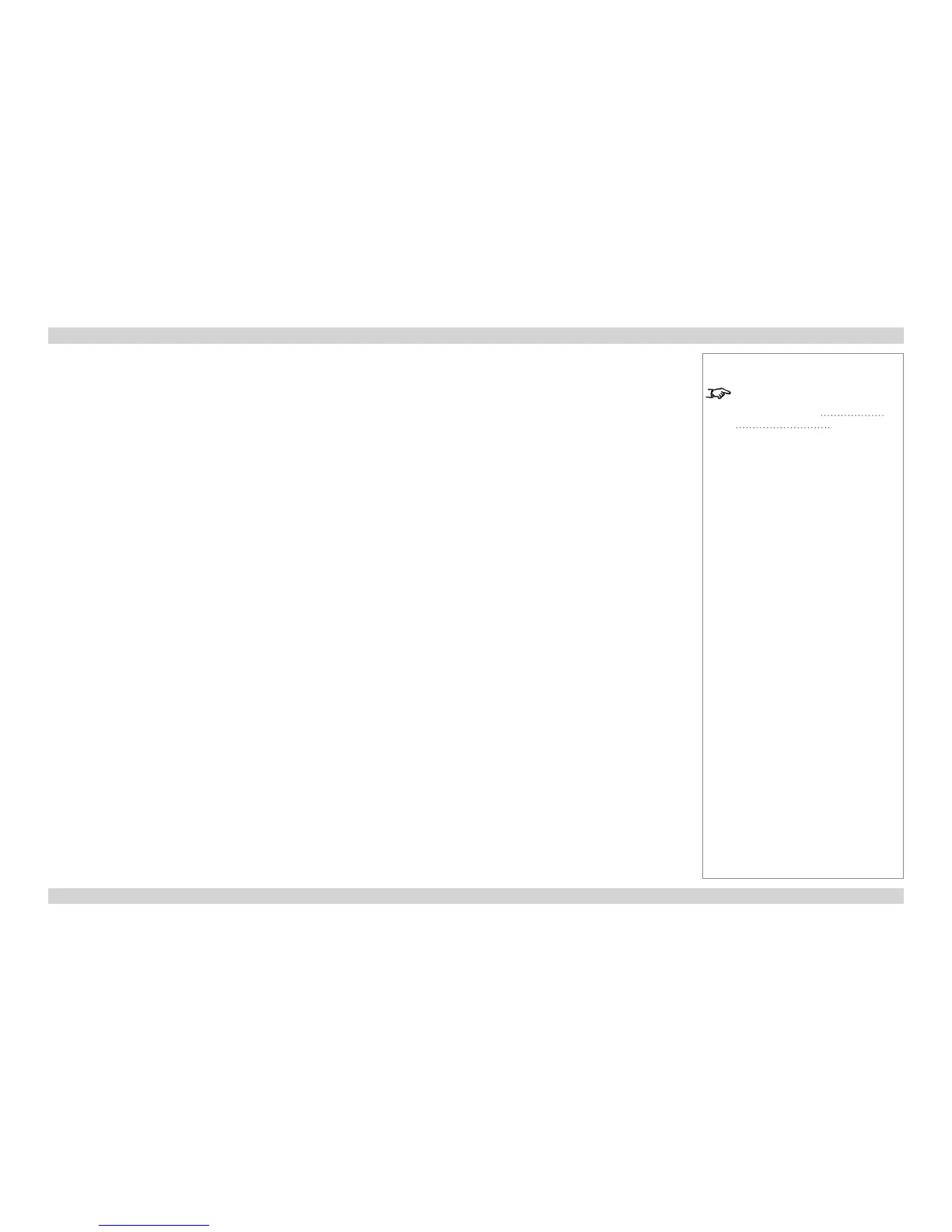Howtondtherightlenschart
Charts are shown in order of DMD resolution, as follows:
• 1080p
• WUXGA
• SX+
For each resolution, the available lenses are shown in different charts depending on applicable throw ratio corrections (TRC).
For each resolution, lens charts are arranged in ascending TRC order, starting from full width images, where TRC=1.
All full width images are grouped together. 1080p and WUXGA are shown in the same chart.
1080p (1920 x 1080 pixels)
Full width images - the same chart
Formats that t the width of the DMD™ without applying a throw ratio correction (TRC) include:
• 2.35:1 (Scope) 1920 x 817 pixels TRC = 1
• 1.85:1 (Flat) 1920 x 1037 pixels TRC = 1
• 1.78:1 (16:9) 1920 x 1080 pixels (native resolution) TRC = 1
Full height images - different charts
A throw ratio correction (TRC) has been applied to the following charts:
• 1.25:1 (5:4) 1350 x 1080 pixels TRC = 1.42
• 1.33:1 (4:3) 1440 x 1080 pixels TRC = 1.33
• 1.6:1 (16:10) 1728 x 1080 pixels TRC = 1.11
• 1.66:1 (Vista) 1792 x 1080 pixels TRC = 1.07
Notes
For information about individual lens
part numbers, see Appendix A:
Lens Part Numbers.
