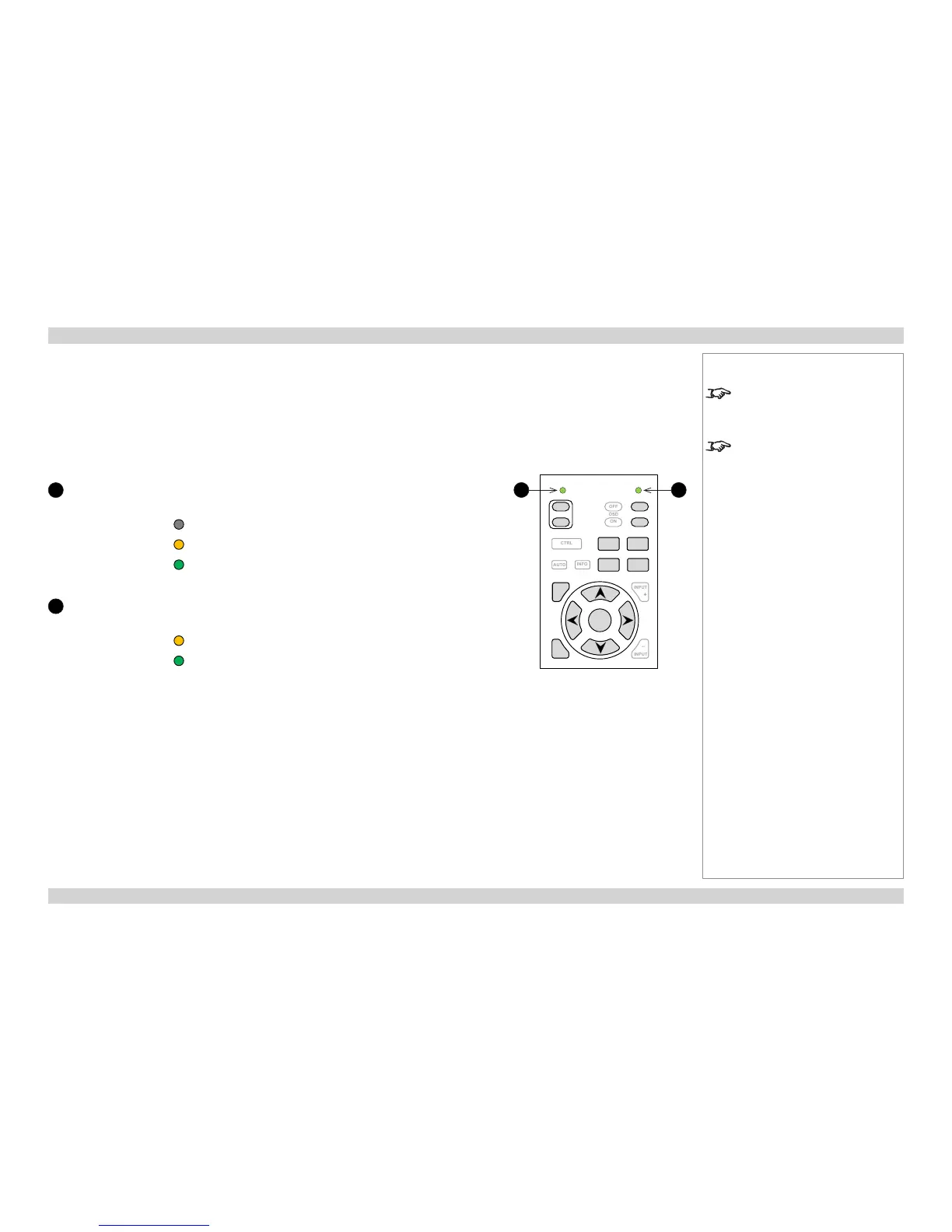Control panel indicators
1
Power indicator
Behavior Meaning
Off The projector is switched off.
On (amber) The projector is in Standby mode.
On (green) The projector is switched on (Normal mode).
2
Shutter indicator
Behavior Meaning
On (amber) The shutter is closed.
On (green) The shutter is open.
Notes
Only the controls shown highlighted
are used on this projector.
During startup all LEDs light up
at the same time to indicate the
projector is carrying out a self-test.
1 2
CTRL FOCUS
AUTO
INFO
SHIFT
ZOOM
MENU INPUT
OK
EXIT
INPUT
OFF
ON
OSD
ON
OFF
POWER
OPEN
CLOSE
SHUTTER
+
_
RPY