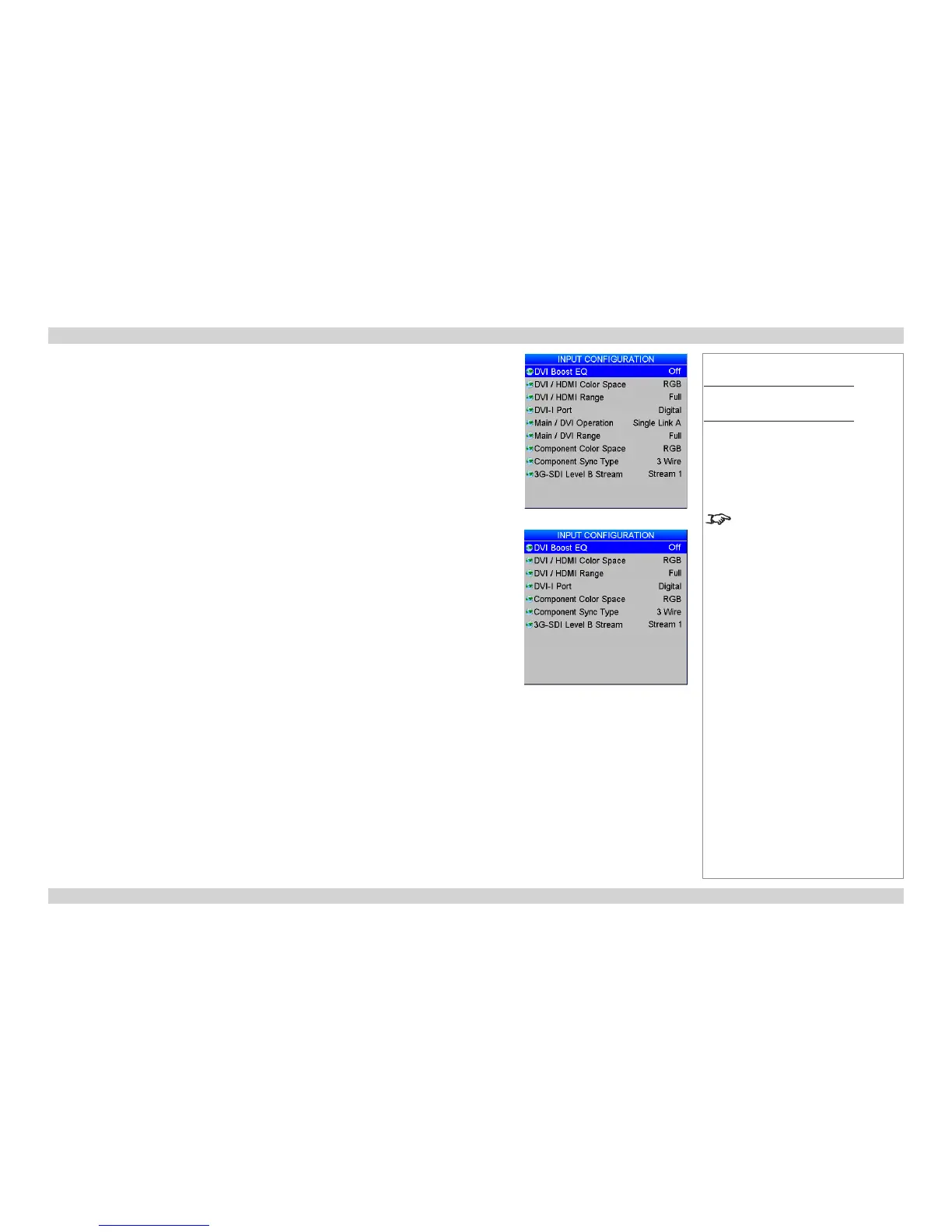InputConguration
This menu allows adjustment of various technical parameters specic to each of the signal inputs,
regardless of which input is being used.
• DVI Boost EQ should normally be set to Off, except when you are having problems with a long
DVI cable.
• DVI / HDMI Color Space should normally be set to Auto, except when the projector has
problems identifying the correct colour space.
• DVI / HDMI Range should normally be set to Auto, except when you are having contrast
problems with some DVI sources.
• Set DVI-I Port to choose between the Analog and Digital signals from a DVI-I source.
• Main / DVI Operation
Select between single and dual link DVI reception.
• Main / DVI Range
Select between Full and Limited range.
• Set Component Colour Space to choose between RGB and YPbPr.
• Component Sync Type should be set to Auto, except when the projector has problems
selecting between 3 Wire (RGsB) and 4 Wire (RGBS).
• If two video streams are being transmitted, use 3G-SDI Level B Stream to choose between
the two streams.
Notes
Main Menu
Setup
InputConguration
Main / DVI Operation and
Main / DVI Range are only available
on 3D projectors..
Input Conguration: 2D projector
Input Conguration: 3D projector