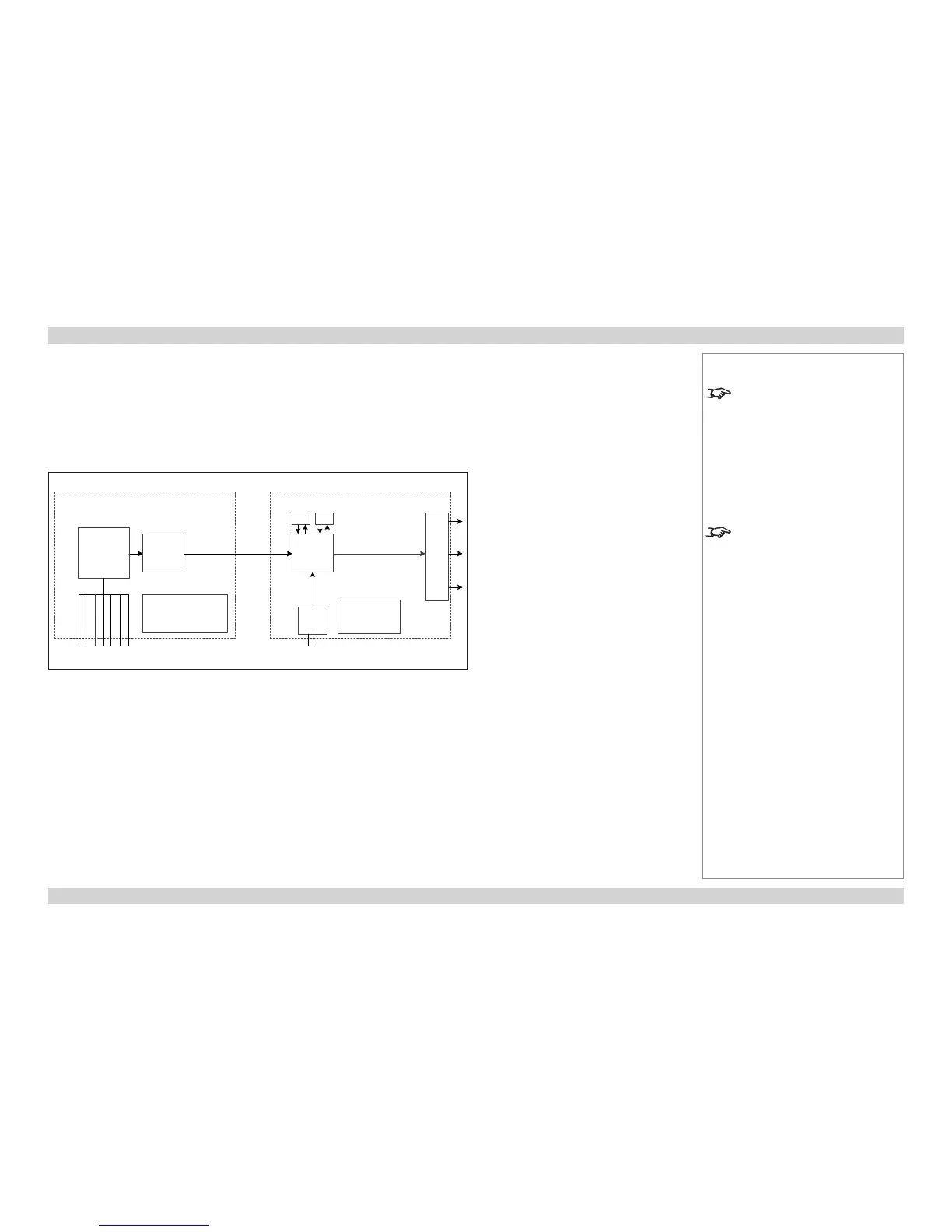Special considerations when using inputs 9-11
Differences between inputs 9-11 and inputs 1-8
Inputs 9 and 10 have been designed to offer access to a very high bandwidth digital video path, free of the limitations inherent to standard
image processing techniques. As such, the image is pixel-mapped directly to each DMD™, so only a subset of the image settings applies to
Inputs 9-11.
Global settings, such as input selection, lens and lamp control, are all applicable to Inputs 9-11 but modal settings are not.
Input and processing architecture
EDID on the DVI and VGA inputs
If you are using a computer DVI card or another source that obeys the EDID protocol, the source will automatically congure itself to suit the
projector.
Otherwise please refer to the documentation supplied with the source to manually set the resolution to the DMD™ resolution of the projector
or the nearest suitable setting. Switch off the source, connect to the projector, then switch the source back on again.
Notes
There is no scaler on Inputs 9-11.
Images up to and including the
native resolution of the display will
be displayed pixel for pixel and
centred.
This enables the projector to
maximise the image bandwidth and
grayscale resolution.
Global settings are indicated by
a globe icon in the OSD and affect
all inputs.
Modal settings only affect the
currently displayed input.
OSD
Overlay
Video
Processing
&
Resizing
3D MUX
Front End Processor
3D Back End
Frame Doubling Memory
DMD Formatting
Multi Standard Inputs:
Analog & Digital
24-60 Hz
Inputs 1-8
High Bandwidth
Digital Path
“Pixel Mapped”
Inputs 9, 10 and 11
