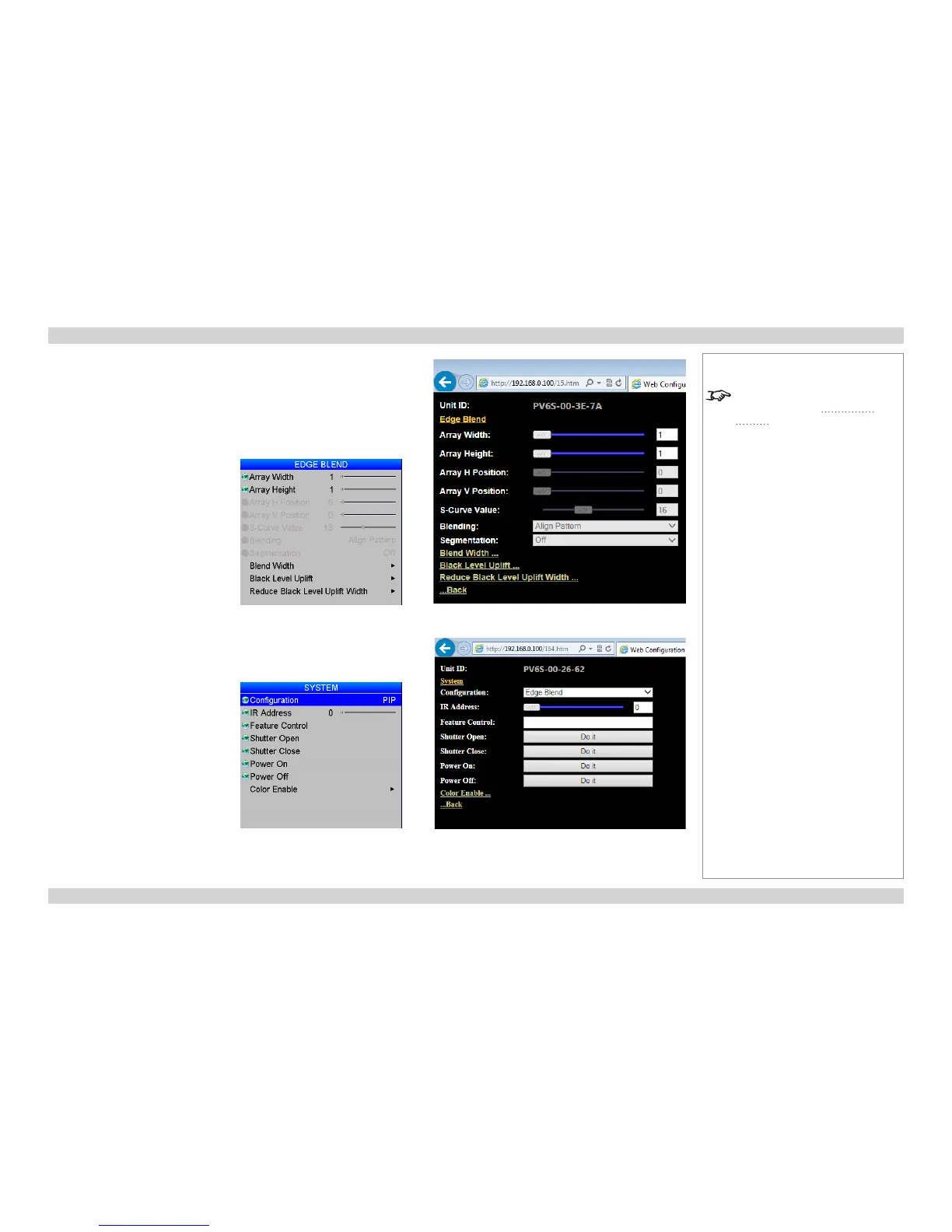Examples (continued)
• Sliders are represented by similar sliders, as in the Array Width and Array
Height sliders shown here.
• Items that are not available are shown grayed-out, as shown here.
• To return from a sub-menu to the previous menu, click on the Back link at the
bottom of the menu.
• Commands are represented by Do it buttons, as shown here.
Notes
For full details of how to use the
menu system, see Using The
Menus in the Operating Guide.