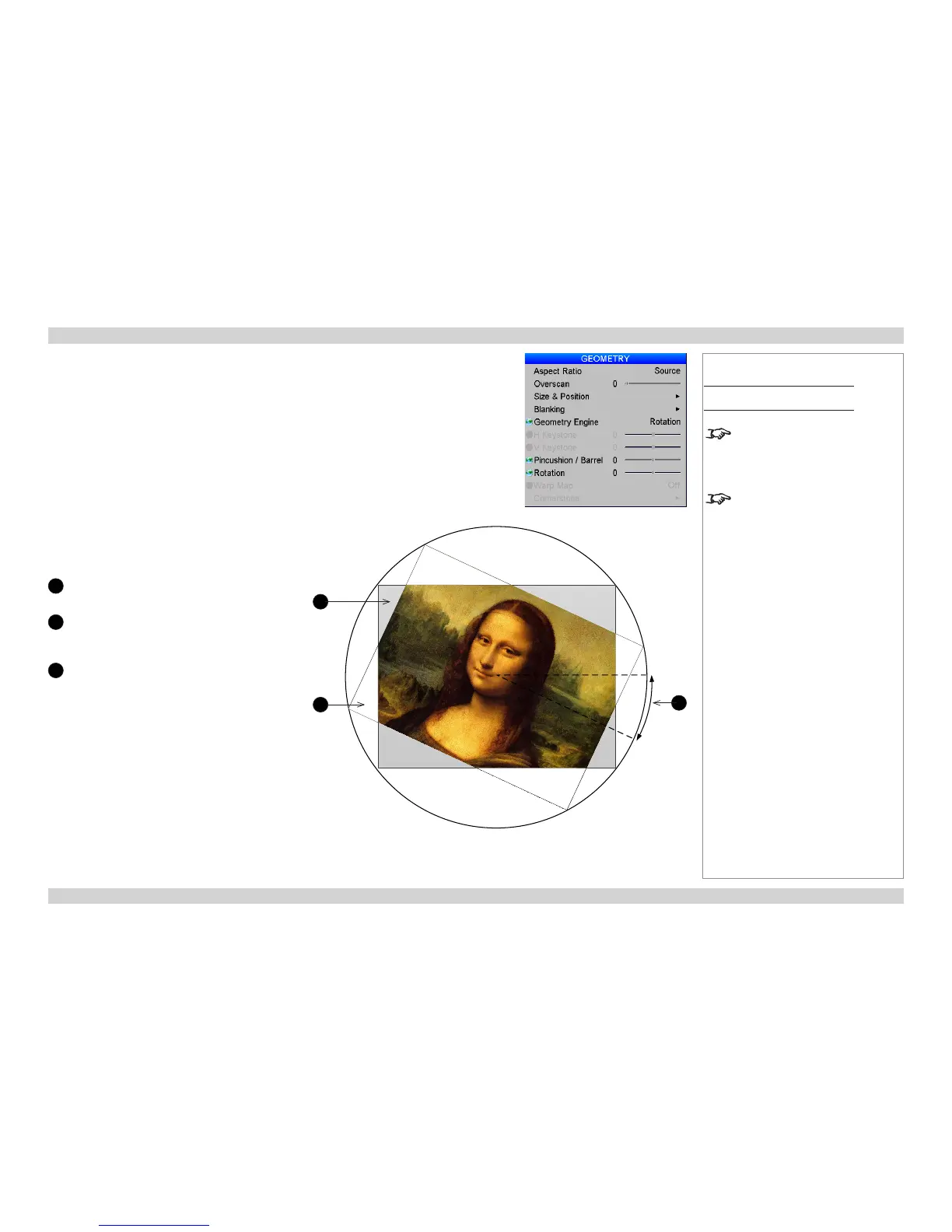Geometry Engine (continued)
• If Geometry Engine is set to Rotation, set the Rotation slider to rotate the image on the screen.
1
DMD position
The DMD is not rotated.
2
Area outside DMD
The corners of the rotated image leave the
DMD and appear cropped.
3
Angle of rotation
The angle equals the Rotation setting.
In this example the angle is 25°, therefore
Rotation = 25.
Notes
Main Menu
Geometry
Some items on this menu may
be unavailable depending on the
Geometry Engine setting.
If possible, position the projector
facing the screen at a right angle to
avoid geometry corrections.
1
2
3