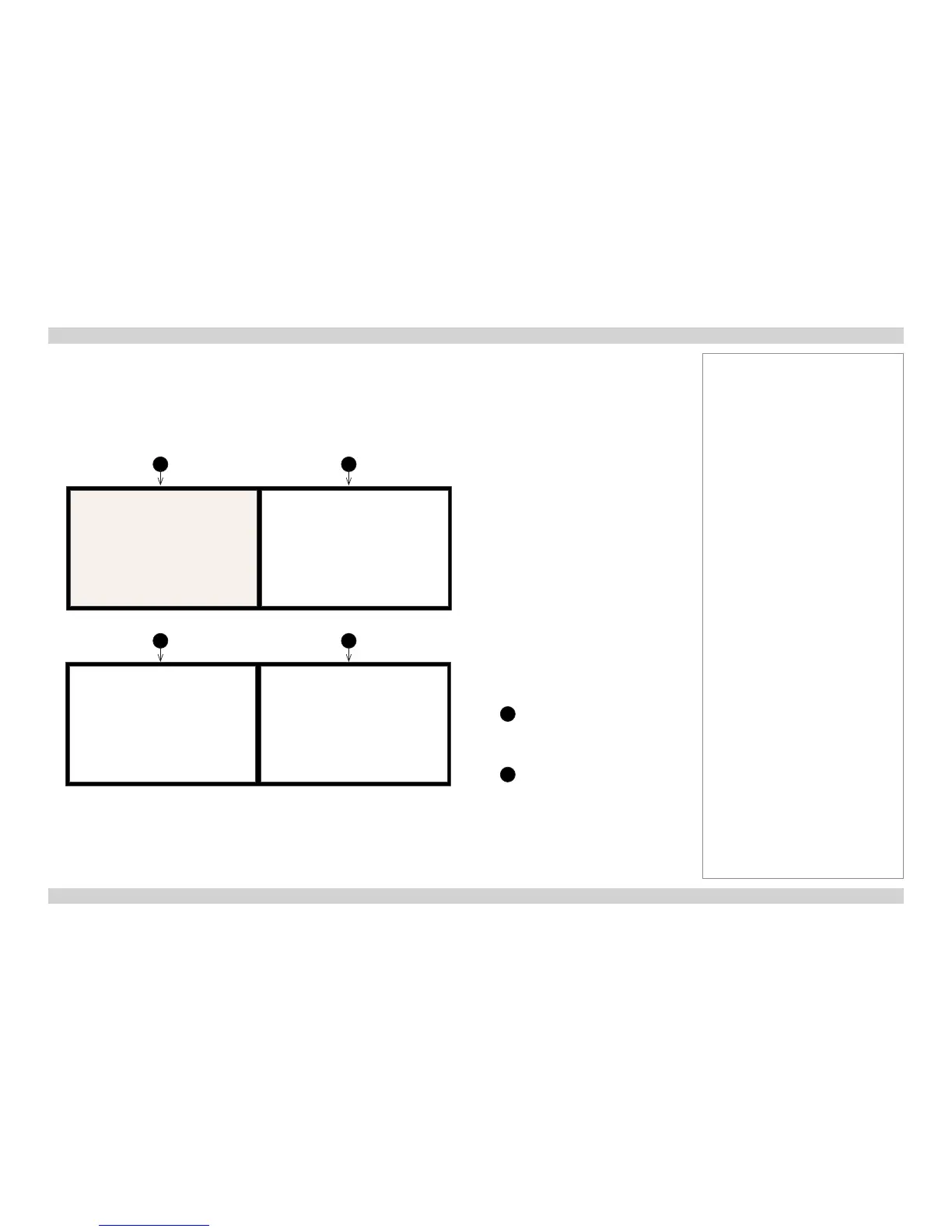Edge Blend procedure (continued)
2. Ensure that all projectors are color-matched.
If necessary, use the White Field test pattern and test the light output of each projector.
Ensure the Color > Gamut setting has the same value across the array.
Use Lamps > Lamp Power to compensate for different lamps. Even identical lamps change their light output with age and use.
3. Enter the correct gamma setting.
Adjust the gamma setting using the Image > Gamma control. For video sources, such as Blu-ray or DVD, use a value of 2.2; for
computer graphics use 2.4.
The images may still look slightly different at this stage. It is OK to continue.
Notes
1
Projector 1: incorrect settings
Before the color-match this
image has incorrect color gamut
and lamp power settings
2
Projector 2: correct settings
1 2
Before color-match
1 2
After color-match