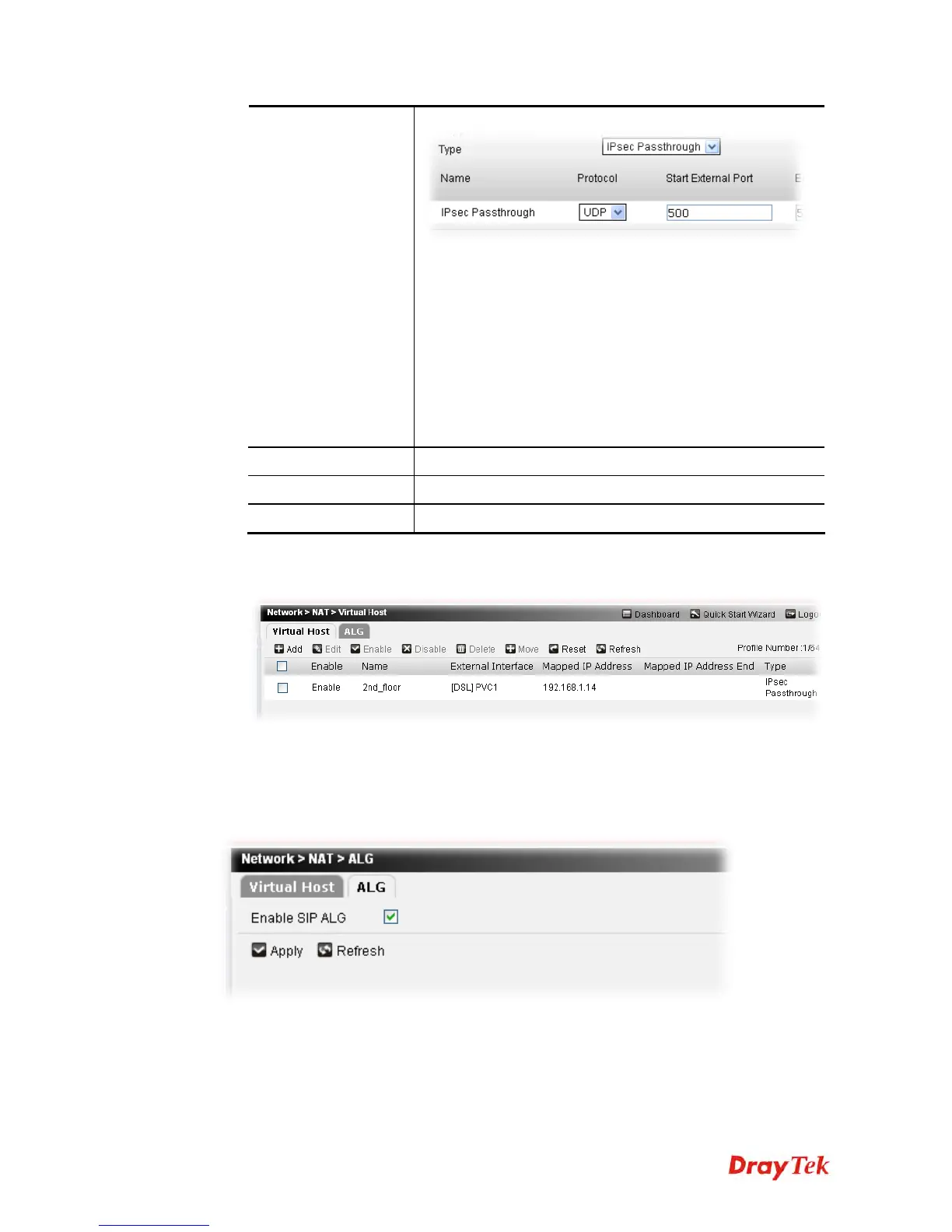Vigor2760 Series User’s Guide
93
entry box to modify the setting values.
Protocol –Select the transport layer protocol (TCP or UDP).
Start External Port/End External Port –Specify the
starting port for the remote host. For one external port can
map into one internal port (Mapped Port) only, the End
External Port value will be assigned by the system
automatically.
Start Mapped Port/End Mapped Port –Specify the
starting port for the local host. For one external port can map
into one internal port (Mapped Port) only, the End Mapped
Port value will be assigned by the system automatically
Apply
Click it to save the settings.
Clear
Click it to remove the modification of the web page.
Cancel
Click it to return to previous web page.
3. After finished the settings above, click Apply to save the settings then click Cancel to
return to previous page.
4
4
.
.
1
1
.
.
3
3
.
.
2
2
A
A
L
L
G
G
SIP ALG means Session Initiation Protocol, Application Layer Gateway. This page allows
you to choose LAN and WAN profiles for Vigor router to make SIP message and RTP packets
of voice being transmitting and receiving correctly via NAT.
After finished the settings above, click Apply to save the settings.