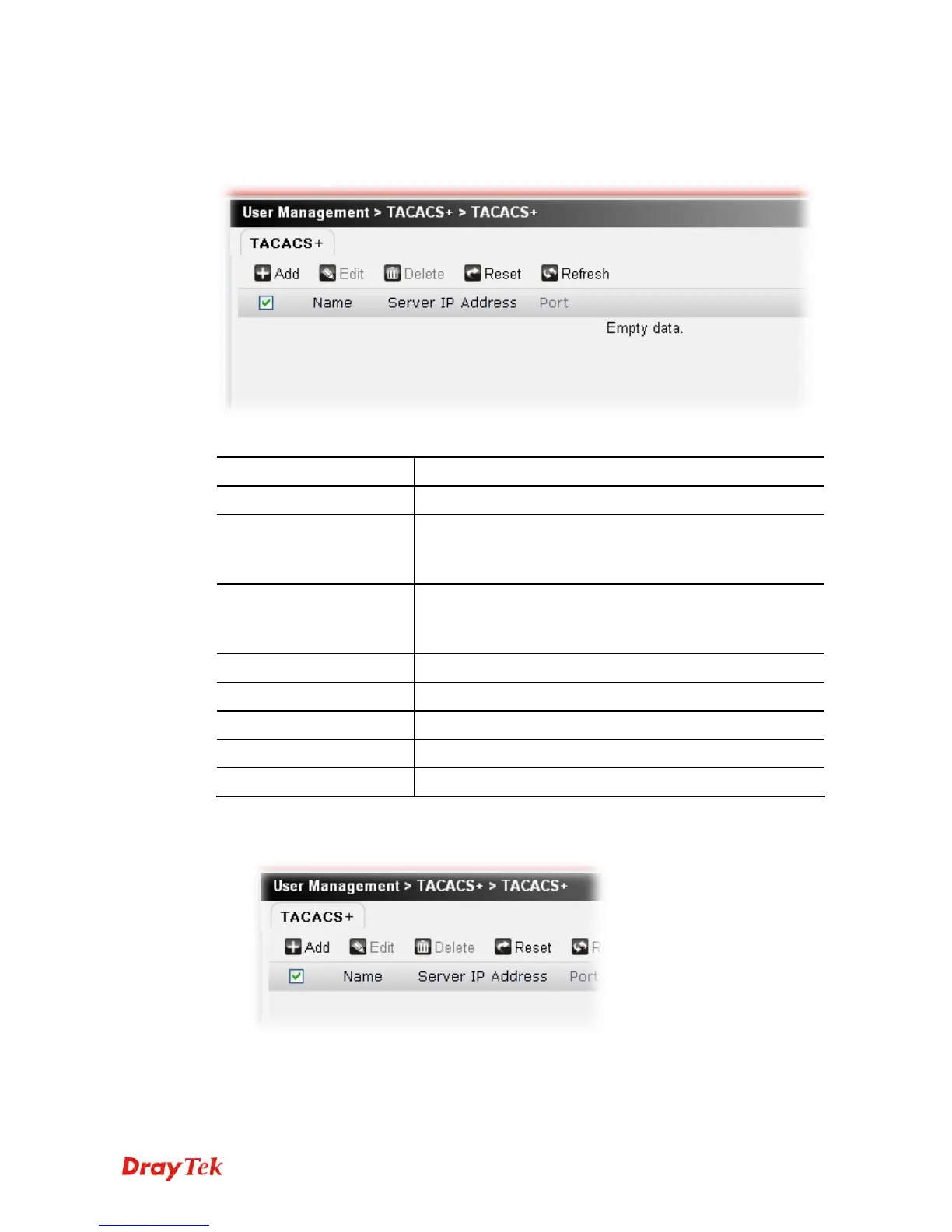Vigor2760 Series User’s Guide
188
4
4
.
.
6
6
.
.
3
3
T
T
A
A
C
C
A
A
C
C
S
S
+
+
It means Terminal Access Controller Access-Control System Plus. It works like RADIUS
does.
Each item will be explained as follows:
Item Description
Add
Create a new profile.
Edit
Modify the selected profile.
You have to check the profile you want and then click this
button to open the edit window for modification.
Delete
Remove the selected profile.
You have to check the profile you want and then click this
button.
Reset
Click it to retrieve the default settings of this page.
Refresh
Click it to fresh the web page.
Name
Display the name of the profile.
Server IP Address
Display the IP address of the server.
Port
Display the port number of the server.
To create a new TACACS+ profile, please do the following:
1. Click the Add button.