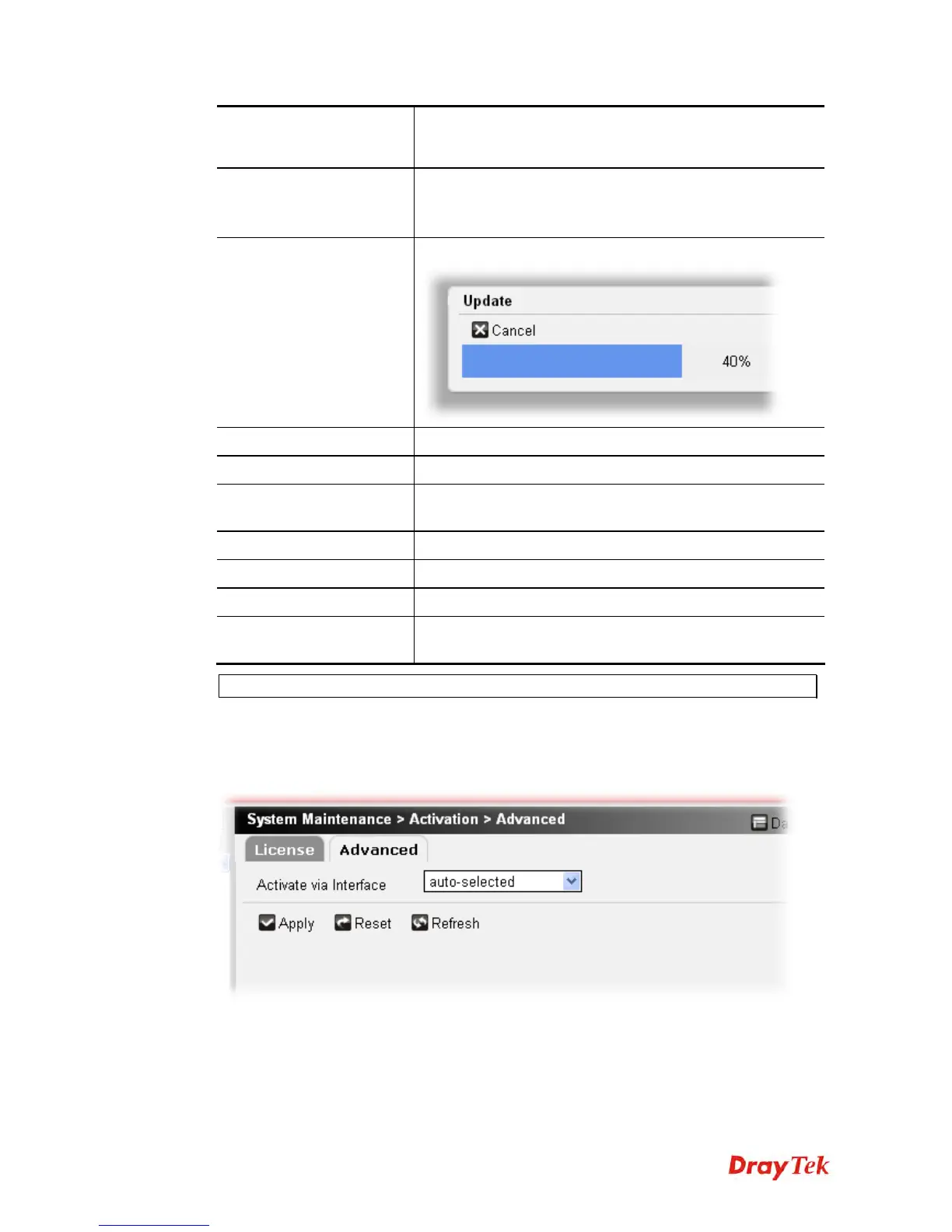Vigor2760 Series User’s Guide
295
the list. Then, click Activate to access into myvigor website
for activating the formal or trial version of the WCF
mechanism.
Delete
Click it to delete the selected WCF license.
It is useful when there is something wrong with the WCF
license.
Update
Click it to retrieve the WCF license activated for last time.
Refresh
Click it to refresh the web page.
Name
Display the name of the web content filter mechanism.
Service Provider
Display the service provider who offers the WCF
mechanism.
Start Date
Display the starting date for the valid time of the license.
Expire Date
Display the ending date for the valid time of the license.
Authentication Message
Display the brief description of the license.
Status
Display current status (Activated or Not Activated) of the
WCF license.
Note: Refer to Chapter 2 to get detailed information.
4
4
.
.
1
1
3
3
.
.
1
1
0
0
.
.
2
2
A
A
d
d
v
v
a
a
n
n
c
c
e
e
d
d
This page is used to choose the interface for WCF activation. After finished the selection,
click Apply to save the settings.