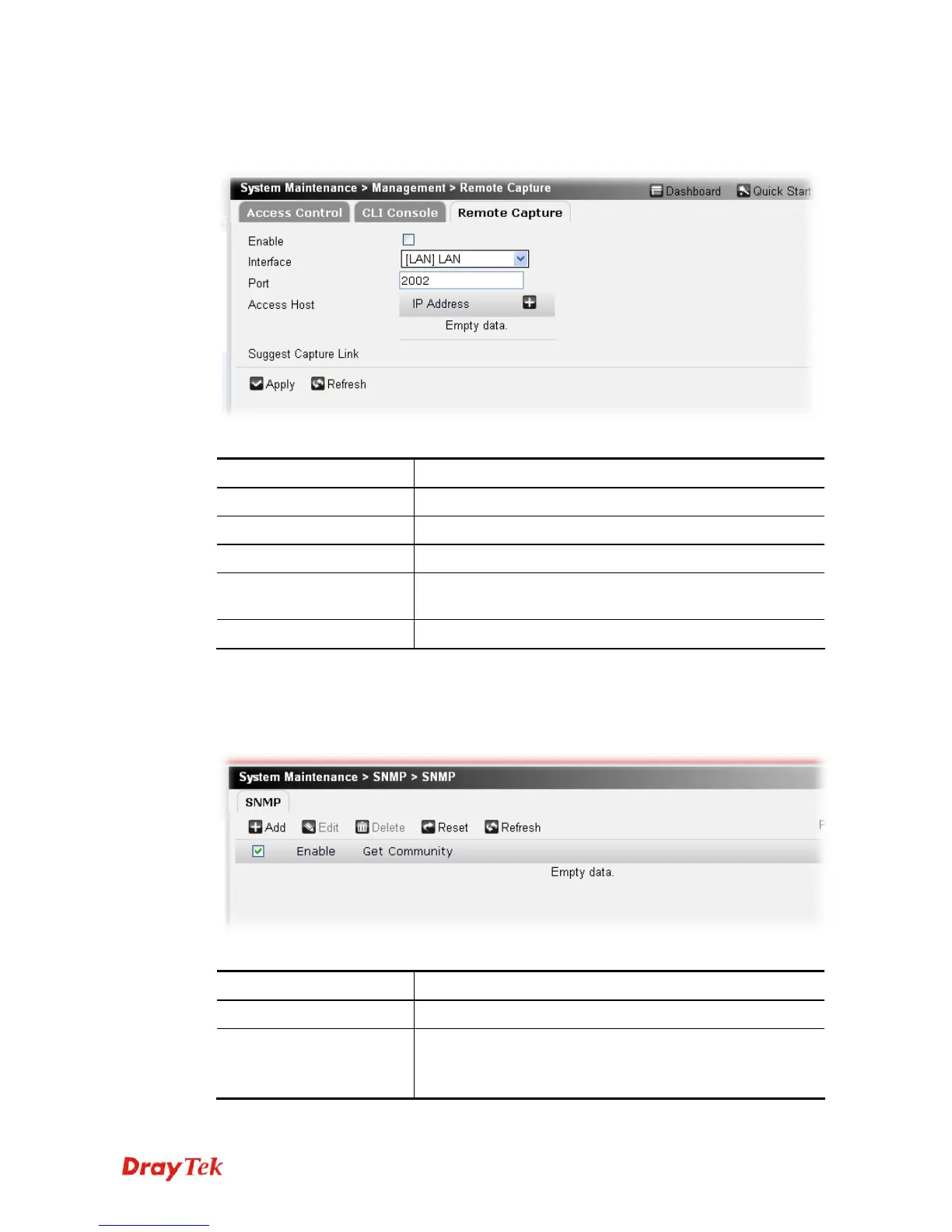Vigor2760 Series User’s Guide
290
4
4
.
.
1
1
3
3
.
.
6
6
.
.
3
3
R
R
e
e
m
m
o
o
t
t
e
e
C
C
a
a
p
p
t
t
u
u
r
r
e
e
This page allows the remote host that can capture the data packets of Vigor router.
Each item will be explained as follows:
Item Description
Enable
Check the box to enable such function.
Interface
Choose the interface for executing remote capture.
Port
Type a port number for such function.
Access Host
Click + to type the remote IP address that you want to
capture information via that host.
Suggest Capture Link
Display a suggested link to perform remote capture.
4
4
.
.
1
1
3
3
.
.
7
7
S
S
N
N
M
M
P
P
This page allows you to configure settings for SNMP (Simple Network Management Protocol)
service.
Each item will be explained as follows:
Item Description
Add
Create new SNMP profiles.
Edit
Edit the selected SNMP profile.
To edit the profile, simply check the profile box you want to
edit and then click this button.