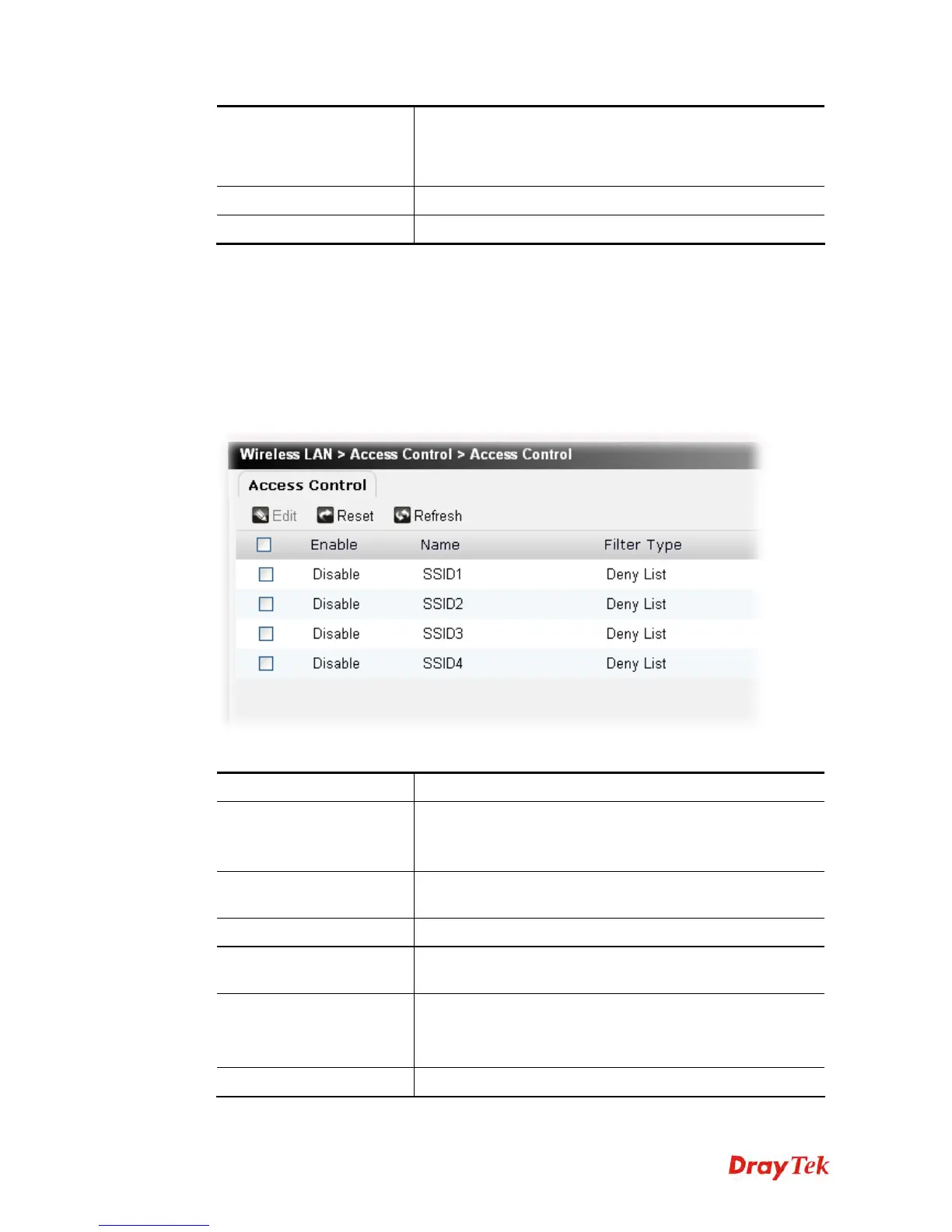Vigor2760 Series User’s Guide
121
wireless clients about two minutes. The WPS LED on the
router will blink fast when WPS is in progress. It will return
to normal condition after two minutes. (You need to setup
WPS within two minutes)
Apply
Click it to save the settings.
Refresh
Click it to fresh the web page.
4
4
.
.
2
2
.
.
4
4
A
A
c
c
c
c
e
e
s
s
s
s
C
C
o
o
n
n
t
t
r
r
o
o
l
l
In Access Control, the router may restrict wireless access to certain wireless clients only by
locking their MAC address into a black or white list. The user may block wireless clients by
inserting their MAC addresses into a black list, or only let them be able to connect by inserting
their MAC addresses into a white list.
In the Access Control web page, users may configure the Allow List/Deny List (white/black
list) modes used by each SSID and the MAC addresses applied to their lists.
Available parameters are listed below:
Item Description
Edit
Edit the selected SSID profile.
To edit the profile, simply check the profile box you want to
edit and then click this button.
Reset
Click it to clear all of the setting profiles and return to
factory default setting,
Refresh
Click it to refresh the web page.
Name
Display the name of the Access Control profile. Such name
is assigned by the router in default.
Enable
Display the activation status for such interface.
Enable – The profile is activated.
Disable –The profile is not activated.
Filter Type
Display the type (Deny List or Allow List) of the profile.
To edit an Access Control profile, please do the following: