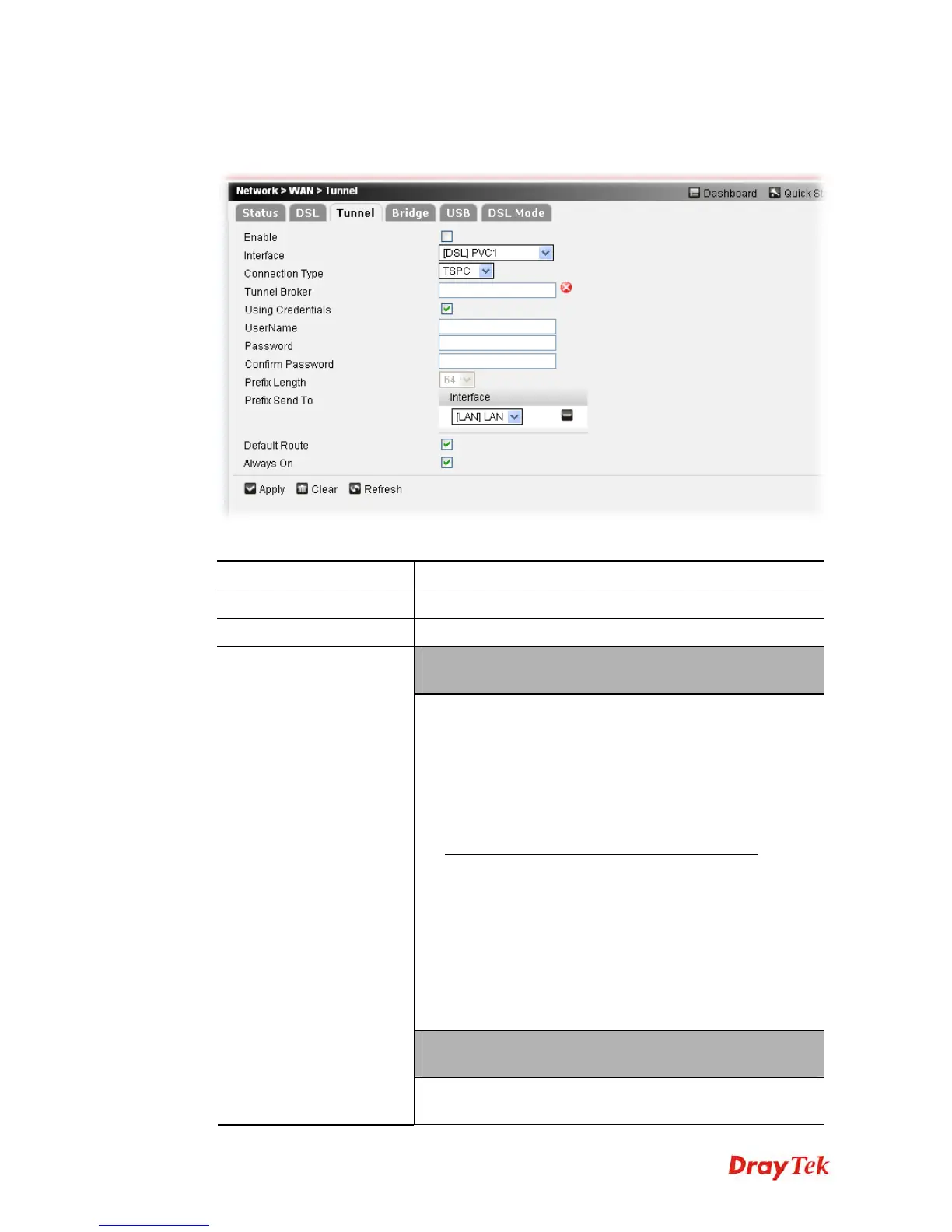Vigor2760 Series User’s Guide
73
4
4
.
.
1
1
.
.
1
1
.
.
9
9
W
W
A
A
N
N
T
T
u
u
n
n
n
n
e
e
l
l
Such page is used to configure settings for specific tunnel connection based on IPv6.
Available parameters are listed below:
Item Description
Enable
Check the box to enable such tunnel.
Interface
Choose one of the interface options for network connection.
TSPC - Tunnel application, both IPv6 hosts communicate
through IPv4 network
Tunnel Broker –Type the address for the tunnel broker IP,
FQDN or an optional port number.
Using Credentials – Some tunnel broker might need to
authenticate. You can check the box to perform personal
identification.
UserName – Type the name obtained from the broker. It is
suggested for you to apply another username and password
for http://gogonet.gogo6.com/page/freenet6-account
.
The maximum length of the name you can set is 63
characters.
Password – Type the password assigned with the user name.
The maximum length of the name you can set is 19
characters.
Confirm Password –Type the password again to make the
confirmation.
Prefix Length – Type the fixed value for prefix length.
AICCU - While using such mode, you have to make sure the
IPv4 network connection is normal.
Connection Type
Tunnel Broker – Type the address for the tunnel broker IP,
FQDN or an optional port number.