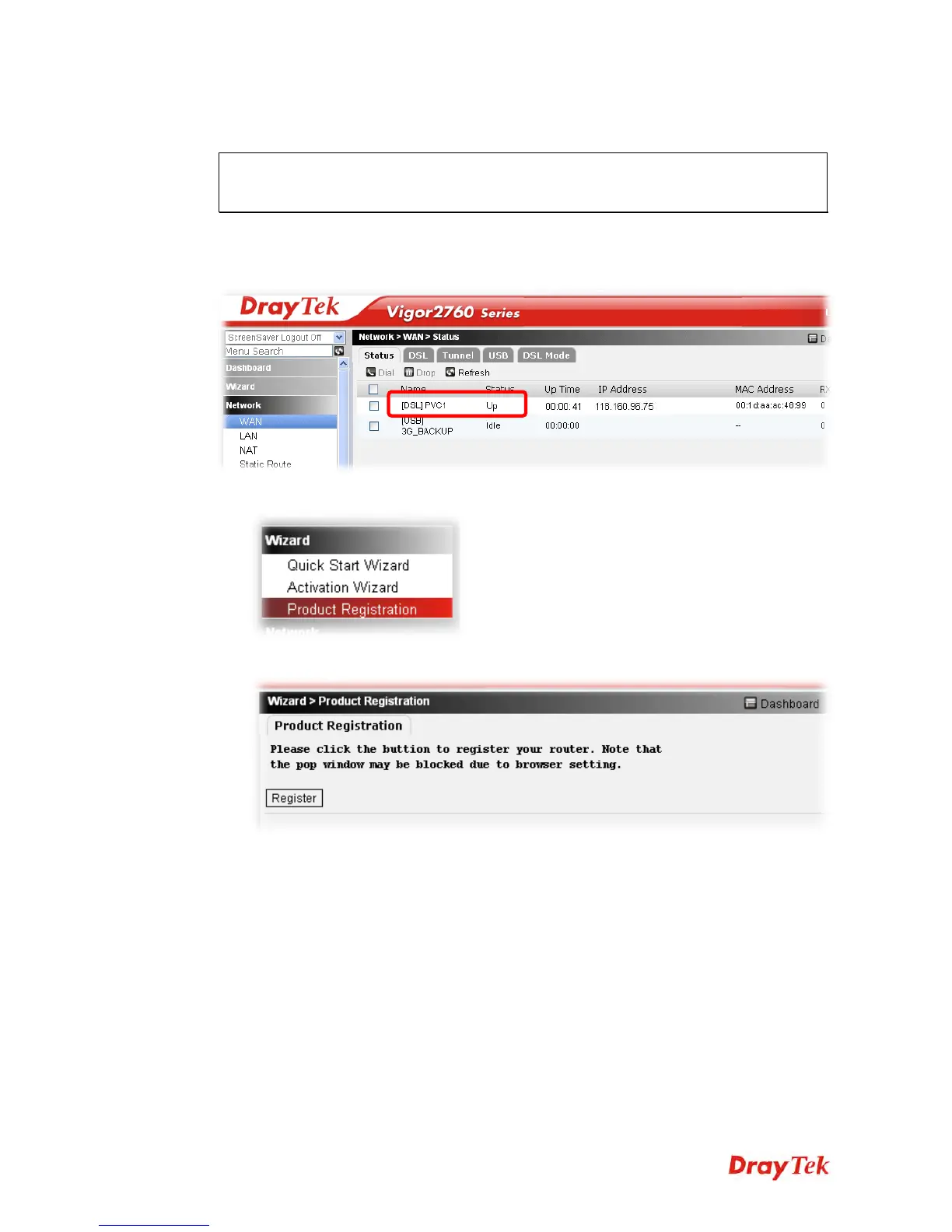Vigor2760 Series User’s Guide
35
2
2
.
.
4
4
P
P
r
r
o
o
d
d
u
u
c
c
t
t
R
R
e
e
g
g
i
i
s
s
t
t
r
r
a
a
t
t
i
i
o
o
n
n
f
f
o
o
r
r
A
A
d
d
v
v
a
a
n
n
c
c
e
e
d
d
S
S
e
e
r
r
v
v
i
i
c
c
e
e
Note: After finished the network connection, you need to register your router first to get
more service from DrayTek. In addition, such section should be done before activating
WCF service.
Make sure the router has been configured and connected to Internet. You can check the WAN
status by opening Network>>WAN. For example, the following figure shows the Internet
connection through WAN1 ADSL (represented by [DSL]PVC1) is up.
1 Click Wizard>>Production Registration from the home page.
2 The Register web page will be displayed as follows. Click Register.
