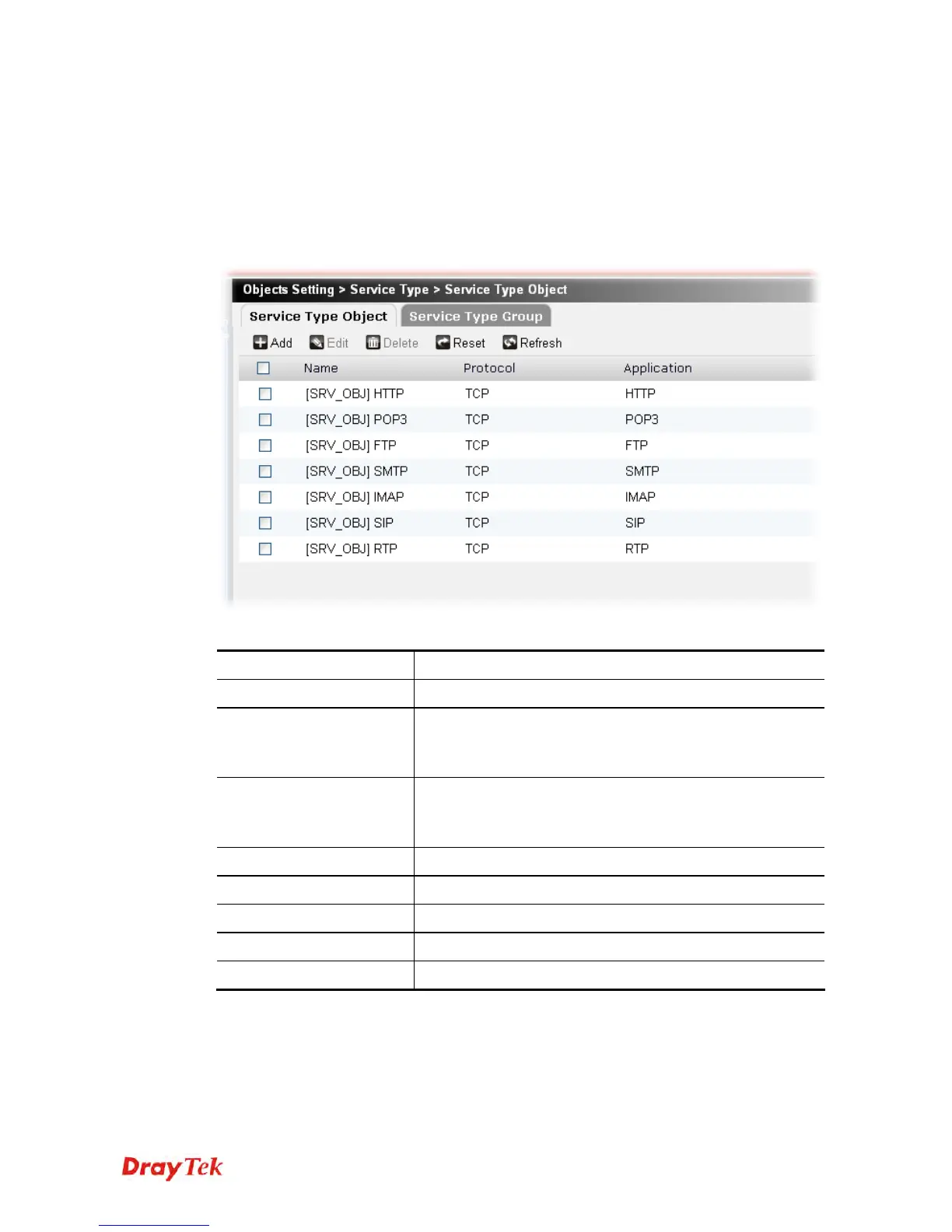Vigor2760 Series User’s Guide
154
4
4
.
.
4
4
.
.
2
2
S
S
e
e
r
r
v
v
i
i
c
c
e
e
T
T
y
y
p
p
e
e
Service types with specified ports are usually applied in configuring router’s settings. For the
convenience, this feature offers several default set of service type with port value for you to
use. Moreover, it allows you to define other service types by yourself.
4
4
.
.
4
4
.
.
2
2
.
.
1
1
S
S
e
e
r
r
v
v
i
i
c
c
e
e
T
T
y
y
p
p
e
e
O
O
b
b
j
j
e
e
c
c
t
t
This page is simply used to define the service type object.
Each item will be explained as follows:
Item Description
Add
Create a new service type profile.
Edit
Modify the selected service type profile.
You have to check the service type you want and then click
this button to open the edit window for modification.
Delete
Remove the selected service type.
You have to check the service type you want and then click
this button.
Reset
Click it to retrieve the default settings of this page.
Refresh
Click it to fresh the web page.
Name
Display the name of the profile.
Protocol
Display the protocol that this profile applies to.
Application
Display the type (e.g., HTTP, POP3 and etc.) of such profile.
To create a new service type object profile, please do the following:
1. Click the Add button.