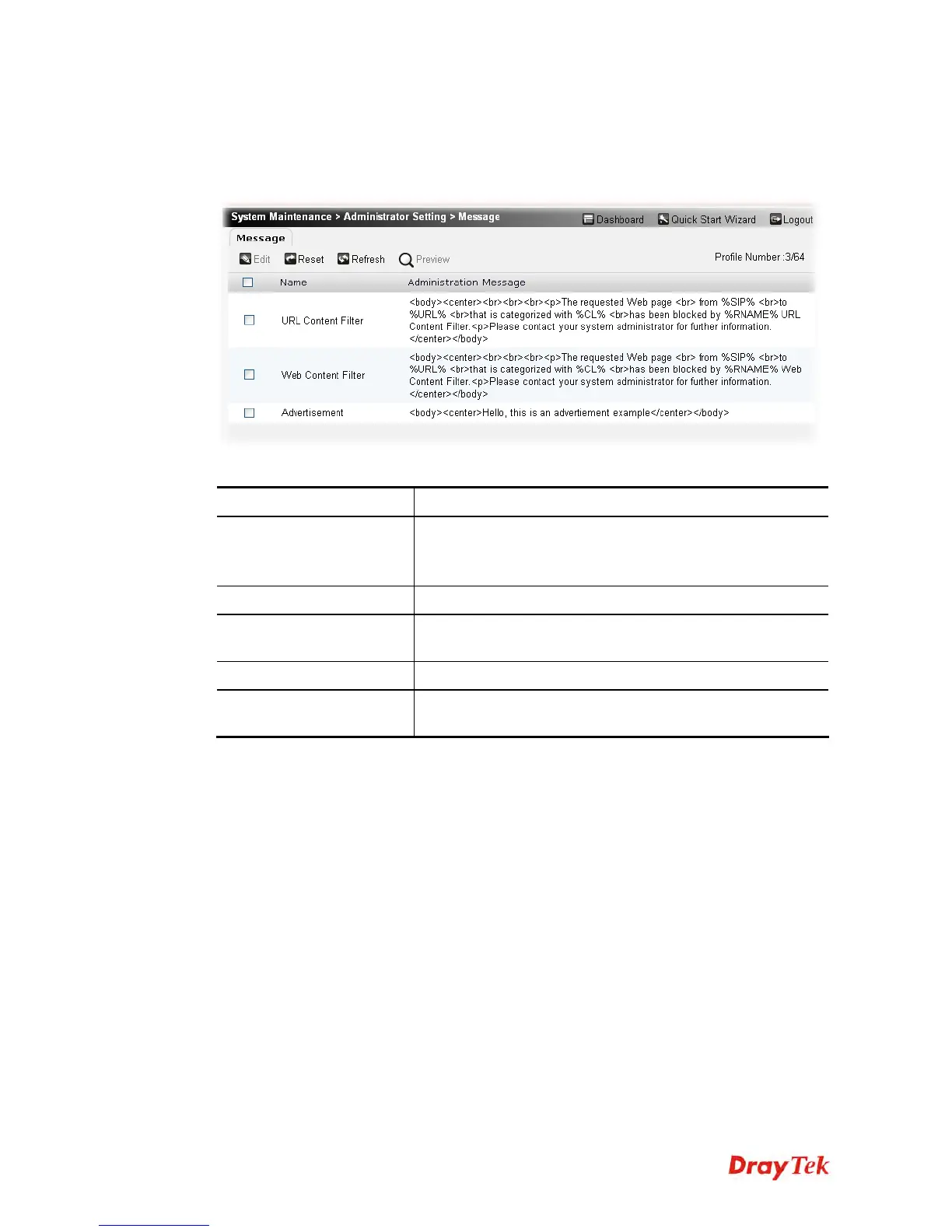Vigor2760 Series User’s Guide
281
4
4
.
.
1
1
3
3
.
.
2
2
A
A
d
d
m
m
i
i
n
n
i
i
s
s
t
t
r
r
a
a
t
t
o
o
r
r
S
S
e
e
t
t
t
t
i
i
n
n
g
g
This page allows you to modify the content of the message box of the profiles with different
purposes.
Available parameters are listed below:
Item Description
Edit
Edit the selected profile.
To edit the profile, simply check the profile box you want to
edit and then click this button.
Reset
Click it to retrieve the default settings of this page.
Refresh
Click it to clear current settings and return to the settings
saved previously.
Name
Display the profile name.
Advertisement
Display the advertisement message which is used to inform
the user.