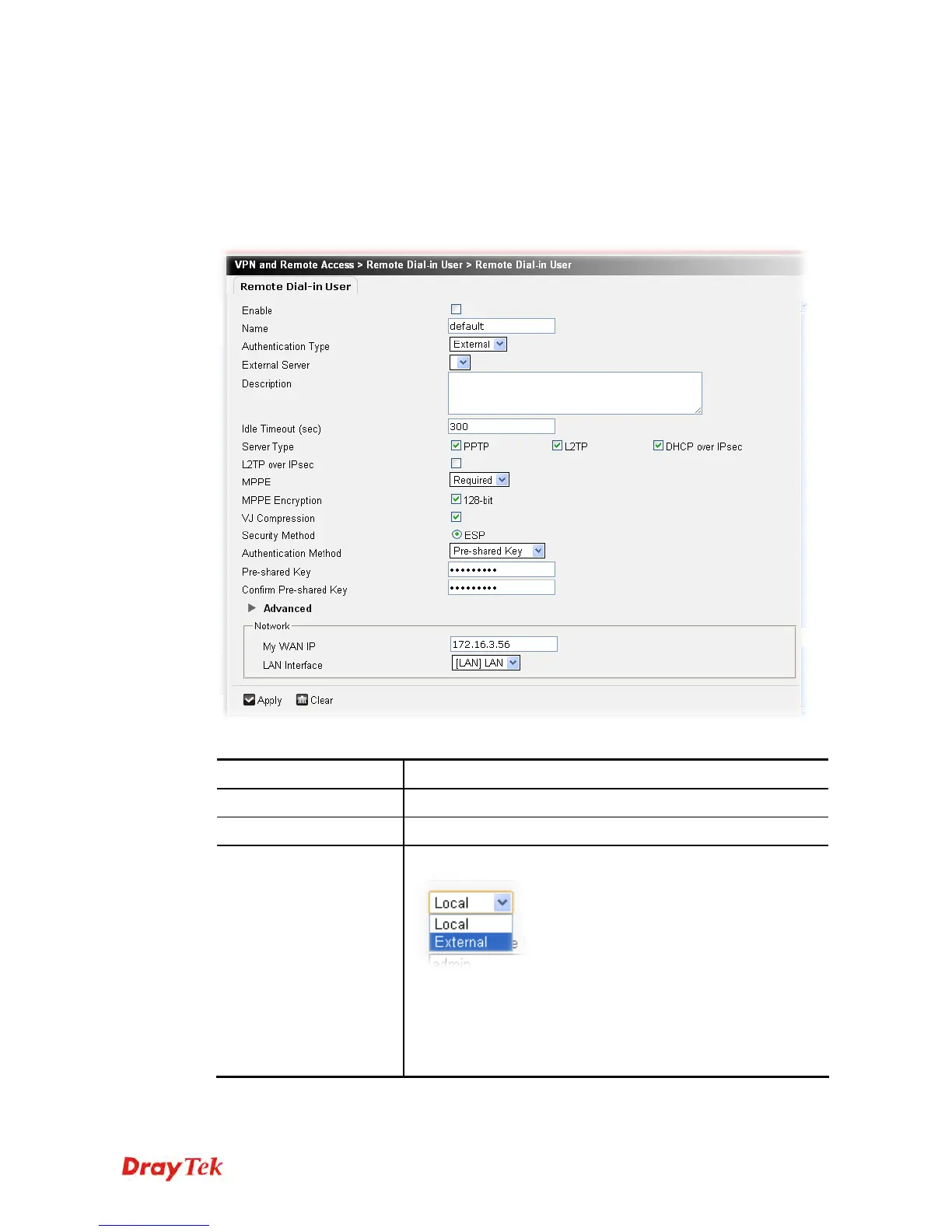Vigor2760 Series User’s Guide
262
4
4
.
.
1
1
1
1
.
.
3
3
R
R
e
e
m
m
o
o
t
t
e
e
D
D
i
i
a
a
l
l
-
-
i
i
n
n
U
U
s
s
e
e
r
r
You can manage remote access by defining a remote dial-in user profile, so that users can be
authenticated to dial-in via VPN connection. You can set parameters including specified
connection peer ID, connection type (VPN connection - including PPTP, IPSec Tunnel, and
L2TP by itself or over IPSec) and corresponding security methods, etc.
Open VPN and Remote Access>>Remote Dial-in User to get the following web page:
Available parameters are listed as follows:
Item Description
Enable
Check the box to enable such profile.
Name
Type the name of the profile.
Authentication Type
Specify the type (Local or External) for authentication.
User Account – It is available when Local is selected as
authentication type. Only the object profiles configured with
Local type will be displayed here.
Click + to enable DHCP or specify an IP address for the user
account.