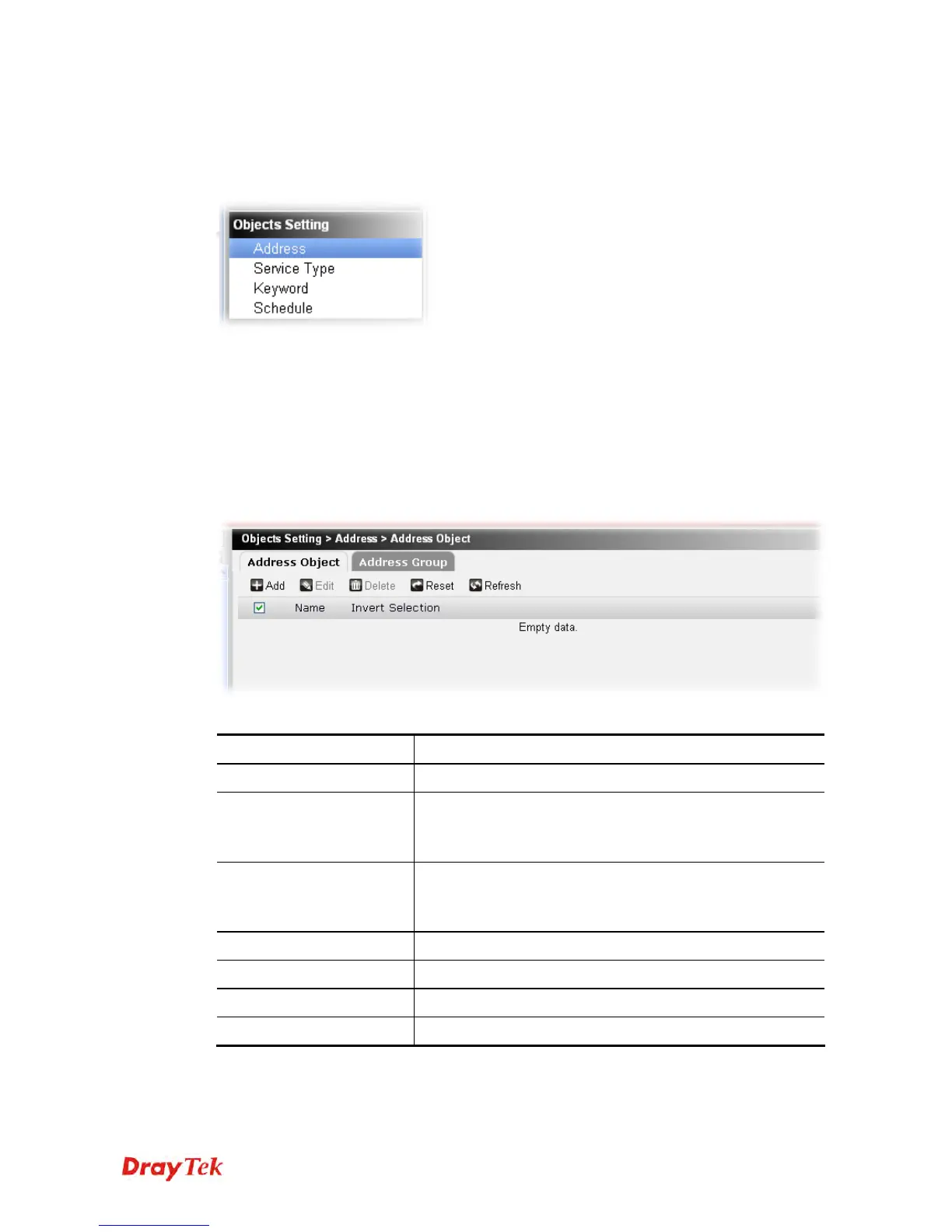Vigor2760 Series User’s Guide
148
4
4
.
.
4
4
O
O
b
b
j
j
e
e
c
c
t
t
s
s
S
S
e
e
t
t
t
t
i
i
n
n
g
g
IP address, service type, keyword and schedule can be pre-defined as object setting. The
object can be applied into different setting pages to simplify the setting procedure.
4
4
.
.
4
4
.
.
1
1
A
A
d
d
d
d
r
r
e
e
s
s
s
s
For IPs in a range usually will be applied in configuring router’s settings, we can define them
with objects and bind them with groups for using conveniently. Later, we can select that
object/group for applying it. For example, all the IP addresses in the same department can be
defined with an IP object (a range of IP address).
4
4
.
.
4
4
.
.
1
1
.
.
1
1
A
A
d
d
d
d
r
r
e
e
s
s
s
s
O
O
b
b
j
j
e
e
c
c
t
t
This page is simply used to define the IP address object.
Each item will be explained as follows:
Item Description
Add
Create a new object profile.
Edit
Modify the selected object profile.
You have to check the object you want and then click this
button to open the edit window for modification.
Delete
Remove the selected object.
You have to check the object you want and then click this
button.
Reset
Click it to retrieve the default settings of this page.
Refresh
Click it to fresh the web page.
Name
Display the name of the profile.
Invert Selection
Display if such function is enabled or disabled.
To create a new object profile, please do the following:
1. Click the Add button.