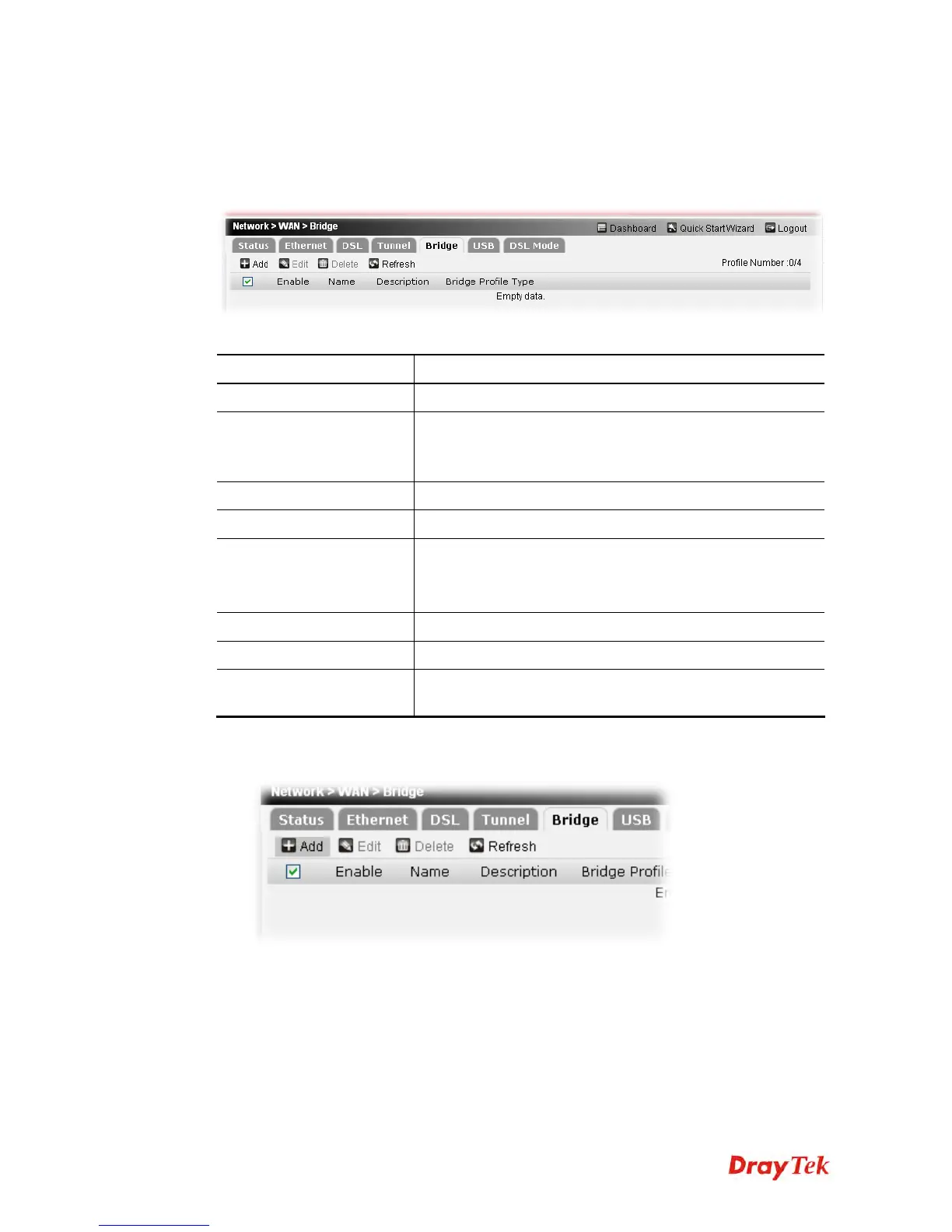Vigor2760 Series User’s Guide
75
4
4
.
.
1
1
.
.
1
1
.
.
1
1
0
0
W
W
A
A
N
N
B
B
r
r
i
i
d
d
g
g
e
e
Bridge connections can be configured on the Vigor router, making the router work partially as
a bridge modem. It can be configured from the Bridge tab located in the Network >> WAN
web page.
Each item will be explained as follows:
Item Description
Add
Create new WAN profiles.
Edit
Edit the selected WAN profile.
To edit the profile, simply check the profile box you want to
edit and then click this button.
Delete
Remove the selected WAN profile.
Refresh
Click it to refresh the web page.
Enable
Display the activation status for such DSL interface.
Enable – The DSL interface is activated.
Disable – The DSL interface is not activated.
Name
Display the profile name for DSL/USB interface.
Description
Display a brief description for such profile.
Bridge Profile Type
Display which type of DSL network (ADSL or VDSL2) this
bridge will connect to.
To add a new WAN profile, please do the following:
1. Click the Add button.
2. The following setting page will appear.