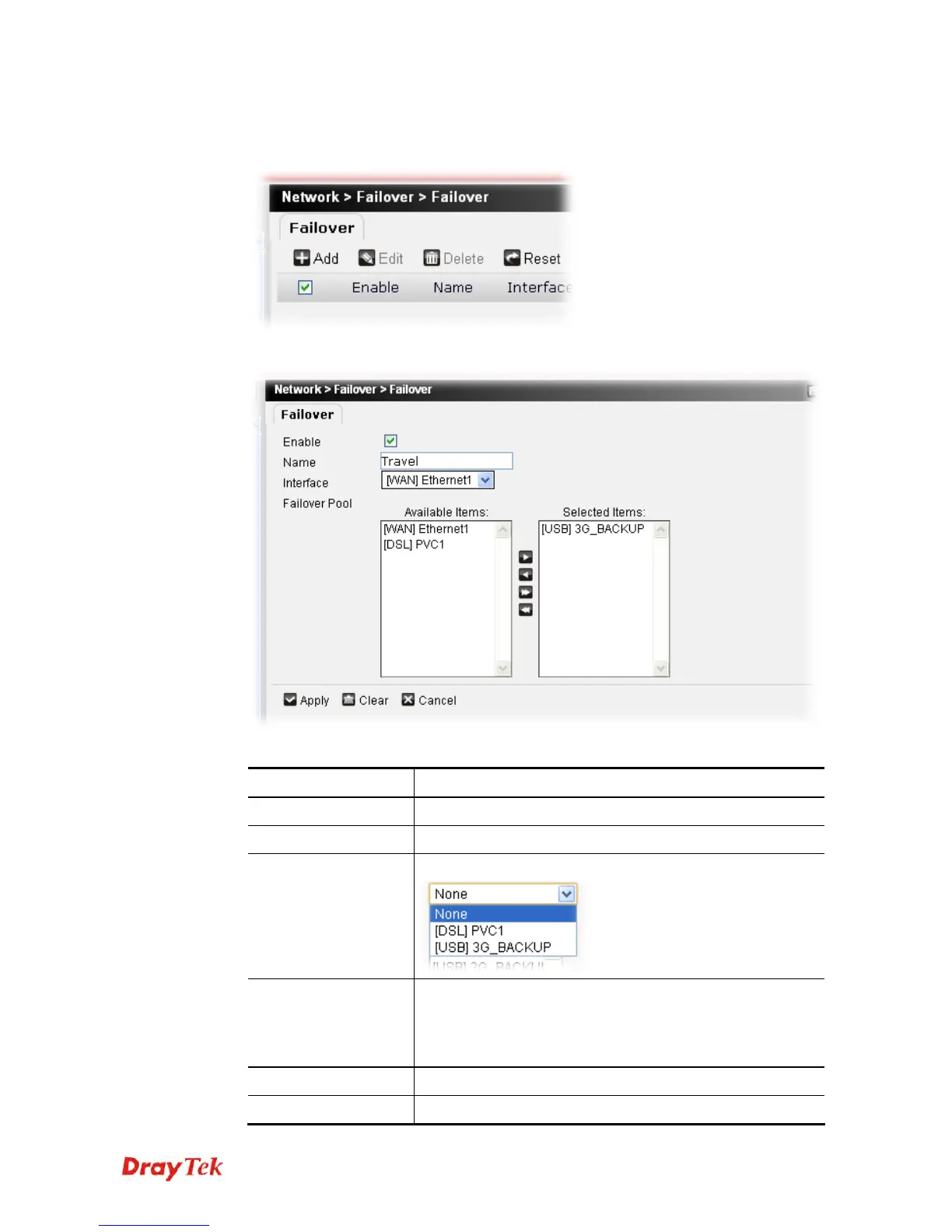Vigor2760 Series User’s Guide
108
To add a static route profile, please do the following:
1. Click Add.
2. The following page appears.
Available parameters are listed below:
Item Description
Enable
Check the box to enable such function.
Name
Type a name of the profile.
Interface
Choose an item as the original WAN interface.
Failover Pool
It displays all the available interfaces. The selected item shall
not be the same as the one selected in Interface.
The interface selected in Selected Items is the failover
interface when the original WAN interface disconnects.
Apply
Click it to save the settings.
Clear
Click it to remove the modification of the web page.