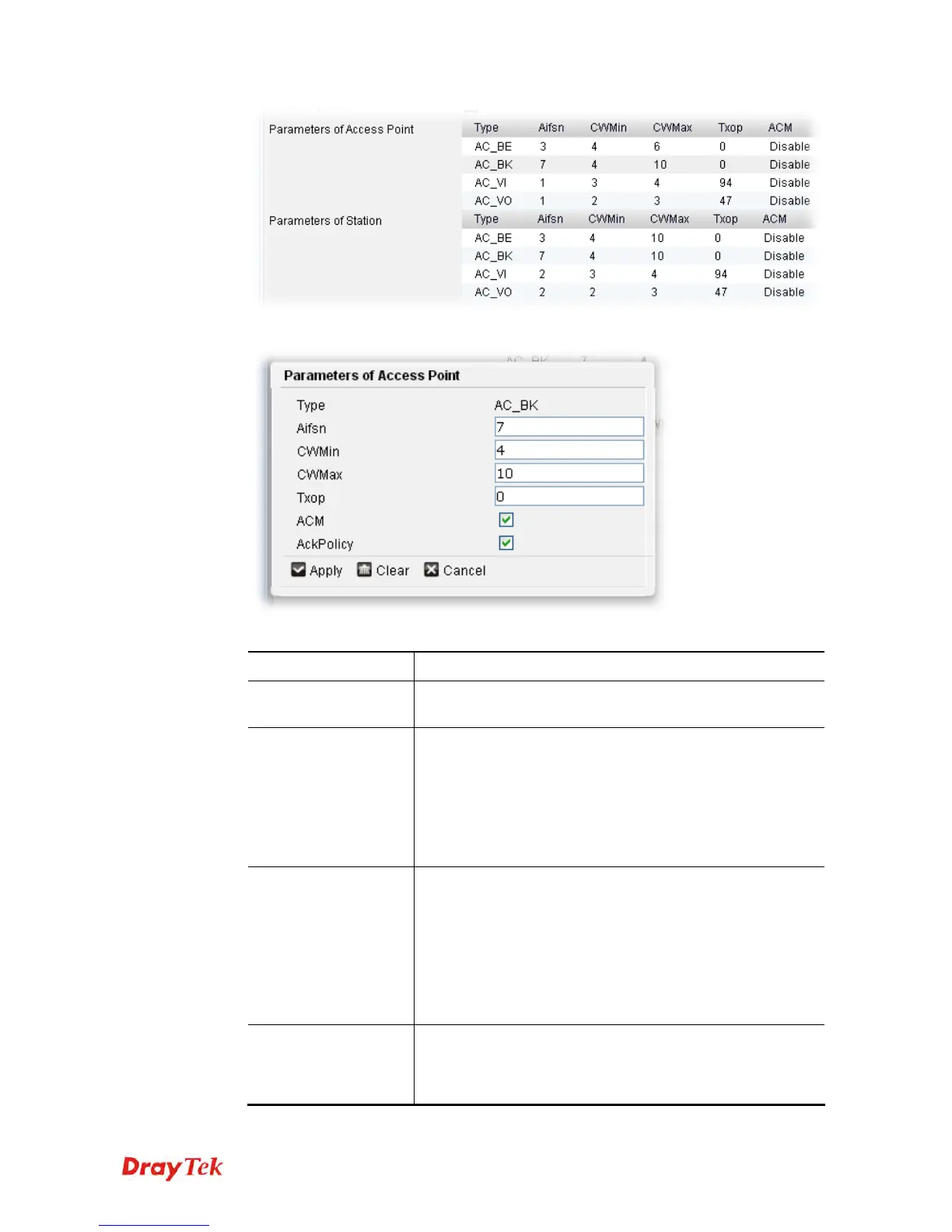Vigor2760 Series User’s Guide
128
2. The following page will appear immediately.
Available parameters are listed below:
Item Description
Type
Display the name type of the parameter. Such name is
defined by the router in default.
Aifsn
It controls how long the client waits for each data
transmission. Please specify the value ranging from 1 to 15.
Such parameter will influence the time delay for WMM
accessing categories. For the service of voice or video
image, please set small value for AC_VI and AC_VO
categories For the service of e-mail or web browsing, please
set large value for AC_BE and AC_BK categories.
CWMin/CWMax
CWMin means contention Window-Min and CWMax
means contention Window-Max. Please specify the value
ranging from 1 to 15. Be aware that CWMax value must be
greater than CWMin or equals to CWMin value. Both values
will influence the time delay for WMM accessing categories.
The difference between AC_VI and AC_VO categories must
be smaller; however, the difference between AC_BE and
AC_BK categories must be greater.
Txop
It means transmission opportunity. For WMM categories of
AC_VI and AC_VO that need higher priorities in data
transmission, please set greater value for them to get highest
transmission opportunity. Specify the value ranging from 0