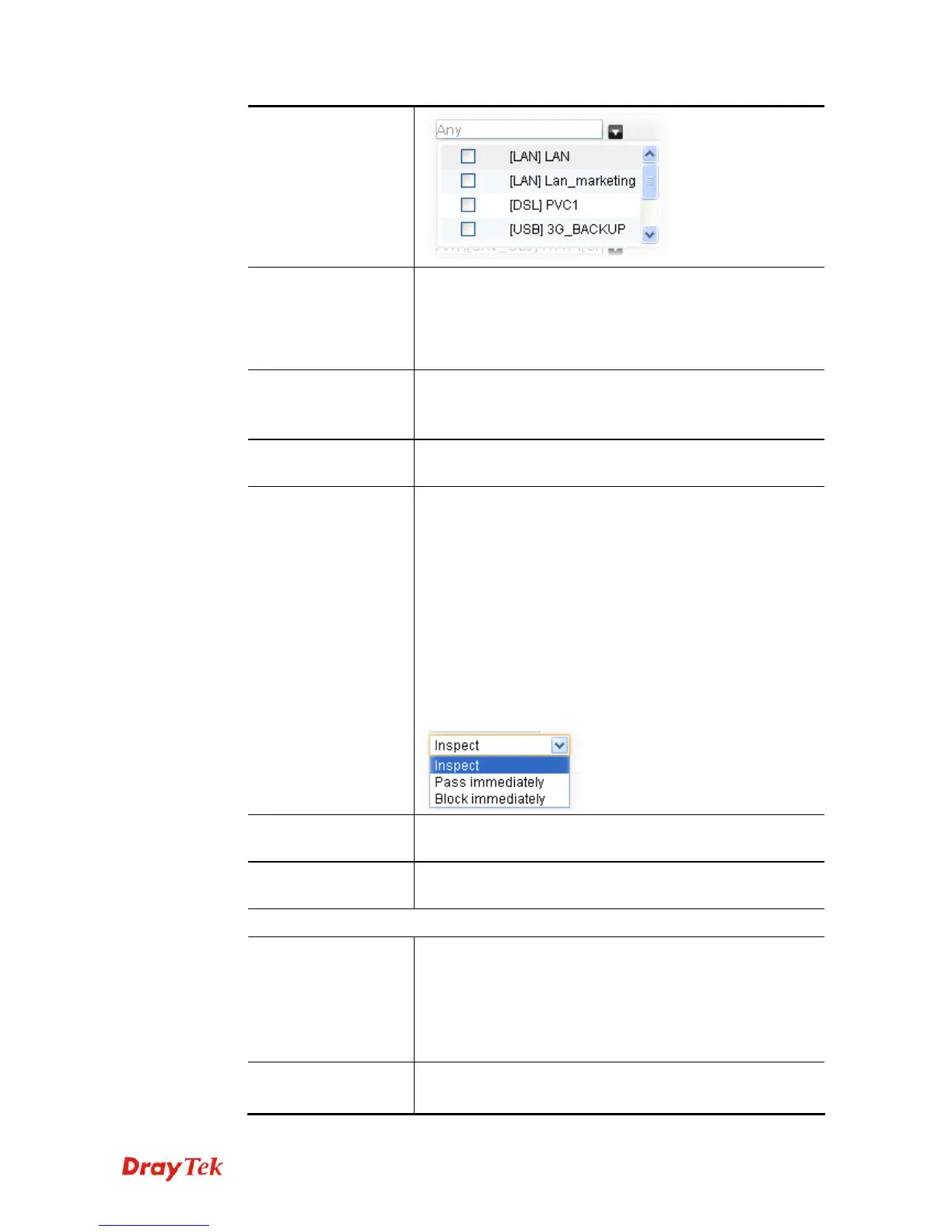Vigor2760 Series User’s Guide
136
Schedule
Set PCs on LAN to work at certain time interval only. You
may choose up to 4 schedules out of the 15 schedules
pre-defined in Applications >> Schedule setup. The default
setting of this field is Any and the function will always
work.
Source Address /
Destination Address
Set the IP address (es) which will be filtered by such rule.
Use the drop down list to choose the source address and the
destination address.
Service
Check the box(es) from the drop down list to choose suitable
service type.
Action
Choose the action to be taken when packets match the rule.
Inspect – The settings of filter rule can be divided into two
parts, (A) Filter Part and (B) Application Part. When the
Action is set with Inspect, such filter rule will check the
incoming packets with the conditions listed in (A) first and
then (B). If the packets doest not match with the conditions
listed in (A) Filter Part, they will not be filtered by (B) but
filtered by next filter rule.
Block Immediately - Packets matching the rule settings in
(A) Filter Part will be dropped immediately.
Pass Immediately - Packets matching the rule settings in
(A) Filter Part will be passed immediately.
Log
The filtered information for any packet matches with such
rule will be recorded in Syslog if such box is checked.
NAT
The NAT function will be enabled when the packet matches
with such rule if such box is checked.
(B) Application Part - it takes effect when Inspect is chosen as Action.
User Management
If you check this box, you can add more filter profiles with
identity authentication.
All the incoming packets must be filtered with identity
authentication first. If the packets doest not pass the identity
authentication, they will not be filtered with current filter
rule but filtered by next filter rule directly.
Bandwidth Limit
(BW Limit)
Check this box to apply the bandwidth limit.
TX Bandwidth (KB/s) – Type a value for outgoing traffic.