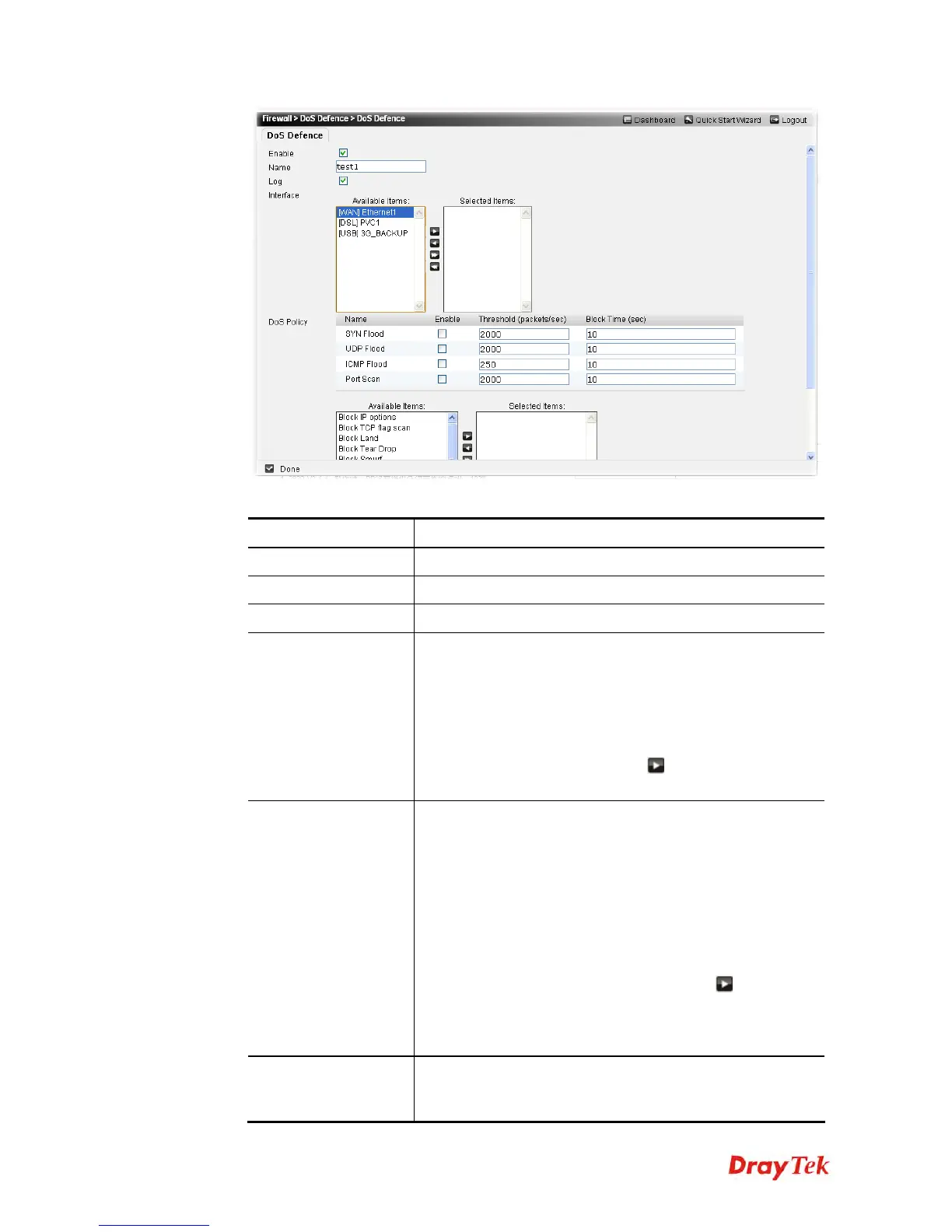Vigor2760 Series User’s Guide
145
Available parameters are listed below:
Item Description
Enable
Check the box to enable the profile.
Name
Type the name of the rule profile.
Log
Check the box to send the DoS defence data to Syslog.
Interface
Choose suitable interfaces (configured in Network>>WAN)
for applying the DoS Defence.
Available Items – This filed lists all the available WAN
interfaces.
Selected Items – This field lists the interface chosen for
applying such Dos Defence profile. Choose the item from
Available Items you want to click
to move it under the
box of Selected Items.
DoS Policy
Name – Display the name of different DoS policy.
Enable – Check the box to activate the defence function.
Threshold – Set a value for each DoS policy.
Block time – Set a timeout value for each DoS policy.
Available Items – This filed lists all the available DoS
policies.
Selected Items – This field lists the selected DoS policies
which will be applied on Dos Defence profile. Choose the
item from Available Items you want to click
to move it
under the box of Selected Items. After clicking Apply, the
selected DoS Policies will be activated whenever such DoS
profile is used.
SYN Flood
Check the box to activate the SYN flood defense function.
Once detecting the Threshold of the TCP SYN packets from
the Internet has exceeded the defined value, the Vigor router