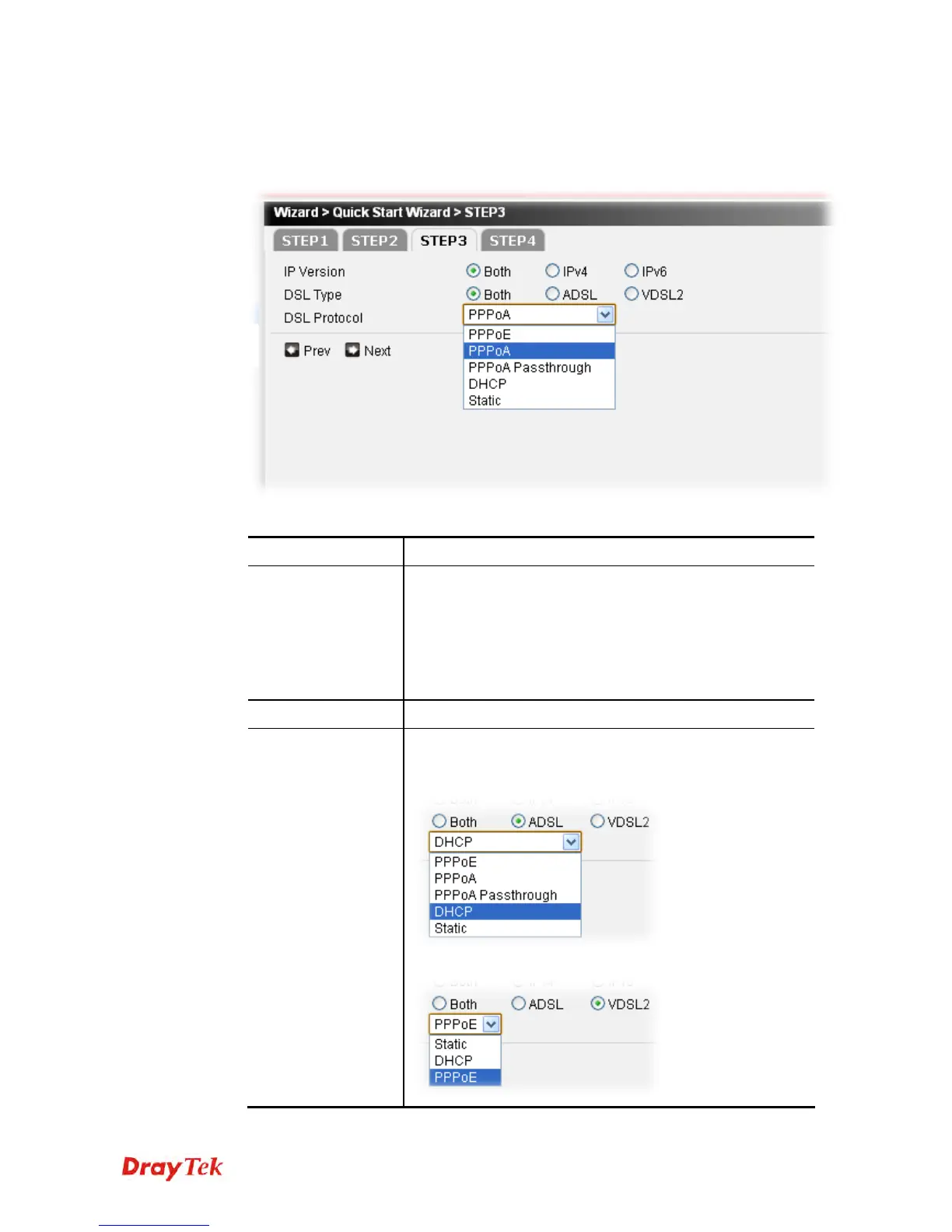Vigor2760 Series User’s Guide
22
6. For the WAN Type of DSL, you will see the following page. Choose the IP version,
DSL Type, and DSL Protocol according to the information from your ISP. For example,
you should select PPPoE mode if the ISP provides you PPPoE interface. Then, click the
Next button for next page.
Available parameters are listed as follows:
Item Description
IP Version
The type of the IP address is determined by the option
selected here.
Both – You have to type IP address based on IPv4 and IPv6
address(es) at the same time.
IPv4 – You have to type IP address based on IPv4.
IPv6 – You have to type IP address based on IPv6.
DSL Type
Choose the DSL type for your Vigor router.
DSL Protocol
Such feature differs according to the DSL type selected
above.
For Both /ADSL, the available settings are:
For VDSL2, the available settings are: