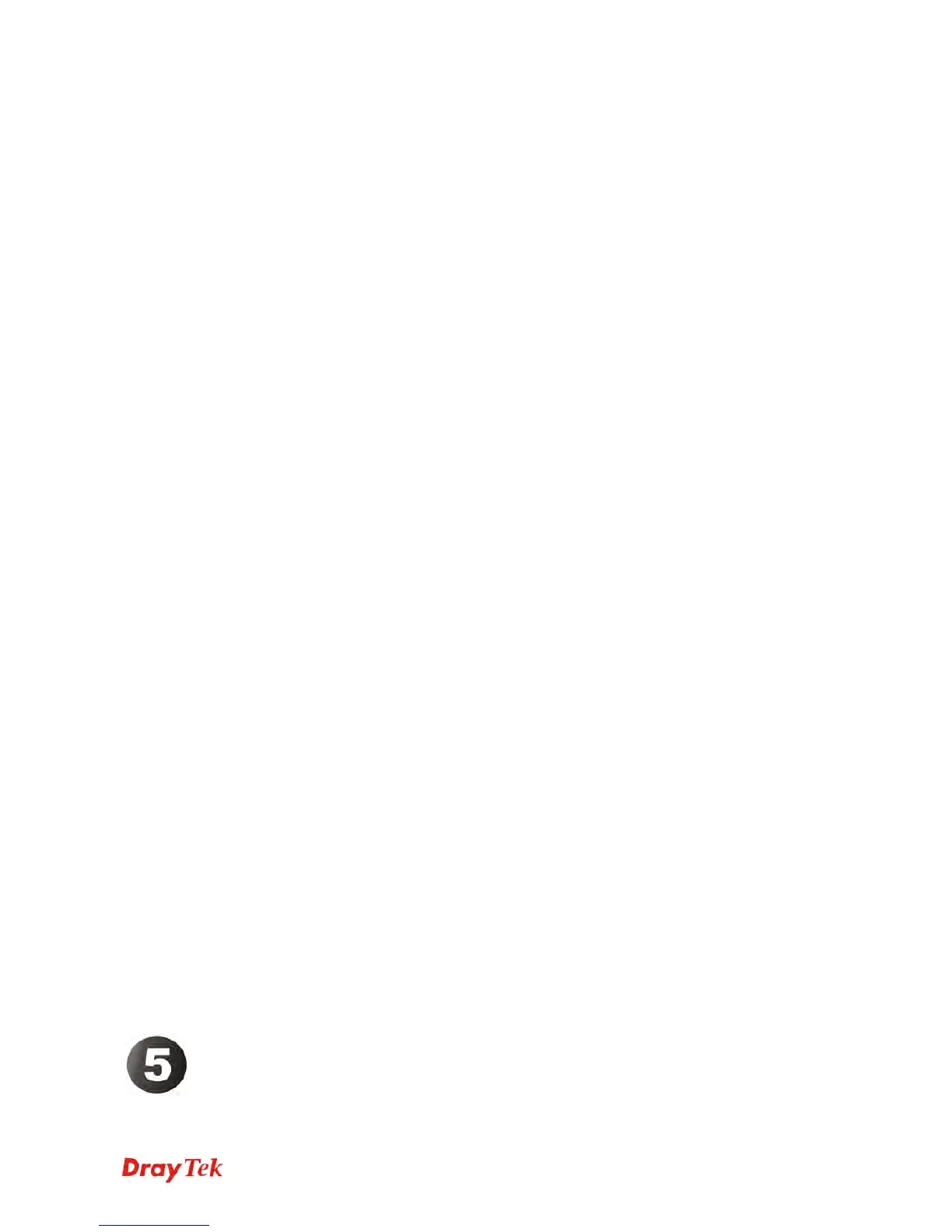Vigor2760 Series User’s Guide
viii
4.10.2.1 Disk Share ....................................................................................................... 243
4.10.2.2 General............................................................................................................ 246
4.10.3 FTP Server ................................................................................................................. 247
4.10.3.1 FTP User ......................................................................................................... 247
4.10.3.2 General............................................................................................................ 249
4.10.4 DLNA Server............................................................................................................... 249
4.11 VPN and Remote Access.................................................................................................. 251
4.11.1 Service Control ........................................................................................................... 251
4.11.2 LAN to LAN................................................................................................................. 252
4.11.3 Remote Dial-in User ................................................................................................... 262
4.11.4 Status.......................................................................................................................... 266
4.12 Certificate Management.................................................................................................... 267
4.12.1 Local Certificate.......................................................................................................... 267
4.12.1.1 Generate Local Certificate............................................................................... 268
4.12.1.2 Upload Local Certificate................................................................................... 271
4.12.2 Remote Certificate...................................................................................................... 273
4.12.3 Trusted CA Certificate ................................................................................................ 275
4.12.4 Certificate Revocation List.......................................................................................... 277
4.13 System Maintenance......................................................................................................... 278
4.13.1 TR-069........................................................................................................................ 278
4.13.2 Administrator Setting .................................................................................................. 281
4.13.3 Configuration Backup ................................................................................................. 282
4.13.4 Syslog and Mail Alert.................................................................................................. 283
4.13.4.1 Syslog Access Setup....................................................................................... 283
4.13.4.2 Mail Alert.......................................................................................................... 284
4.13.5 Time and Date ............................................................................................................ 287
4.13.6 Management............................................................................................................... 288
4.12.6.1 Access Control................................................................................................. 288
4.13.6.2 CLI Console..................................................................................................... 289
4.13.6.3 Remote Capture .............................................................................................. 290
4.13.7 SNMP.......................................................................................................................... 290
4.13.8 Reboot System ........................................................................................................... 293
4.13.9 Firmware Upgrade...................................................................................................... 294
4.13.10 Activation .................................................................................................................. 294
4.13.10.1 License .......................................................................................................... 294
4.13.10.2 Advanced....................................................................................................... 295
4.14 Diagnostics........................................................................................................................ 296
4.14.1 Routing Table ............................................................................................................. 296
4.141.1 Routing Table ................................................................................................... 296
4.14.1.2 IPv6 Routing Table .......................................................................................... 297
4.14.2 ARP Cache Table....................................................................................................... 298
4.14.2.1 ARP Cache Table............................................................................................ 298
4.14.2.2 IPv6 Neighbor Table........................................................................................ 298
4.14.3 DHCP Table................................................................................................................ 299
4.14.3.1 DHCP Table..................................................................................................... 299
4.14.3.2 DHCPv6 Table................................................................................................. 299
4.14.4 Data Flow Monitor....................................................................................................... 300
4.14.5 System Table.............................................................................................................. 302
4.14.6 Traffic Graph............................................................................................................... 305
4.14.7 Web Syslog................................................................................................................. 306
Trouble Shooting............................................................................................307
5.1 Checking If the Hardware Status Is OK or Not.................................................................... 307