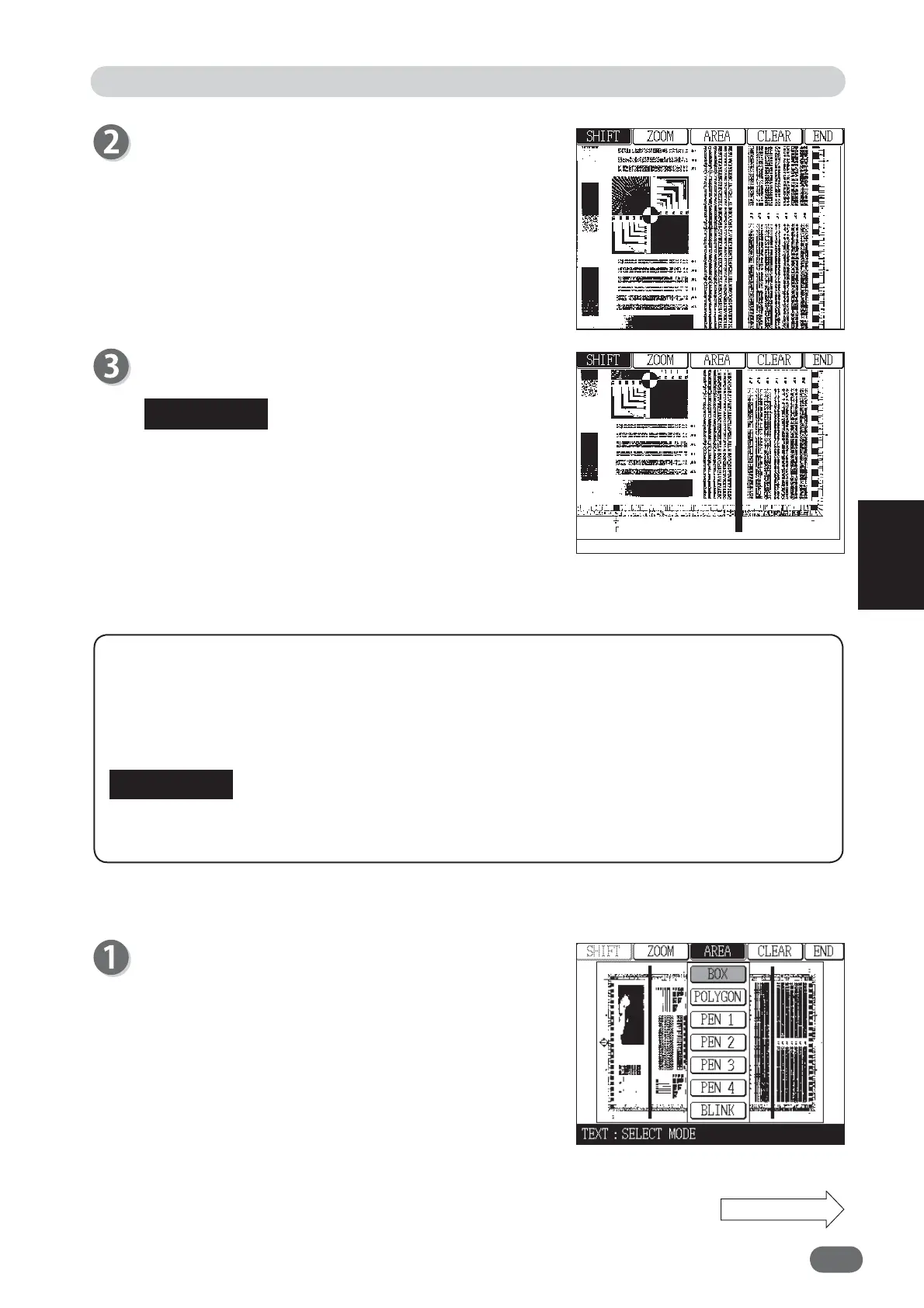81
4
4
Other Functions
Continue Page....
Touch anywhere on the image and move the touched
position to the area you want to view while touching it.
Remove your fi nger or the stylus pen from the image
when the area you want to view appears.
To fi nish the shift function, touch “SHIFT” again or
touch other function.
●
Using AREA Function
You can select area from 6 types (BOX, POLYGON, PEN 1, PEN 2, PEN 3, and PEN 4)
according to your document.
●
BOX You can specify a rectangular area.
●
POLYGON You can specify a polygonal area (up to pentadecagon).
●
PEN 1/PEN 2/PEN 3/PEN 4 You can specify an area with the stylus pen.
●
Do not put an excessive pressure on the touch panel LCD.
●
Using the provided stylus pen allows you for easy operation.
Touch "AREA".
Touch "BOX".
●
Specifying “BOX”
Edit Function: Edit Image
REFERENCE
IMPORTANT