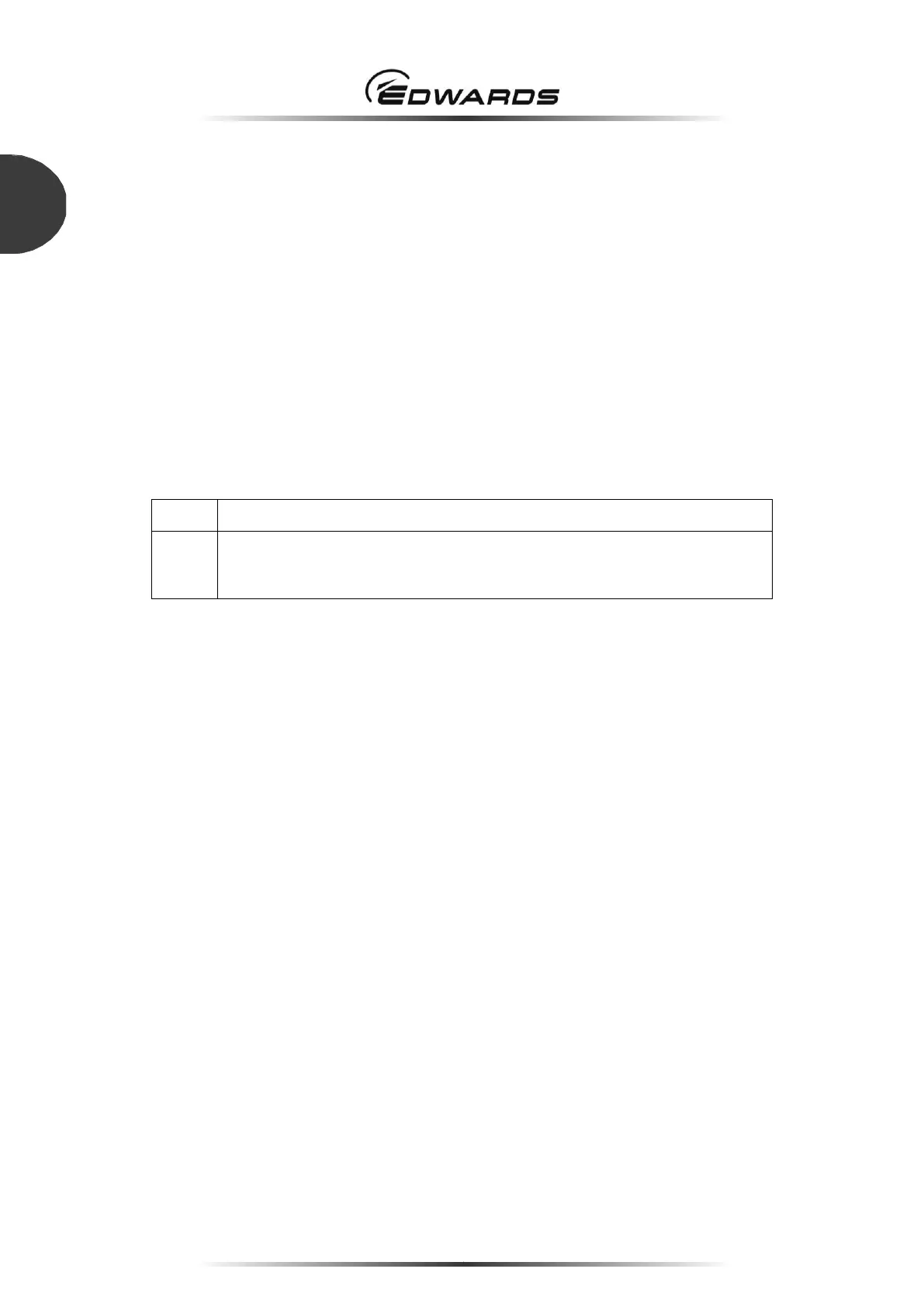STP-iXA3306 Series Turbomolecular Pump
4.7 How to start/stop the STP pump
4.7.1 Starting the STP pump after stopping
Perform the start operation shown in Section 4.6.2, "Starting/stopping the STP pump".
The STP pump can be reaccelerated even while it is stopping.
4.7.2 Starting the STP pump after a safety function operates
A safety function operates when an abnormality/error occurs in the STP pump or peripheral equipment.
To restart the STP pump, remove the cause of the abnormality/error after the "ROTATION" LED
extinguishes, and perform the operation shown in Table 16. The "FAILURE" LED extinguishes and the
safety function is released (RESET operation). Then, restart the STP pump.
For the safety functions and troubleshooting, see Section 7, "Safety Functions".
Short the circuit between (1)-(22) for 0.3 seconds or more.
When using voltage input, supply 12 to 24 VDC to the circuit between (22)-(1) for
0.3 seconds or more. Connect the (1) pin to 0V of 12 to 24VDC.
Table 16 - Reset Operation (X2 REMOTE)
4.7.3 Powering OFF
Turn "OFF" the STP pump when the "ROTATION" LED is OFF.
The magnetic bearing stops, the rotor lands, and the "POWER" LED extinguishes (POWER OFF
state).
