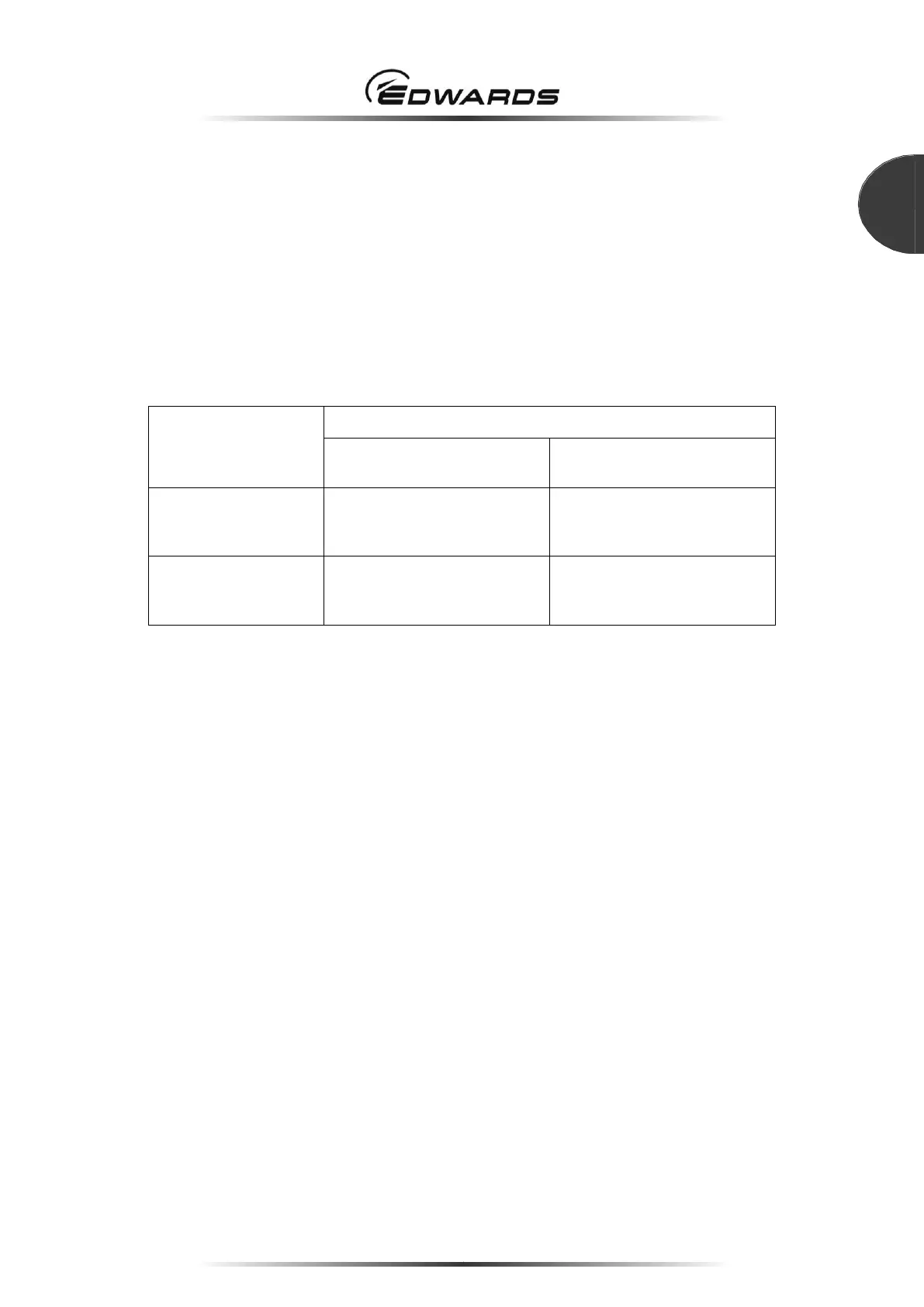STP-iXA3306 Series Turbomolecular Pump
4.9.2 Input operation port setting
Set the input operation port to the parallel port when operating the STP pump via the connector X2. The
input operation port can be changed by "PORT SELECT IN" signal of the connector X2 and "Remote
Operation Mode" setting. When "PORT SELECT IN" signal is closed, the input operation port will set to
the parallel port automatically regardless of the Remote Operation Mode setting. When the "PORT
SELECT IN" signal is opened, any input operation ports are selectable in the Remote Operation Mode
(see Table 22).
The default setting of the Remote Operation Mode is "I/O Remote" (parallel port). It can be set via serial
communication, the STP-Link (optional accessory).
Remote Operation Mode
setting is "I/O Remote"
Remote Operation Mode
setting is COM1 to COM3
Close
or
Supply 12 to 24 VDC
*1
Open
or
Shutoff 12 to 24 VDC
*1
Serial port
(COM1 to COM3)
Table 22 - Input operation port setting
