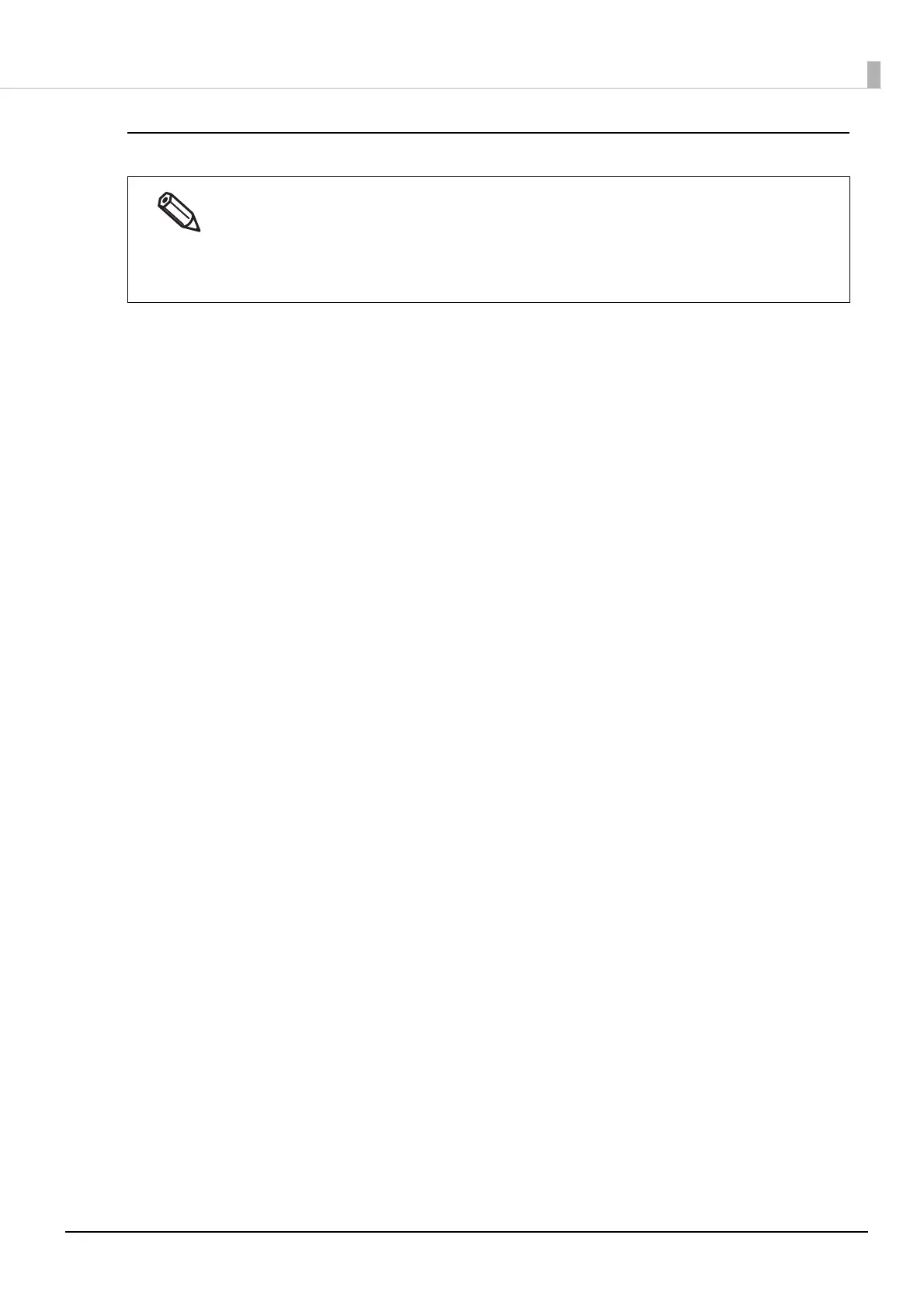104
Chapter3 Handling
Importing Settings File
Import the settings file following the steps below.
1
Select the [Driver Utilities] tab. Click [Import/Export Settings].
2
The Import/Export Settings window appears. Click [Import Settings].
3
A confirmation window appears. Click [OK].
4
The window to open a file appears. Select the file to be imported.
5
The process completion screen appears. Click [OK].
When the BSF file is imported to the printer driver, the printer driver settings are overwritten with the
imported settings. If you keep the following settings unchanged, create BSF files to include them.
• List of Favorite Settings
• List of user-defined paper settings
• List of barcode fonts
• List of font replacement for barcode