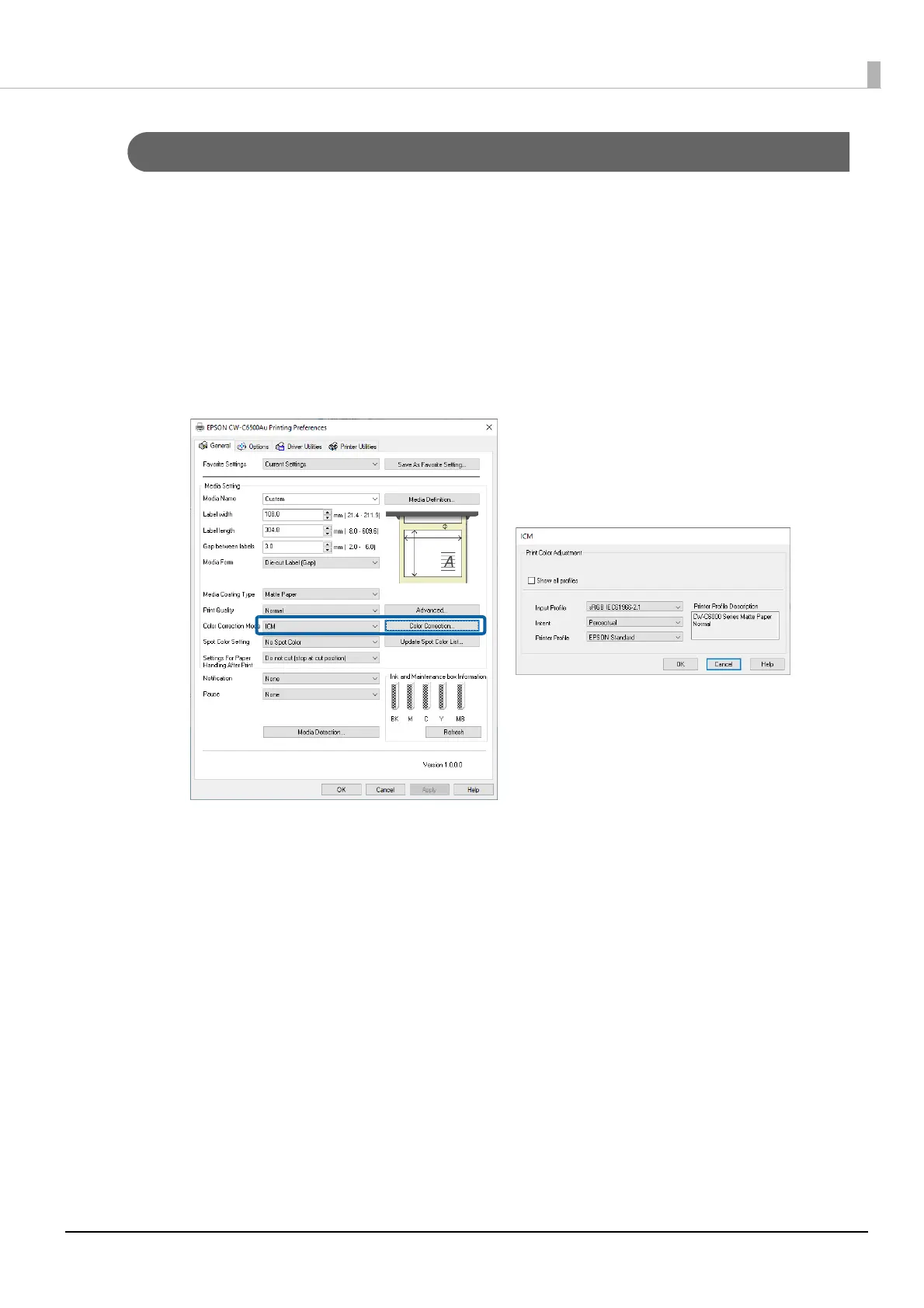162
Chapter3 Handling
ICM
ICM (Image Color Management) is a Windows color control function to match apparent color between differ-
ent devices such as a monitor and a printer. Apparent color on the monitor and on the printout is matched
based on ICC profiles.
An ICC profile is a file that describes characteristics of the device such as a monitor and a printer according to
ICC (International Color Consortium) standards.
However, since the color space of a four-color printer is narrow comparing to that of a monitor, it is impossible
to accurately match colors on the monitor with printouts.
When you click the [Color Correction] button with [ICM] selected, the ICM window appears.
