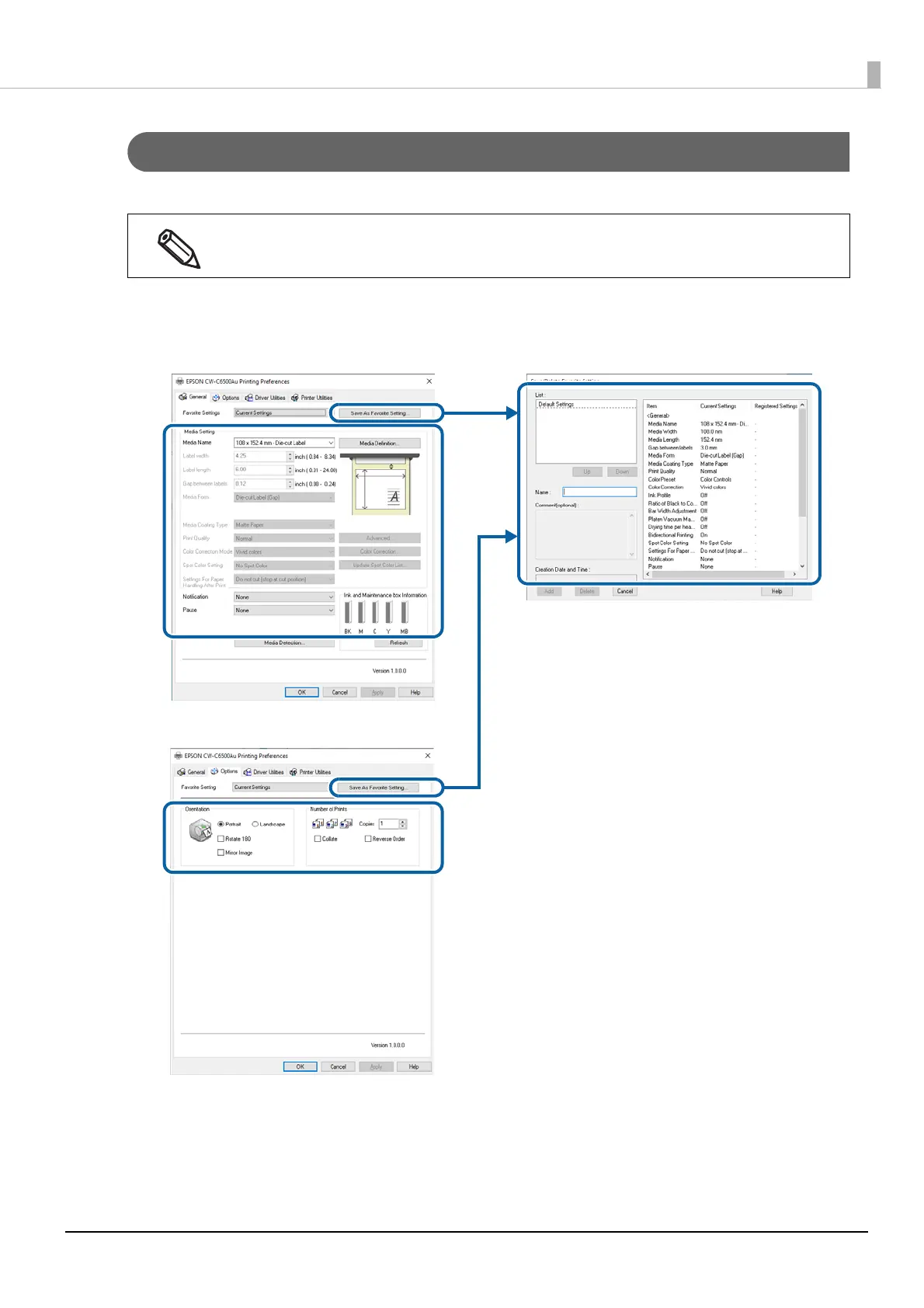99
Chapter3 Handling
Favorite Settings
The Favorite Settings function allows you to register and manage print settings of the printer driver.
The print settings include the settings available on the [General] and [Options] windows. Various settings such
as paper type, paper layout, user-defined paper settings are included in the print settings.
Note that this function is completely different from the [Favorite Setting] available from the control
panel of the printer, and they are not compatible with each other.
[General] window
[Options] window
Favorite Settings