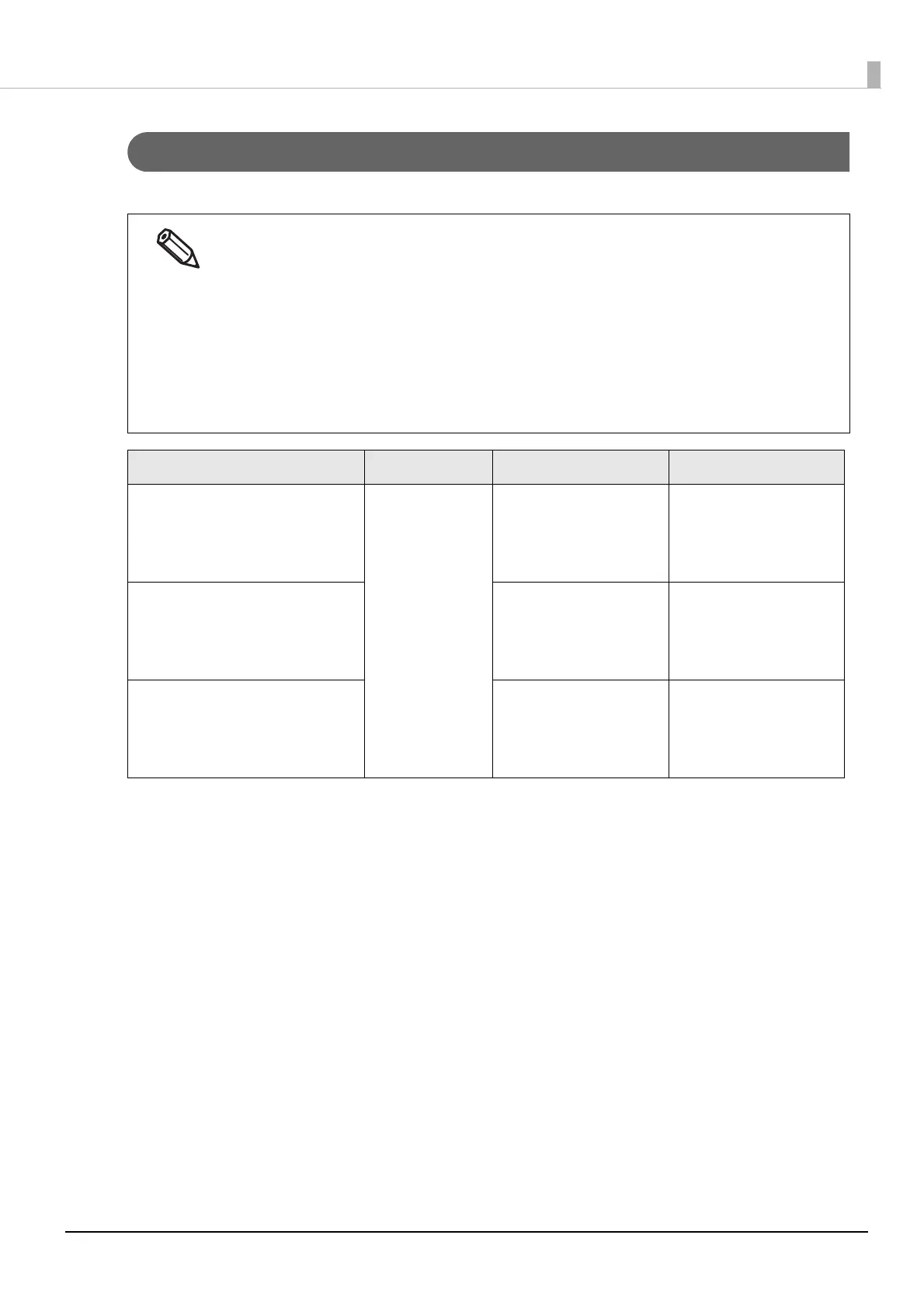215
Appendix
Paper Specifications
The paper that can be used with this printer are as follows.
• If you use paper that does not satisfy the required specifications, it may cause paper jams or lead to a
drop of paper feed accuracy, barcode readability, and print quality.
• Do not paste or tape the end edge of roll paper to the core. Otherwise, the printer will fail to detect
the end of the paper resulting in wasting multiple labels on the roll paper.
• Depending on temperature and humidity of the place where paper is stored, the paper may be
curled. Since degree of shrinkage due to temperature and humidity differs between synthetic labels
and backing paper, the paper curling occurs. If you use the curled paper, the paper may be rubbed
against the print head causing ink smear on printouts or paper jams.
• Do not use paper sheets connected to each other with pieces of tape or other material. If you use the
connected paper, the seams may cause false detection, or the paper may be rubbed against the print
head causing ink smear on printouts or paper jams.
Media Form Media Type Media Source Width
Continuous label
(with/without black marks)
Matte Paper
Synthetic
Glossy Paper
Glossy Film
High Glossy Paper
Roll 25.4 to 215.9 mm
(Backing paper width)
21.4 to 211.9 mm
(Label width)
Die-cut label (Gap) Roll 25.4 to 215.9 mm
(Backing paper width)
21.4 to 211.9 mm
(Label width)
Die-cut labels
(with black marks)
Roll
Fanfold
25.4 to 215.9 mm
(Backing paper width)
21.4 to 211.9 mm
(Label width)