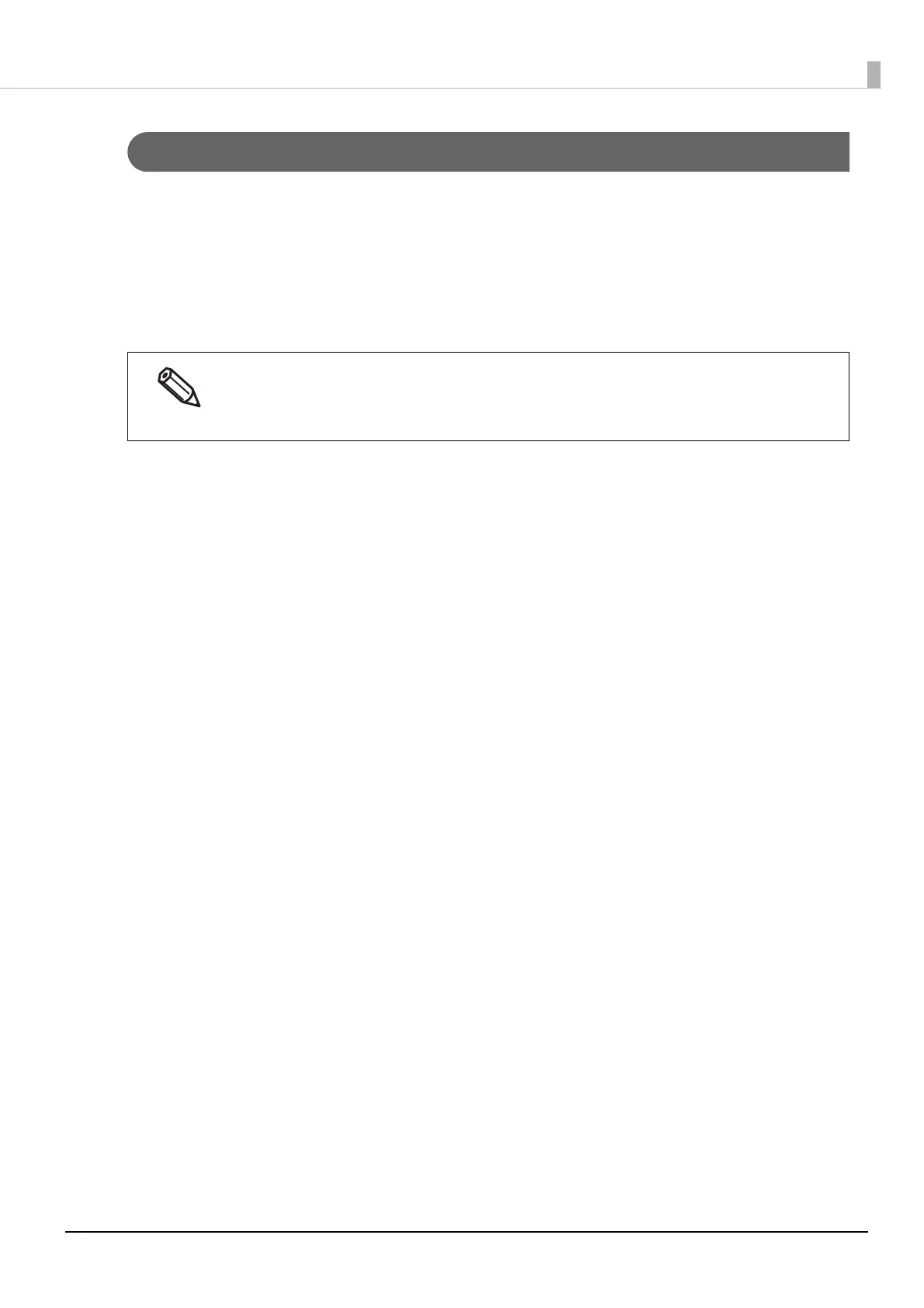26
Chapter1 Product Overview
Dot Substitution (Supplemental Printing) Function
The “Dot Substitution” function automatically supplements missing dots caused by clogged nozzles with dots
generated by nozzles adjacent to the clogged nozzles. The number of nozzles that can be supplemented is up to
16 nozzles. However, if the clogged nozzles are located next to each other, the supplementation does not work
well. If the number of clogged nozzles exceeds 16, supplementation for 16 nozzles is performed without stop-
ping the printing operation.
You cannot use this function if you have disabled the Nozzle Verification Technology function. Enable the Noz-
zle Verification Technology function to use this function.
How to Set
Set using the operation panel of the printer, or using PrinterSetting.
The factory default is “Enable”.
See
"Operation Panel Settings" on page 145 or "PrinterSetting" on page 113.
• This function cannot perfectly supplement missing dots, so drop in print quality or barcode quality
can occur even if this function is used.
• Since the supplementation is performed according to information of clogged nozzles that has been
acquired when starting printing, nozzles that get clogged during printing are not supplemented.
