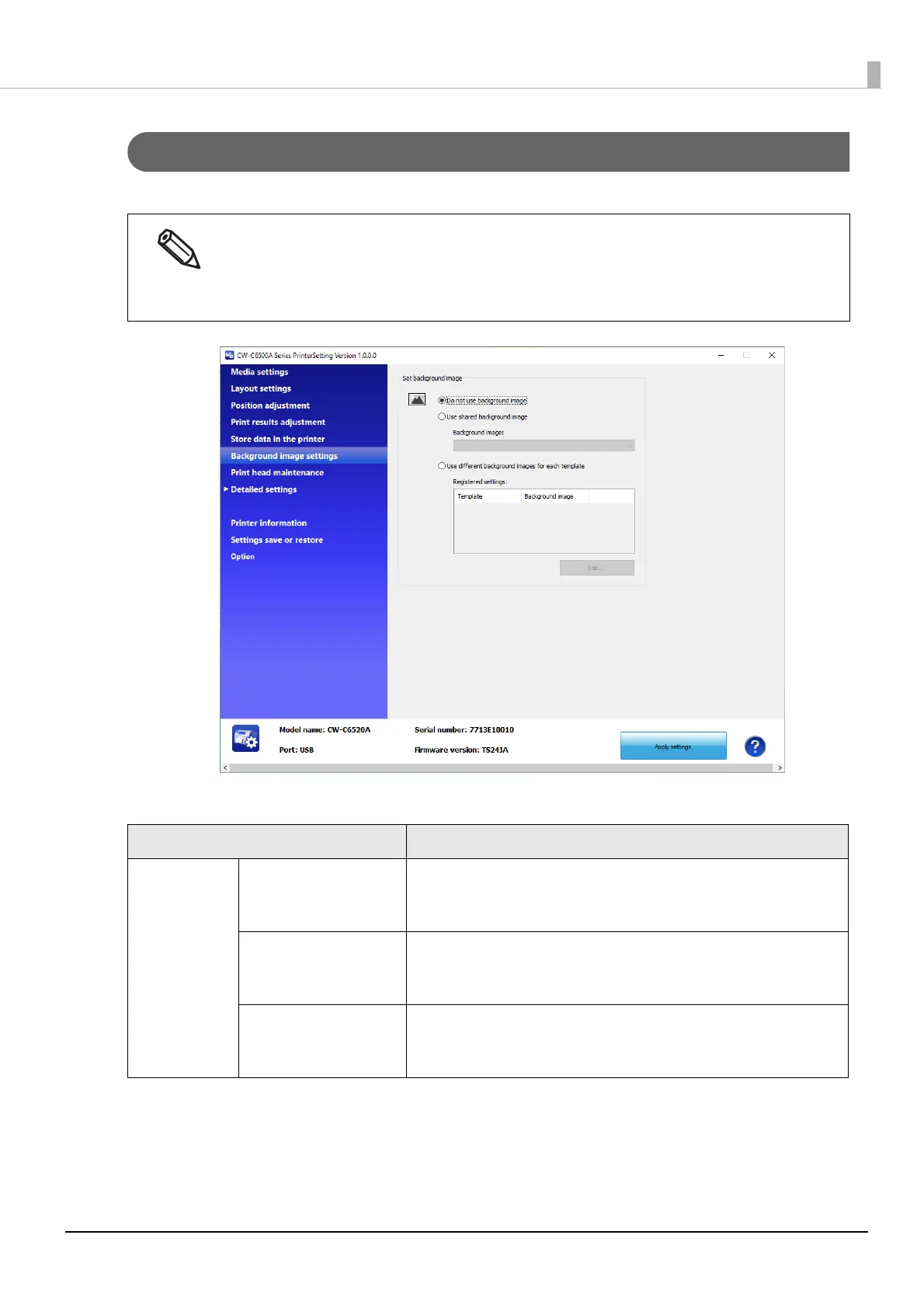123
Chapter3 Handling
Background image settings
Allows you to configure a background image.
• Use this function when using the following software.
∗ Windows driver from Zebra Technologies Corporation
∗ A commercially available label printing application that supports this printer
∗ An application that directly controls ZPL II or ESC/Label commands
• This is not displayed if you start PrinterSetting from the printer driver.
Item Description
Set back-
ground image
Do not use background
image
Select this when you do not want to print a background image.
Use shared background
image
The specified image is printed as a background image in normal printing
mode.
If you print using a template, the image is not printed.
Use different back-
ground images for each
template
If you print using a template, the image specified for the selected tem-
plate is printed.
If you do not use a template, the image is not printed.