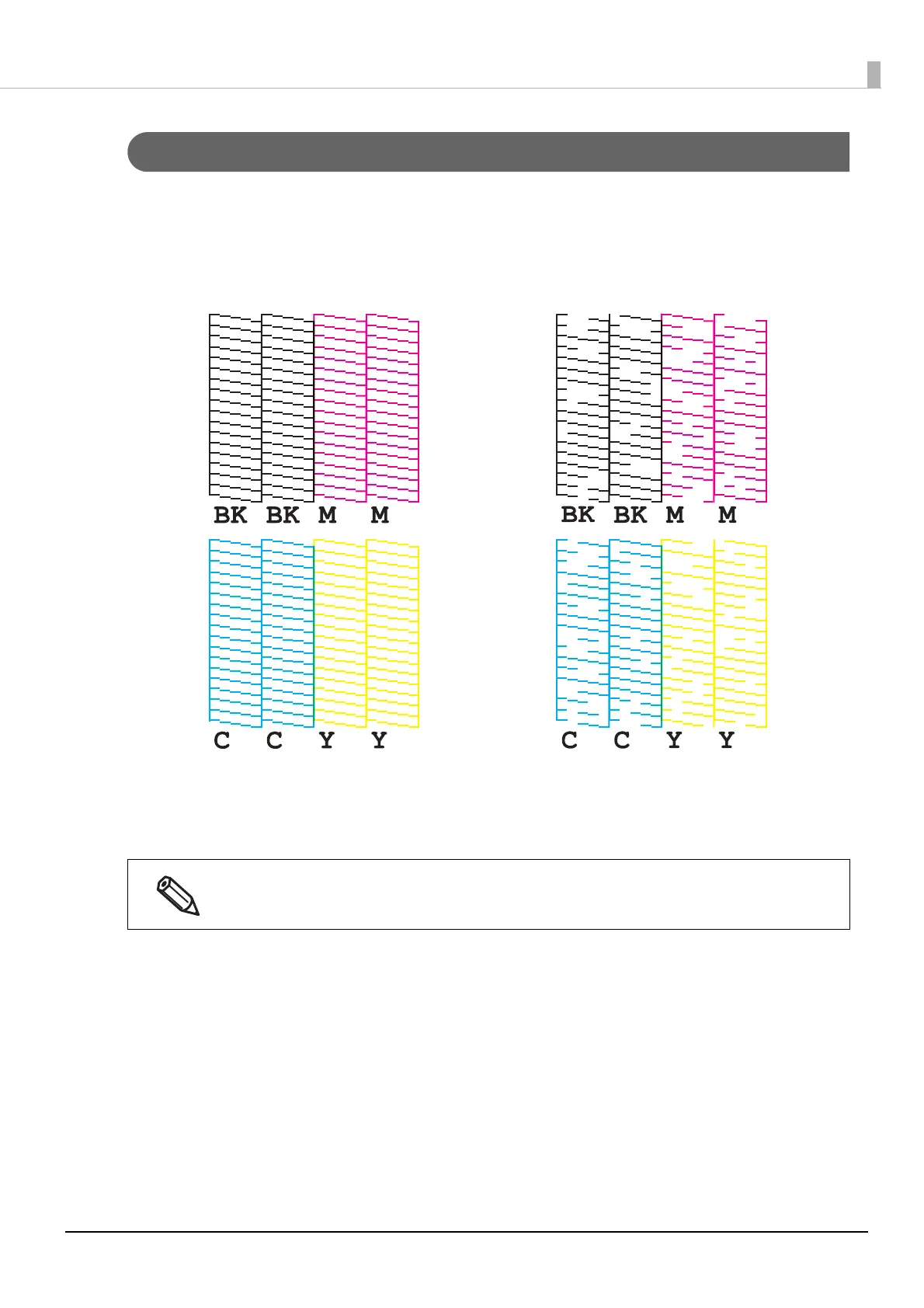180
Chapter3 Handling
Print Head Cleaning
If the nozzles are clogged, faint colors, banding, or unintended colors appear on printouts. When such print
quality problems occur, print nozzle check patterns and check for nozzle clogging.
("Test Print" on page 64)
I
f nozzl
es are clogged, run a print head cleaning. Run [Power Cleaning] only when nozzle clog is not cleared by
running [Print Head Cleaning].
To run a print head cleaning, select the menu as described below.
The [Power Cleaning] consumes ink more than [Print Head Cleaning].
