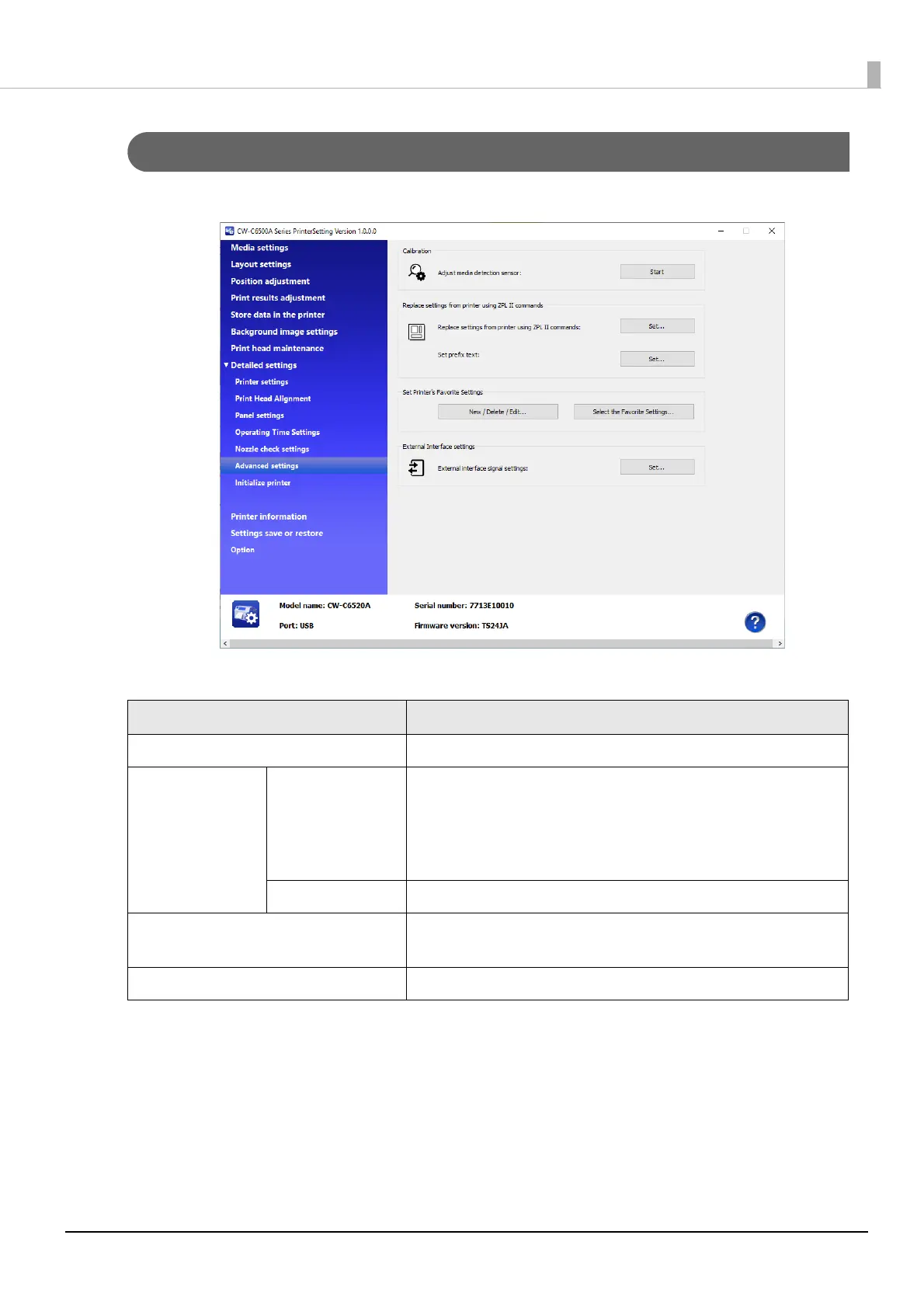135
Chapter3 Handling
Advanced settings
Allows you to configure the advanced printer settings.
Item Description
Calibration Allows you to carry out calibration of sensors.
Replace settings
from printer using
ZPL II commands
Replace settings
from printer using
ZPL II commands
Allows you to make and apply settings for replacing from printer using
ZPL II commands.
The “Replace settings from printer using ZPL II commands” window
appears when you click [Set...].
See "Replace settings from printer using Z
PL II c
ommands" on page 136.
Set prefix text Allows you to set prefix text.
Set Pr
inter’s Favorite Settings Allows you to register favorite settings to the printer, or edit the settings.
See "Registering Favorite Settings" on page 137.
External Interface settings Allows you to set signals for external interface.
