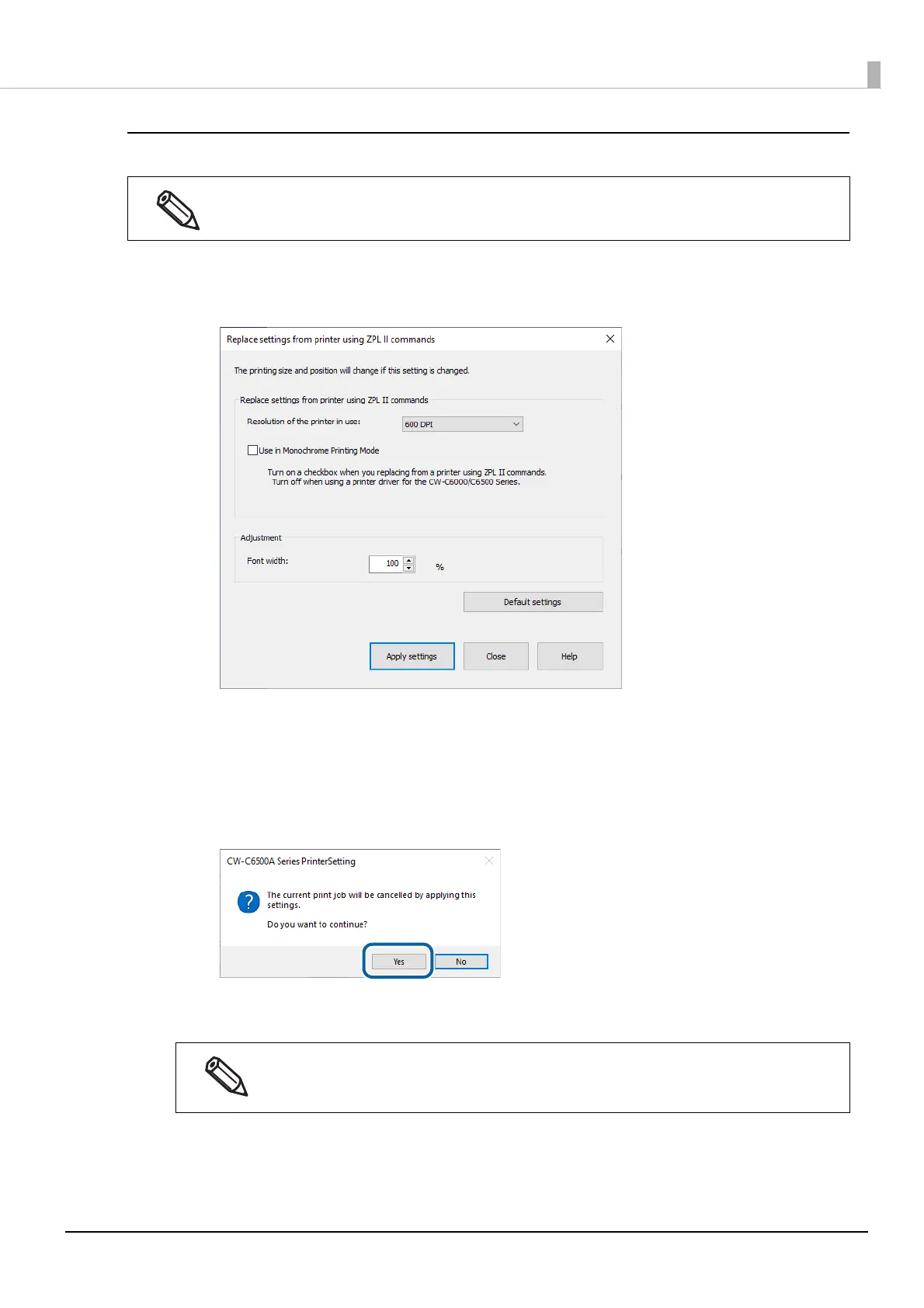136
Chapter3 Handling
Replace settings from printer using ZPL II commands
1
Click [Set...] for [Replace settings from printer using ZPL II commands] to open the
setting window.
2
Set a resolution that is the same as that of the printer using ZPL II commands, and
select the check box for [Use in Monochrome Printing Mode]. Click [Apply settings].
3
A confirmation window appears. Click [Yes] to apply the settings.
4
The result is displayed. Click [OK].
If you click [Default settings], the default settings of the printer are applied on the window.
Then click [Apply settings] to apply the default settings.
For the [Font width] setting, check printouts and change it if needed.
For more information on replacing printer, see "Changing Printer Settings and Replacing Printer"
on page 206.
