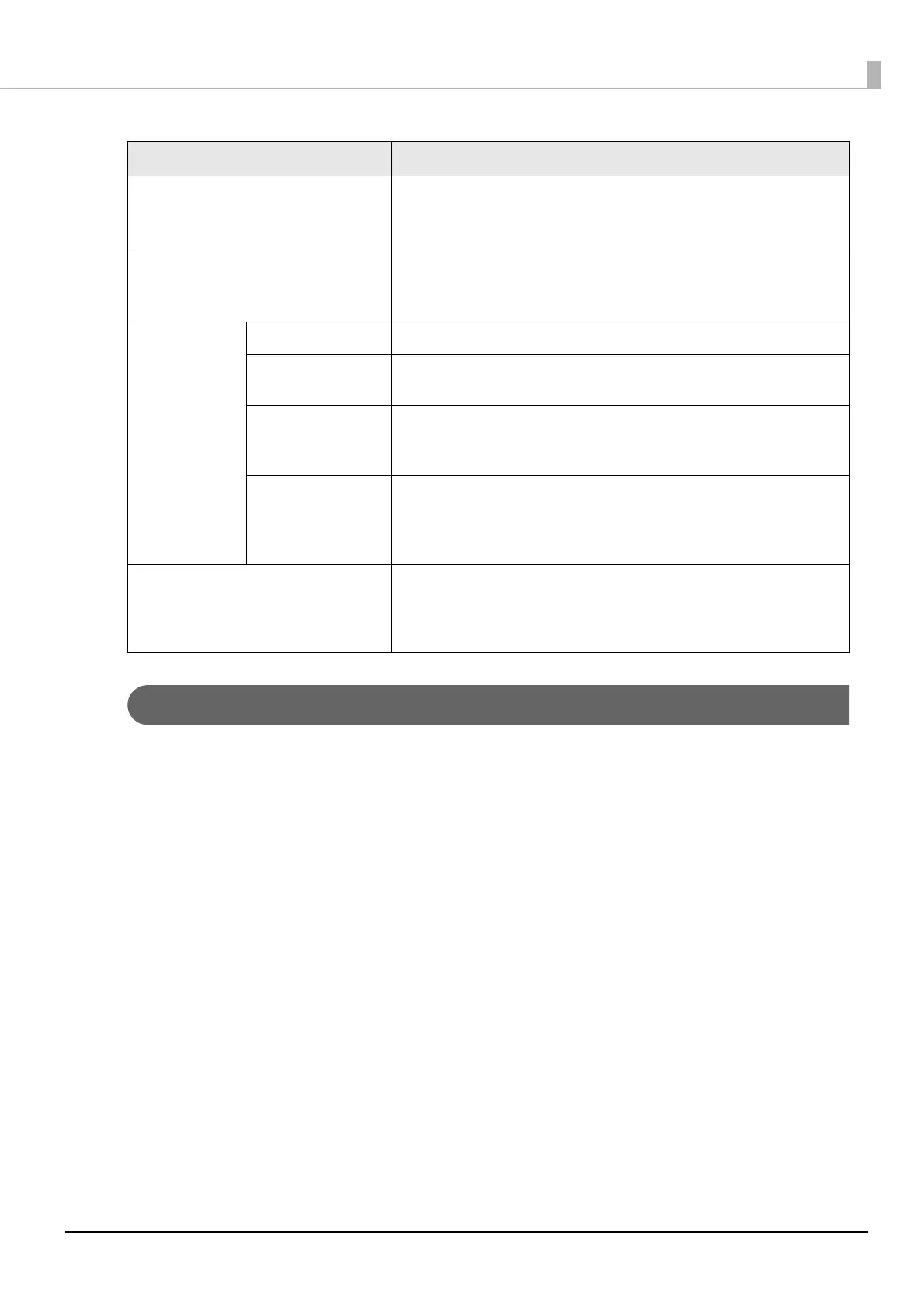163
Chapter3 Handling
No composite
The [Color Correction] button is disabled when [Color Correction Mode] is set to [No composite].
Select [No composite] only when setting color correction on an application software. For instructions on how to
set color correction on the software, see its manual or help.
Item Description
Show all profiles Select the check box for this to enable selection of all profiles on the system
from the [Input Profile] and [Printer Profile] pull-down menus.
If this is not selected, only profiles related to the printer are displayed.
Input Profile Select a profile to use for color correction.
Normally, only “sRGB IEC61966-2-1”, which is the default of Windows OS, is
displayed.
Intent Saturation Color is converted keeping the saturation.
Perceptual Color is converted keeping natural-looking image. Select this when color
space of the image is wide.
Relative Colorimetric Color is converted so that chromatic coordinate between the original data
and the print data matches, and the white point (color temperature) also
matches between them. This method is used a lot for color matching.
Absolute Colorimet-
ric
Color is converted assigning both the original and print data to absolute
chromatic coordinate. The white point (color temperature) of the original
and print data is not corrected. Use this method to print an image that has a
specific color such as a corporate logo.
Printer Profile Select a printer profile to use for color correction. Normally, only [EPSON
Standard] is displayed. [EPSON Standard] automatically selects an ICC profile
that is appropriate for the [Media Type] and [Print Quality] settings on the
printer driver.