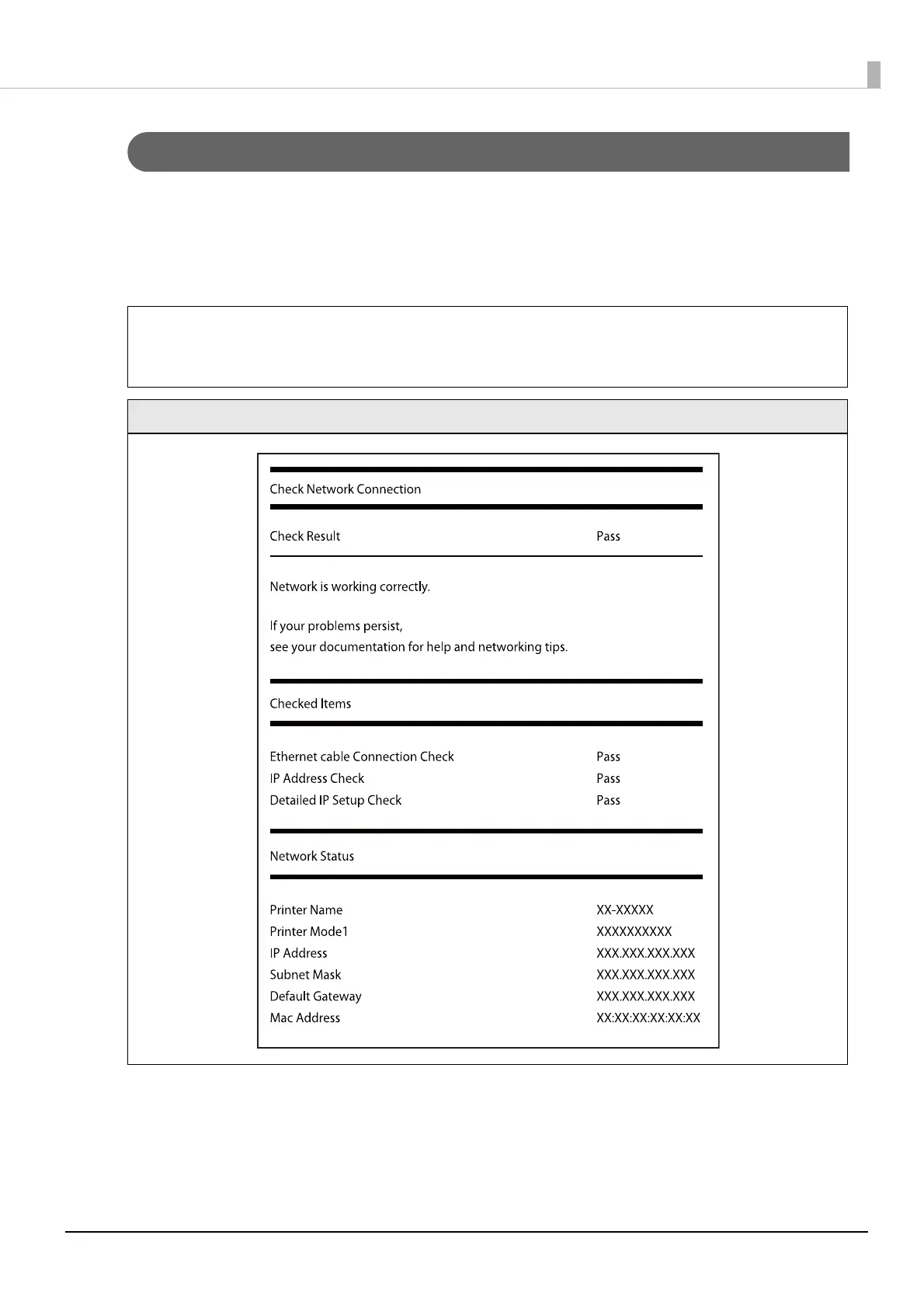29
Chapter1 Product Overview
Printing the Network Connection Check Report
By printing the network connection check report, you can check the network connection status and the network
settings.
On the operation panel, select the menu in the order shown below to print the report.
[Menu] - [General Settings] - [Network Settings] - [Connection Check]
c
IMPORTANT
To print the network connection check report, load paper that has a label that measures at least 4
inches width and 6 inches long.
Network Connection Check Report Example
