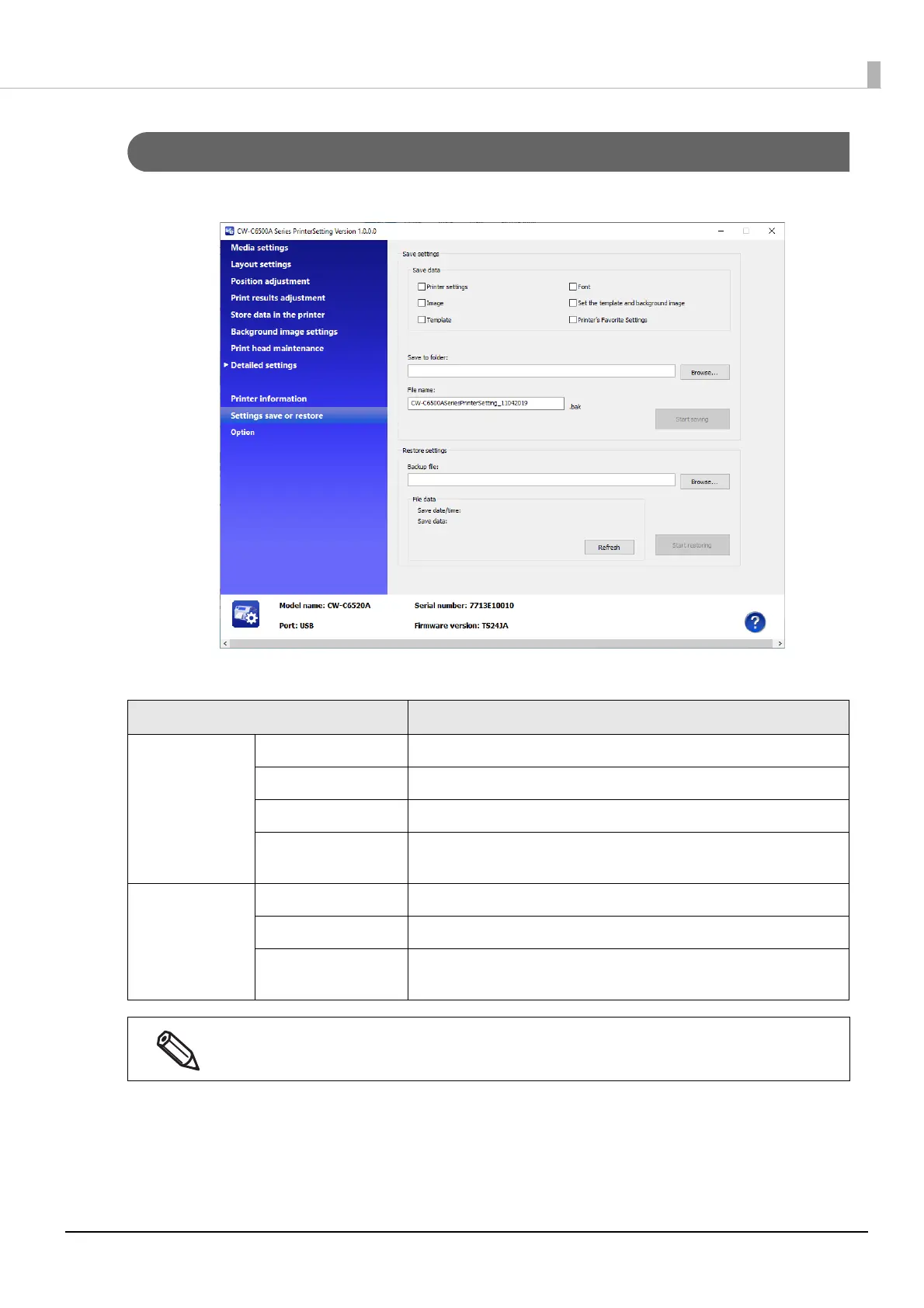143
Chapter3 Handling
Settings save and restore
Allows you to save the settings of the printer and restore the saved settings.
Item Description
Save settings Save data Select setting items to save. Select the check box for the items.
Save to folder Specify a folder to save the file.
File name Enter a file name.
Start saving Click [Start saving] after selecting items to save, specifying a file name
and a folder to save. The selected settings will be saved.
Restore settings Backup file Select a setting file you have saved.
File data Information of the selected file is displayed.
Start restoring Click [Start restoring] after selecting a file to restore. The settings of the
selected file will be applied.
It may take time depending on the size of the file.