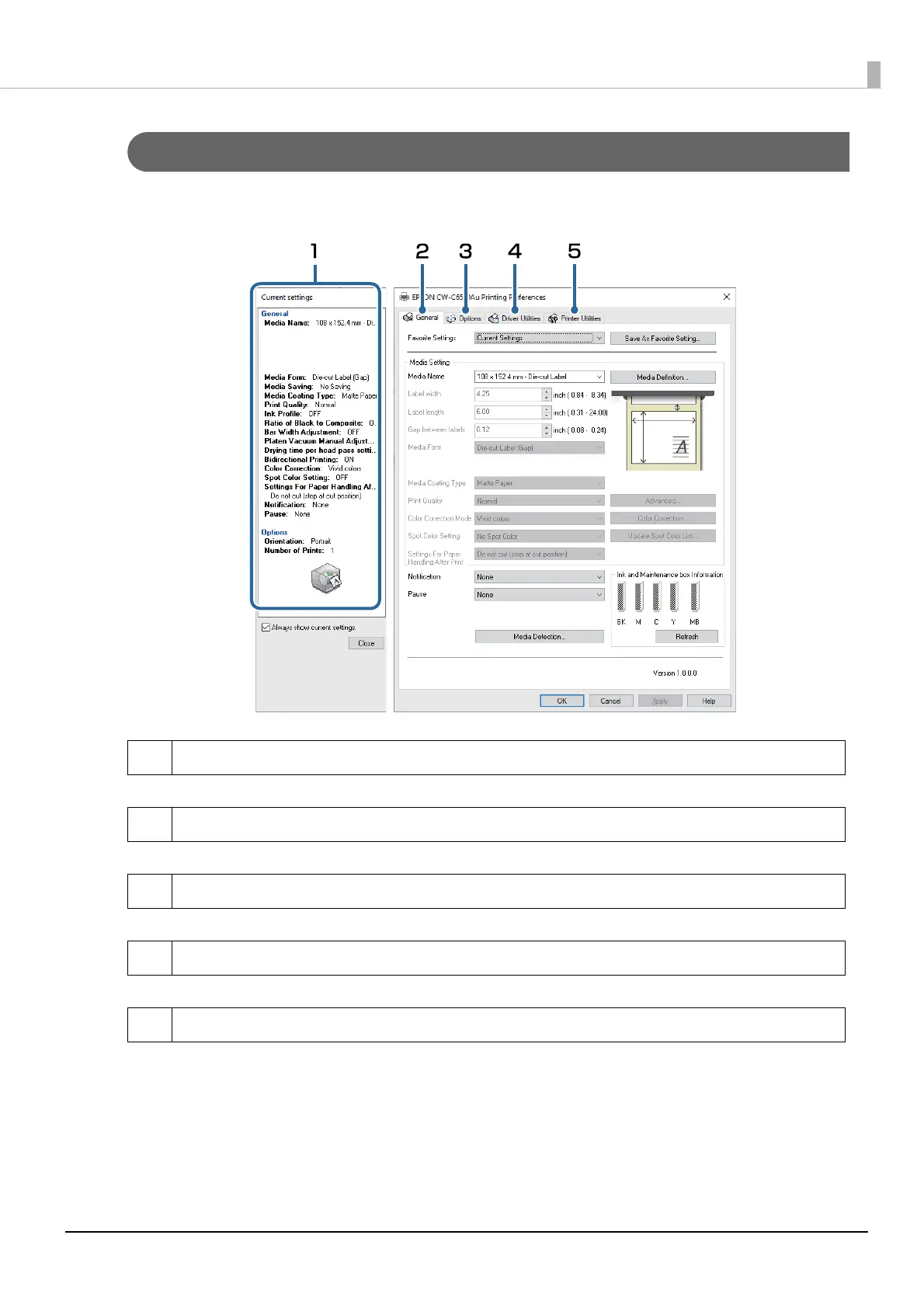67
Chapter3 Handling
Printer Driver Screen Configuration
The printer driver is equipped with a help function. Right-click an item and then click Help to display an expla-
nation on the item.
1 Current Settings pane
Displays a summary of current settings.
2 General tab
Lets you set media (paper) size, media form, and other basic print settings.
3 Options tab
Print orientation and the number of copies can be set.
4 Driver Utilities tab
Lets you configure various advanced settings.
5 Printer Utilities tab
Lets you run printer maintenance functions such as print head cleaning or nozzle check, and start PrinterSetting.
