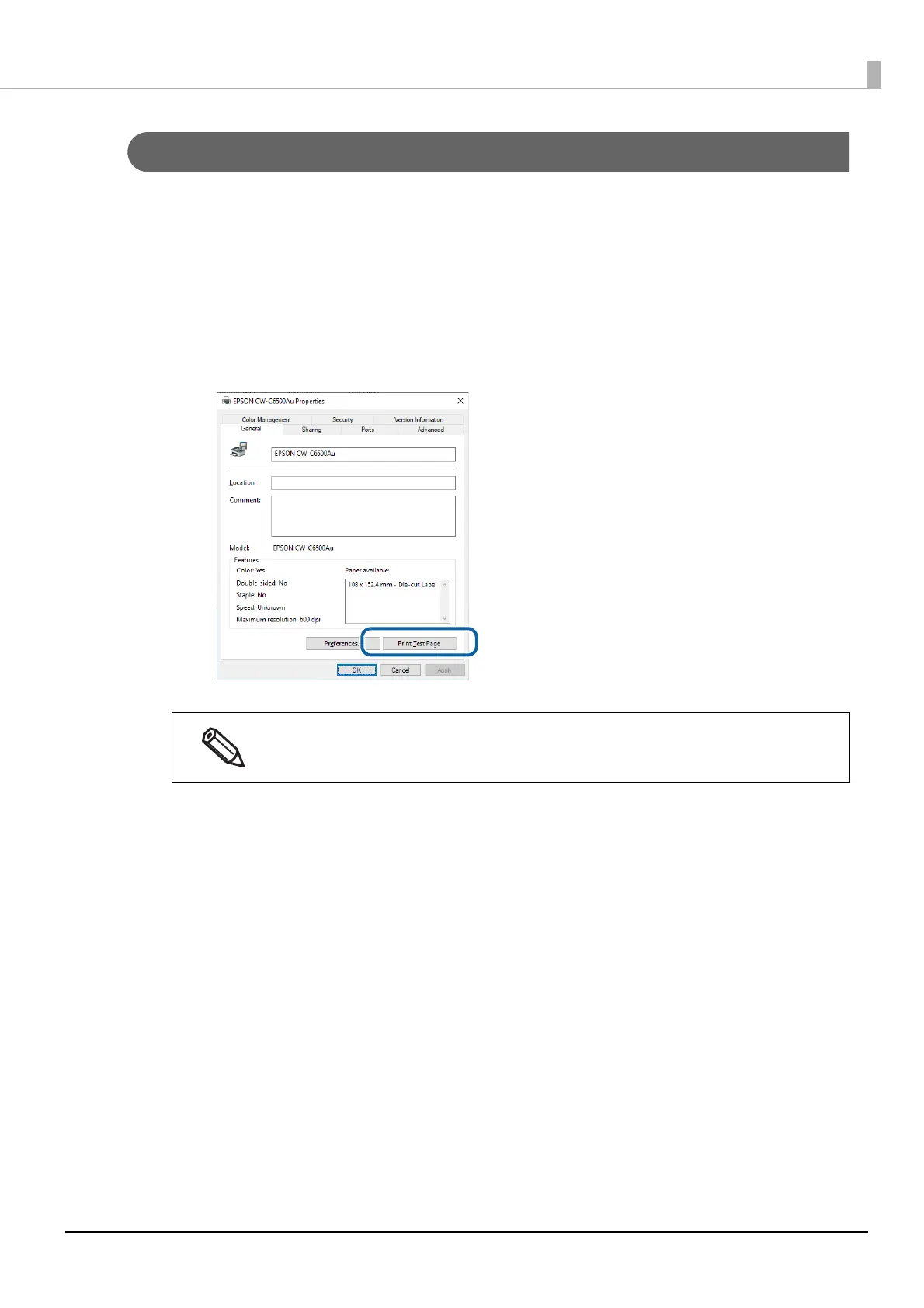65
Chapter2 Setup
Test Print using the Printer Driver
If you have already installed the printer driver, you can do a test print using the printer driver.
Follow the procedure below to do the test print.
1
Open [Devices and Printers].
2
Right-click the icon of the printer, and then click [Printer properties].
3
The Printer properties screen appears. Click [Print Test Page] on the screen.
If the [Media Detect] setting has been set to [Gap], the test page is not printed from the first label.
However, the auto cutter model can print from the first label if you do the settings described in
the link below. ("Printing from the First Label (Auto cutt
er model onl
y)" on page 165)
