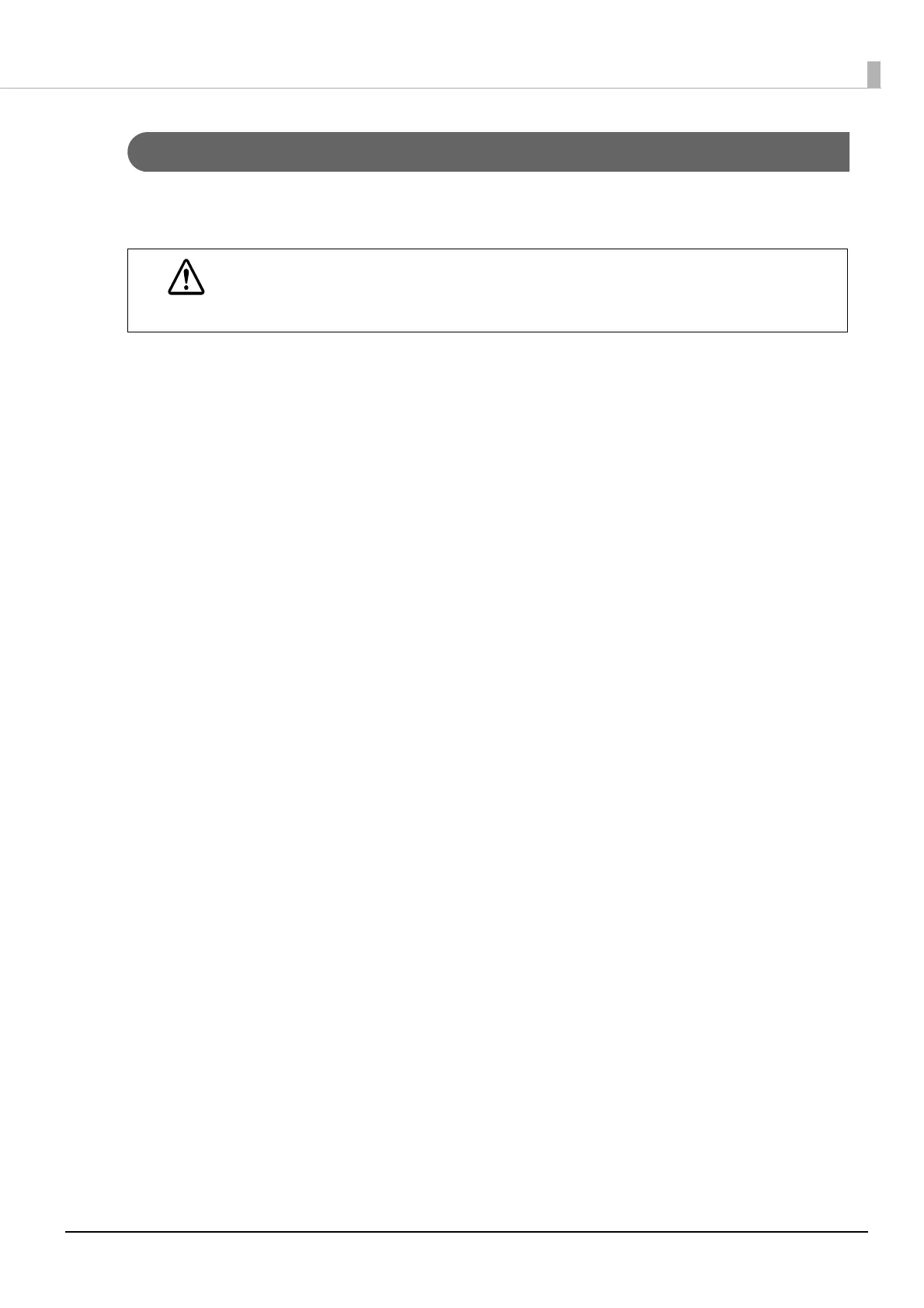169
Chapter3 Handling
Cleaning the Exterior
Turn off the printer, and then wipe off any dirt with a dry cloth or non-woven fabric that has been dampened.
Make sure to unplug the printer when cleaning it.
CAUTION
Do not use alcohol, benzine, thinner, trichloroethylene, or ketone based solvent to clean the exterior
of the printer.
Doing so may deform or damage the plastic and rubber parts.
