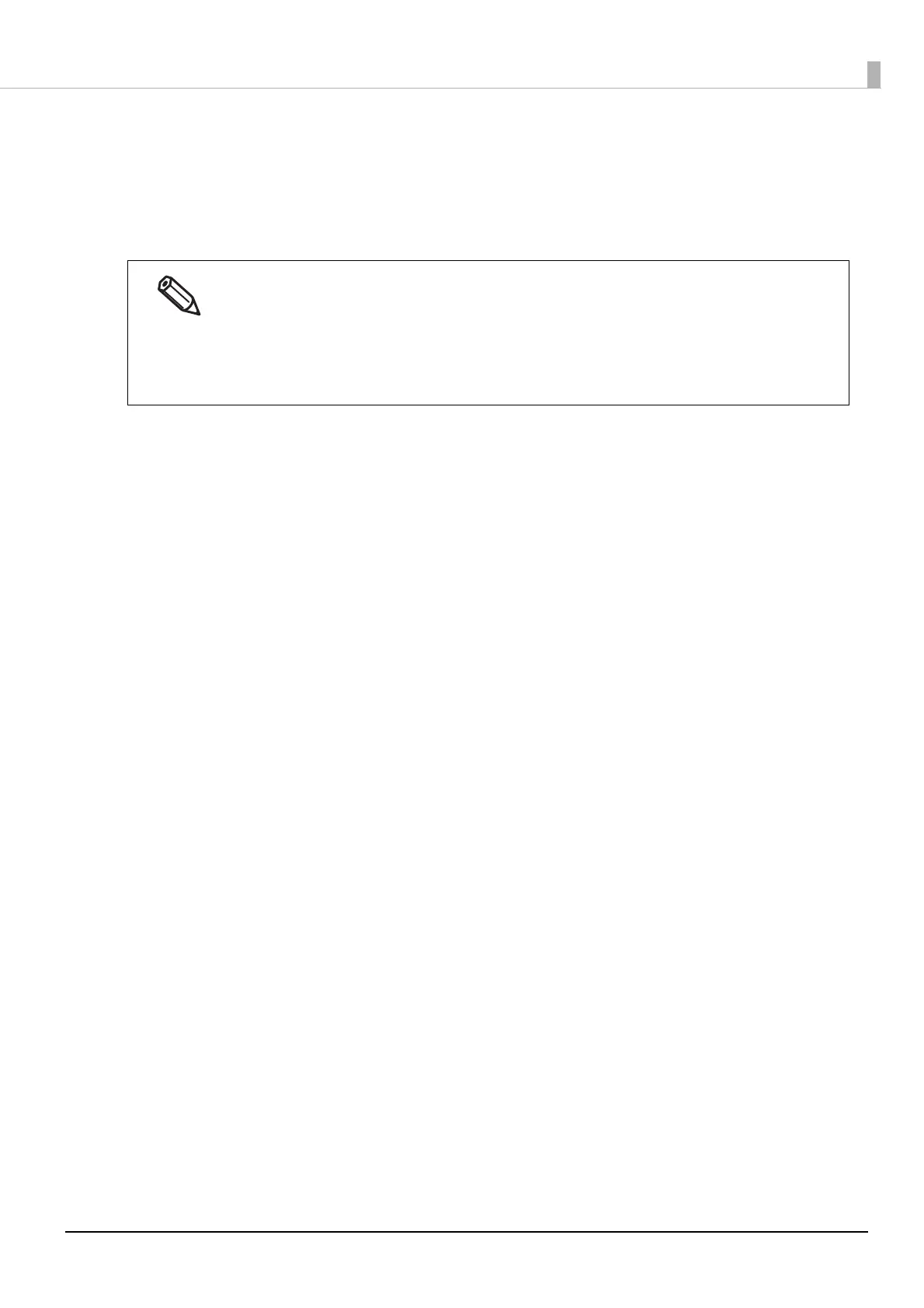27
Chapter1 Product Overview
Setting Periodic Auto Cleaning
The printer is set to run an auto cleaning periodically to maintain the print head in good condition.
You can change the time to start the cleaning.
The cleaning takes 2 to 30 minutes. During the cleaning, printing is disabled.
How to Set
Set using the operation panel of the printer, or using PrinterSetting.
See
"Operation Panel Settings" on page 145 or "PrinterSetting" on page 113.
• The default time to run the cleaning is “0:00”.
• When changing the time, set a time when the printer is powered on but printing operation is not
required.
• If the printer is powered off when the time to start the cleaning is reached, the cleaning is performed
next time the set time is reached with the printer powered on.
• If the printer has been left unused without being powered on for a long time, the cleaning may be run
when the printer is turned on.
