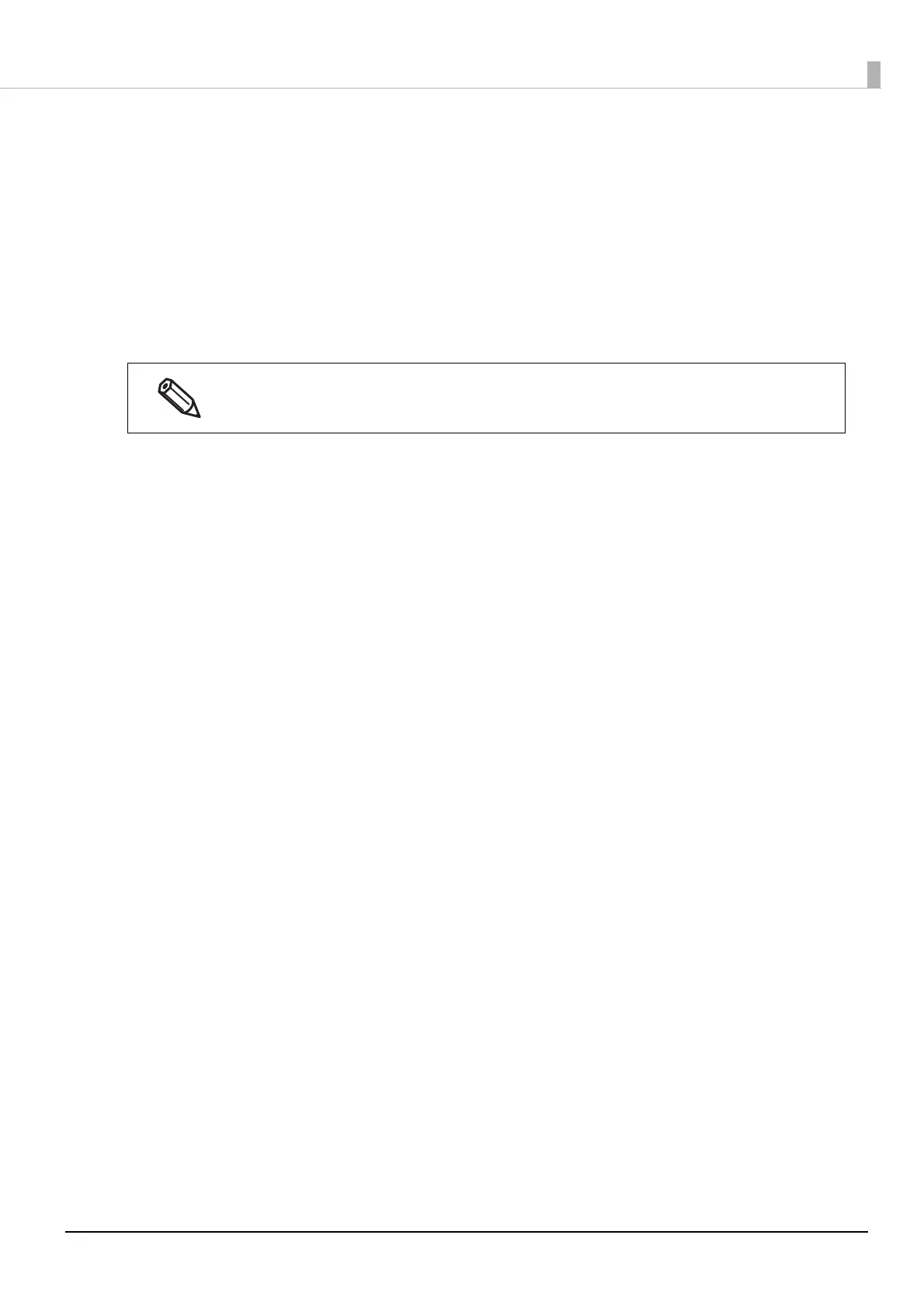44
Chapter2 Setup
Media Settings
Configure the media source to use, and type, shape, detecting method of media to use.
• When using the Windows printer driver
See "Printer Driver" on page 66.
• When Not using the Windows printer driver
See "PrinterSetting" on page 113.
• When configuring the settings without using a computer
See "Operation Panel Settings" on page 145.
• If the settings on the printer (settable using the operation panel, PrinterSettings, or WebConfig) differ
from the printer driver settings, printing is performed by applying the printer driver settings.
• For media that can be used with this product, refer to "Paper Specifications" on page 215.
