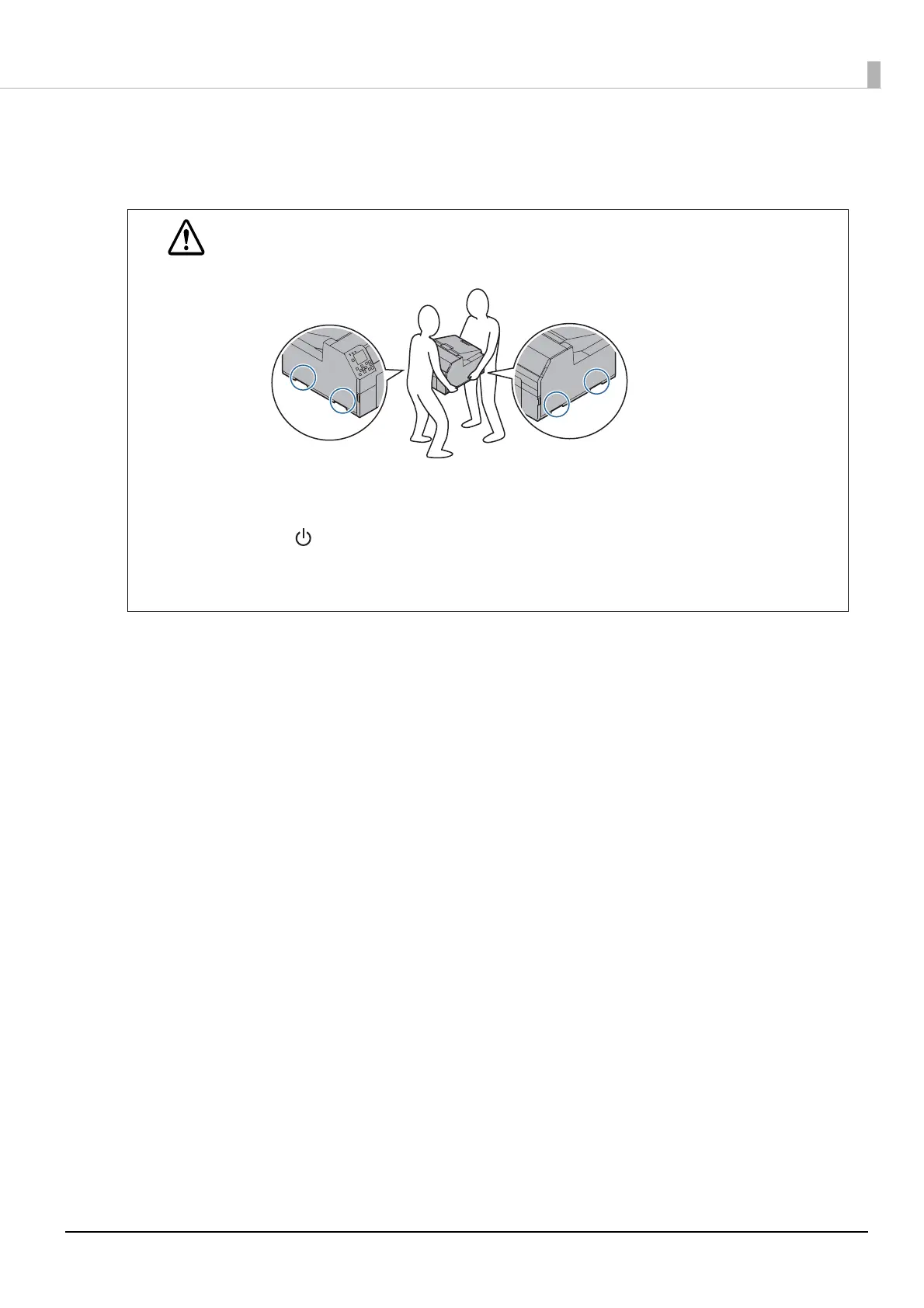184
Chapter3 Handling
For Transporting the Printer
When transporting the printer, make sure to follow the guidelines below.
CAUTION
• The weight of the printer is approximately 26 kg. When lifting the printer, make sure to lift it by two
people placing the hands at the dents on the printer. If you put your hands on the other portions
of the printer to lift it, the printer may get damaged.
• Make sure to remove paper before transporting the printer.
• Do not remove the ink cartridges and the maintenance box for transporting the printer.
• When turning off the printer for transporting, make sure to turn off the printer with
the (Power) button.
• Do not let the printer tilt to all directions by 10 degrees or more during transportation. Otherwise,
the printer may fall down causing an accident.
• Do not let the printer upside down or lay on its side during transportation.
